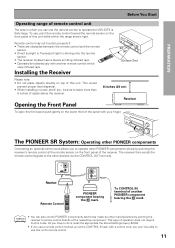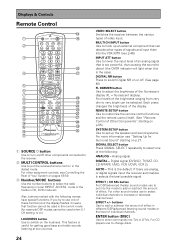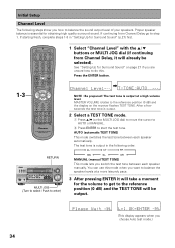Pioneer VSX-33TX Support Question
Find answers below for this question about Pioneer VSX-33TX.Need a Pioneer VSX-33TX manual? We have 1 online manual for this item!
Question posted by alexsa62086 on December 25th, 2020
Master Volume On Unit Doesnt Operate Properly. When Volume Is Increased It Turns
Current Answers
Answer #1: Posted by Odin on December 25th, 2020 9:31 AM
If the issue persists or if you require further advice--or if the instructions don't seem to apply--you'll have to consult the company; use the contact information at https://www.contacthelp.com/pioneer/customer-service.
Hope this is useful. Please don't forget to click the Accept This Answer button if you do accept it. My aim is to provide reliable helpful answers, not just a lot of them. See https://www.helpowl.com/profile/Odin.
Related Pioneer VSX-33TX Manual Pages
Similar Questions
can you adjust speakers withoutthe remote i have no sound out of sub what can i do without the remot...
how do I get my Pioneer vsx d308 unmuted my fuses are good and unplugging it and plugging it back in...
How do I get my vsx-d308 off muting
I cannot control the volume on the above unit. It only blasts at full volume. The master volume does...