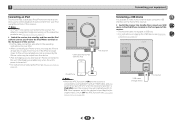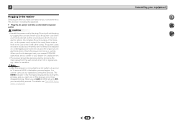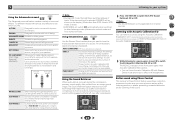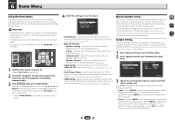Pioneer VSX-524-K Support and Manuals
Get Help and Manuals for this Pioneer item

View All Support Options Below
Free Pioneer VSX-524-K manuals!
Problems with Pioneer VSX-524-K?
Ask a Question
Free Pioneer VSX-524-K manuals!
Problems with Pioneer VSX-524-K?
Ask a Question
Most Recent Pioneer VSX-524-K Questions
I Have Problem With My Vsx 524 Receiver Hdmi Monitor Out Put No Display Showing
(Posted by john68peter 1 year ago)
Hdmi Light Blinking
Hello,I have a VSX-524 Pioneer receiver. I plugged my Amazon Fire tv into one of the HDMI ports. Now...
Hello,I have a VSX-524 Pioneer receiver. I plugged my Amazon Fire tv into one of the HDMI ports. Now...
(Posted by pamps 2 years ago)
Plus De Son
Après avoir connecté un projecteur hdmi (ouvert) j'ai perdu le son et la fonction de reset...
Après avoir connecté un projecteur hdmi (ouvert) j'ai perdu le son et la fonction de reset...
(Posted by sergedub 3 years ago)
Lost Sound
accidentally sat near the remote and may have pressed something and now I have no sound and do not k...
accidentally sat near the remote and may have pressed something and now I have no sound and do not k...
(Posted by Vinny5006 9 years ago)
How Do You Adjust Speaker Volume On Pioneer Vsx 524
(Posted by Jerlabo 9 years ago)
Popular Pioneer VSX-524-K Manual Pages
Pioneer VSX-524-K Reviews
 Pioneer has a rating of 1.00 based upon 1 review.
Get much more information including the actual reviews and ratings that combined to make up the overall score listed above. Our reviewers
have graded the Pioneer VSX-524-K based upon the following criteria:
Pioneer has a rating of 1.00 based upon 1 review.
Get much more information including the actual reviews and ratings that combined to make up the overall score listed above. Our reviewers
have graded the Pioneer VSX-524-K based upon the following criteria:
- Durability [1 rating]
- Cost Effective [1 rating]
- Quality [1 rating]
- Operate as Advertised [1 rating]
- Customer Service [1 rating]