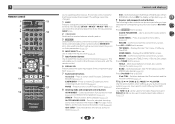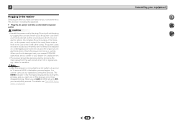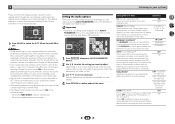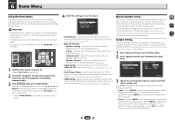Pioneer VSX-524-K Support Question
Find answers below for this question about Pioneer VSX-524-K.Need a Pioneer VSX-524-K manual? We have 1 online manual for this item!
Question posted by john68peter on April 24th, 2023
I Have Problem With My Vsx 524 Receiver Hdmi Monitor Out Put No Display Showing
Current Answers
Answer #1: Posted by SonuKumar on April 24th, 2023 10:54 AM
- Check the HDMI connections: Ensure that the HDMI cables are properly connected to both the receiver and the display device. Try unplugging and re-plugging the HDMI cables to make sure they are firmly seated in the HDMI ports.
- Check the display device: Ensure that the display device is turned on and set to the correct input source. If the display device has multiple HDMI inputs, make sure that you have selected the correct input source that corresponds to the HDMI port that is connected to the receiver.
- Check the receiver settings: Check the receiver's video output settings to make sure that the HDMI monitor output is enabled and set to the correct resolution and refresh rate that is supported by the display device. You may need to consult the receiver's user manual for specific instructions on how to adjust the video output settings.
- Try a different HDMI port: If the HDMI monitor output still does not work, try connecting the HDMI cable to a different HDMI port on the receiver to see if that resolves the issue.
- Try a different HDMI cable: If none of the above steps resolve the issue, try using a different HDMI cable to connect the receiver to the display device. It's possible that the HDMI cable you are using is faulty or not compatible with the receiver or the display device.
If none of these troubleshooting steps resolve the issue, it may be a hardware problem with the receiver's HDMI output. In that case, you may need to contact Pioneer's customer support or bring the receiver to a professional technician for repair.
Please respond to my effort to provide you with the best possible solution by using the "Acceptable Solution" and/or the "Helpful" buttons when the answer has proven to be helpful.
Regards,
Sonu
Your search handyman for all e-support needs!!
Related Pioneer VSX-524-K Manual Pages
Similar Questions
Hello,I have a VSX-524 Pioneer receiver. I plugged my Amazon Fire tv into one of the HDMI ports. Now...
Après avoir connecté un projecteur hdmi (ouvert) j'ai perdu le son et la fonction de reset...