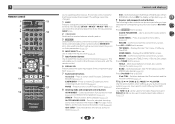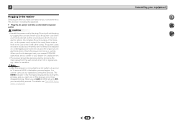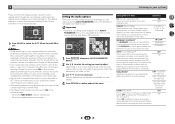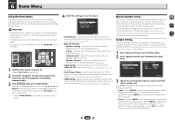Pioneer VSX-524-K Support Question
Find answers below for this question about Pioneer VSX-524-K.Need a Pioneer VSX-524-K manual? We have 1 online manual for this item!
Question posted by Jerlabo on December 21st, 2014
How Do You Adjust Speaker Volume On Pioneer Vsx 524
Current Answers
Answer #1: Posted by BusterDoogen on December 21st, 2014 7:46 PM
I hope this is helpful to you!
Please respond to my effort to provide you with the best possible solution by using the "Acceptable Solution" and/or the "Helpful" buttons when the answer has proven to be helpful. Please feel free to submit further info for your question, if a solution was not provided. I appreciate the opportunity to serve you!
Answer #2: Posted by aureliamarygrace on December 21st, 2014 8:16 PM
There are number of additional sound settings you can make using the Audio Parameter menu.The defaults are listed in bold, if not stated. Please note that if a setting doesn't appear in the Audio Parameter menu, it means it's unavailable due to the current source, settings and status of the receiver. Please read page 30 from the above given link and follow the instruction.
You may also save the above link for future reference.
Related Pioneer VSX-524-K Manual Pages
Similar Questions
Hello,I have a VSX-524 Pioneer receiver. I plugged my Amazon Fire tv into one of the HDMI ports. Now...
Après avoir connecté un projecteur hdmi (ouvert) j'ai perdu le son et la fonction de reset...