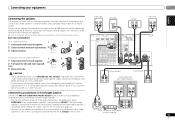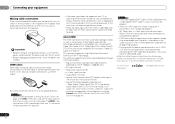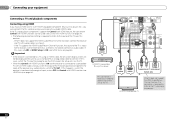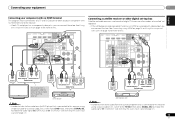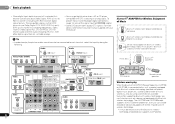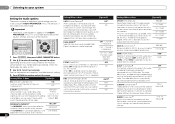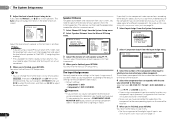Pioneer VSX-521-K Support Question
Find answers below for this question about Pioneer VSX-521-K.Need a Pioneer VSX-521-K manual? We have 1 online manual for this item!
Question posted by mapetya on July 21st, 2014
How To Get Tv Sound Through Receiver 521-k
The person who posted this question about this Pioneer product did not include a detailed explanation. Please use the "Request More Information" button to the right if more details would help you to answer this question.
Current Answers
Related Pioneer VSX-521-K Manual Pages
Similar Questions
I Have Hooked Up My Tv To My Pioneer Vsx 521 K And No Sound Is Heard What Do I
do
do
(Posted by lemiche 9 years ago)
Does The Vsx-522-kc Have The Zone Capabilities To Run The Tv Sound Inside And Mu
I Need To Run Music Outside And Tv Inside Or Vice Versa
I Need To Run Music Outside And Tv Inside Or Vice Versa
(Posted by joeandlee143 11 years ago)
How Do I Connect The Surround Sound Receiver, The Blu Ray Player, Tv & Cable Box
None of the pictures in the owner's manual cover all 4 devices. When I connect them, I receive a mes...
None of the pictures in the owner's manual cover all 4 devices. When I connect them, I receive a mes...
(Posted by mjhyde 11 years ago)