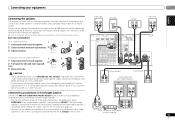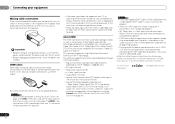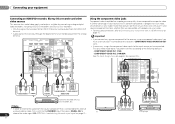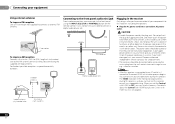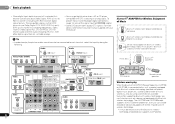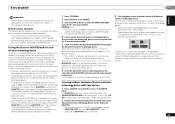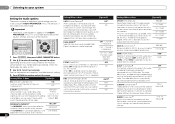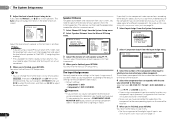Pioneer VSX-521-K Support Question
Find answers below for this question about Pioneer VSX-521-K.Need a Pioneer VSX-521-K manual? We have 1 online manual for this item!
Question posted by naushad786basha on September 20th, 2020
Vsx-521 Receiver Not Audio Output
Display Idel sound fail
Current Answers
Answer #1: Posted by Odin on September 20th, 2020 4:13 PM
See https://www.manualslib.com/manual/405153/Pioneer-Vsx-521-K.html?page=36 ["No sound is output..."].
If the issue persists or if you require further advice--or if the instructions don't seem to apply--you'll have to consult the company; use the contact information at https://www.contacthelp.com/pioneer/customer-service.
If the issue persists or if you require further advice--or if the instructions don't seem to apply--you'll have to consult the company; use the contact information at https://www.contacthelp.com/pioneer/customer-service.
Hope this is useful. Please don't forget to click the Accept This Answer button if you do accept it. My aim is to provide reliable helpful answers, not just a lot of them. See https://www.helpowl.com/profile/Odin.
Related Pioneer VSX-521-K Manual Pages
Similar Questions
I Have Hooked Up My Tv To My Pioneer Vsx 521 K And No Sound Is Heard What Do I
do
do
(Posted by lemiche 9 years ago)
What Is The Directv Remote Code For Pioneer Vsx-521 Receiver?
(Posted by faAl 10 years ago)
How Do I Get My Powered Subwoofer To Work With New Pioneer Vsx 521 Receiver?
I have an oler subwoofer where you have to hook up the speakers to it and then the wires come out to...
I have an oler subwoofer where you have to hook up the speakers to it and then the wires come out to...
(Posted by tomir 12 years ago)