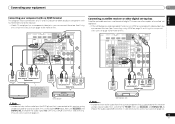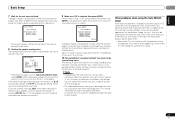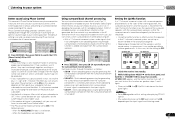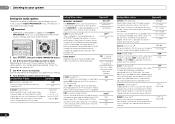Pioneer VSX-821-K Support Question
Find answers below for this question about Pioneer VSX-821-K.Need a Pioneer VSX-821-K manual? We have 1 online manual for this item!
Question posted by mjhyde on August 16th, 2012
How Do I Connect The Surround Sound Receiver, The Blu Ray Player, Tv & Cable Box
None of the pictures in the owner's manual cover all 4 devices. When I connect them, I receive a message on the TV that there is no input signal.
Current Answers
Related Pioneer VSX-821-K Manual Pages
Similar Questions
How To Get A Blu-ray Player To Work With This
I received this from my neighbor since he didnt use it.I was wandering how to plug a blu-ray player ...
I received this from my neighbor since he didnt use it.I was wandering how to plug a blu-ray player ...
(Posted by jobiz 3 years ago)
Trying To Setup For First Time Network And Connect To Computer ,blu Ray,ps3,tv.
pioneer vsx822 reset and network reset and how to on screen program amp to tv
pioneer vsx822 reset and network reset and how to on screen program amp to tv
(Posted by mlbarb1169 4 years ago)
How Do I Hook A Blu Ray Player Up To My Pioneer Vsx 821 Stereo
(Posted by Denmmdbel 9 years ago)