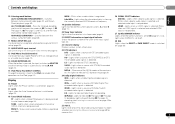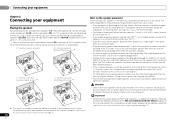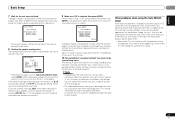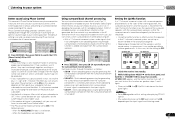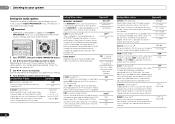Pioneer VSX-821-K Support Question
Find answers below for this question about Pioneer VSX-821-K.Need a Pioneer VSX-821-K manual? We have 1 online manual for this item!
Question posted by beJMOS on June 17th, 2014
How To Set Pioneer Vsx821 K Tuner Surround Sound
The person who posted this question about this Pioneer product did not include a detailed explanation. Please use the "Request More Information" button to the right if more details would help you to answer this question.
Current Answers
Related Pioneer VSX-821-K Manual Pages
Similar Questions
Hooking Up A Subwoofer
How to connect a subwoofer Outfitted for a vsx455 to a pioneer VSX 821-K
How to connect a subwoofer Outfitted for a vsx455 to a pioneer VSX 821-K
(Posted by thetechman64 2 years ago)
How To Set Up 5.1 Surround Sound System For Pioneer Vsx-1021
(Posted by oldZoogie 10 years ago)
Setting Up Surround Sound
would you please give me instructions to set up surround sound on my Pioneer 420 k
would you please give me instructions to set up surround sound on my Pioneer 420 k
(Posted by gashton 11 years ago)
How Do I Connect The Surround Sound Receiver, The Blu Ray Player, Tv & Cable Box
None of the pictures in the owner's manual cover all 4 devices. When I connect them, I receive a mes...
None of the pictures in the owner's manual cover all 4 devices. When I connect them, I receive a mes...
(Posted by mjhyde 11 years ago)