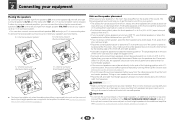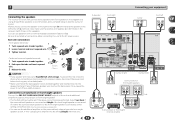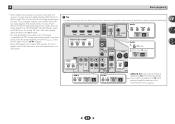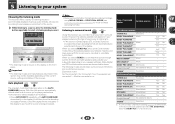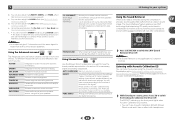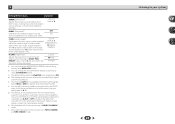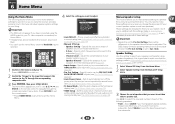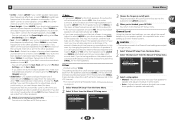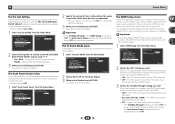Pioneer VSX-522-K Support Question
Find answers below for this question about Pioneer VSX-522-K.Need a Pioneer VSX-522-K manual? We have 1 online manual for this item!
Question posted by jb15 on October 17th, 2012
P. Vsx 522 (bought 7/2012)connected To Samsung Smart Hdtv Has No Sound...
Yesterday, the sound stopped working ...but did for three months...connected to Left and Right and Center Speaker and Subwoofer...
Set on SAT/CBL ADVS/ Digital BLINKS and the letter "A" is "on" the screen.
Help...please.
Current Answers
Related Pioneer VSX-522-K Manual Pages
Similar Questions
Center Speaker Sound Not Coming From Pioneer Vsx 59txi.
Nothing wrong for sure with my center speaker, tested it with my other stereo receiver and it works ...
Nothing wrong for sure with my center speaker, tested it with my other stereo receiver and it works ...
(Posted by danvibar 2 years ago)
Pioneer Vsx 522 Overheated Code
pioneer vsx 522 overheated shows about 5 seconds after u turn it on. How do I fix it?
pioneer vsx 522 overheated shows about 5 seconds after u turn it on. How do I fix it?
(Posted by mcrawford78102 5 years ago)
Factory Reset On A Pioneer Vsx-522
factory reset on a Pioneer vsx - 522
factory reset on a Pioneer vsx - 522
(Posted by vjvvanscoy 7 years ago)
Connecting A Zune To A Vsx-522
How do I connect a Zune MP3 player to a vsx-522 receiver? I tried using the USB port but got a No De...
How do I connect a Zune MP3 player to a vsx-522 receiver? I tried using the USB port but got a No De...
(Posted by thunderwolf33 11 years ago)