Pioneer VSX-1020-K Support Question
Find answers below for this question about Pioneer VSX-1020-K.Need a Pioneer VSX-1020-K manual? We have 1 online manual for this item!
Question posted by pauleisenberg1 on October 27th, 2013
Pandora And Pioneer Vsx-1020
is there a way to play Pandora on the pioneer vsx-1020?
Current Answers
There are currently no answers that have been posted for this question.
Be the first to post an answer! Remember that you can earn up to 1,100 points for every answer you submit. The better the quality of your answer, the better chance it has to be accepted.
Be the first to post an answer! Remember that you can earn up to 1,100 points for every answer you submit. The better the quality of your answer, the better chance it has to be accepted.
Related Pioneer VSX-1020-K Manual Pages
Owner's Manual - Page 1
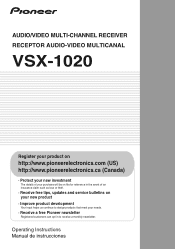
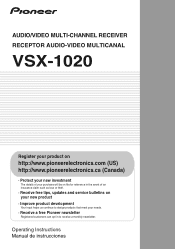
...-CHANNEL RECEIVER RECEPTOR AUDIO-VIDEO MULTICANAL
VSX-1020
Register your product on
http://www.pioneerelectronics.com (US) http://www.pioneerelectronics.ca (Canada)
·...
Your input helps us continue to design products that meet your needs.
· Receive a free Pioneer newsletter
Registered customers can opt in to receive a monthly newsletter.
Operating Instructions Manual de instrucciones
Owner's Manual - Page 2


... on vacation). Connect the equipment into an outlet on this equipment does cause harmful interference to other reproductive harm. Product Name: AUDIO/VIDEO MULTI-CHANNEL RECEIVER Model Number: VSX-1020 Responsible Party Name: PIONEER ELECTRONICS (USA) INC. D36-AP9-1_A1_En
This Class B digital apparatus complies with electric appliances such as radios and televisions, use...
Owner's Manual - Page 4


... sources 27 Connecting other Pioneer components with Your System 51 ...components 23 Connecting using the Auto MCACC Setup 40 The Input Setup menu 40 Input function default and possible settings 41
05 Basic playback
Playing a source 42 Playing a source with HDMI connection . . . . 43
Playing an iPod 43 Playing back files stored on an iPod 43
Playing a USB device 45 Playing back audio...
Owner's Manual - Page 5


...Control with HDMI function 66
08 Using other functions
Setting the Audio options 67 Setting the Video options 70 Switching the speaker terminal 72 Using the MULTI-ZONE ... Controlling the rest of your system
Operating multiple receivers 76 Setting the remote to control other components 76 Selecting preset codes directly 77 Programming signals from other remote controls 77 Erasing one of ...
Owner's Manual - Page 7


...page 20)
4 Connecting the components
• About the audio connection (page 22) • About the video converter (page 22) • Connecting your TV and playback
components (page 23) • Connecting AM...Dialog Enhancement (page 67) • Setting the PQLS function (page 65) • Setting the Audio options (Tone, Loudness or Sound delay, etc.) (page 67) • Setting the Video ...
Owner's Manual - Page 9
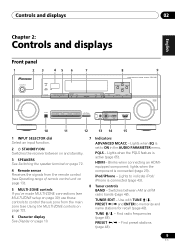
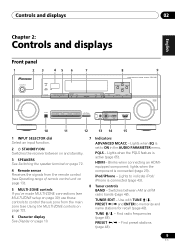
...
SPEAKERS
CONTROL MULTI-ZONE ON/OFF
ADVANCED MCACC
PQLS
7
8
9
HDMI
iPod iPhone
BAND
AUDIO/ VIDEO MULTI- Lights when EQ is active (page 65). Use with TUNE /...component; TUNER EDIT - Find preset stations (page 48).
9
En Lights when the PQLS feature is set to indicate iPod/ iPhone is connected (page 23). Find radio frequencies (page 48). CHANNEL RECEIVER VSX-1020...
Owner's Manual - Page 12
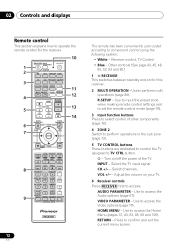
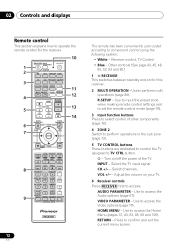
...switches between standby and on your TV.
6 Receiver controls Press RECEIVER first to access:
AUDIO PARAMETER - Select channels. Use to component control using the following system:
• White -
RETURN -
Select the TV input ....
- VIDEO PARAMETER - HOME MENU - Turn on/off the power of other components (page 76).
4 ZONE 2 Switch to perform operations in the sub zone (page 73)....
Owner's Manual - Page 14
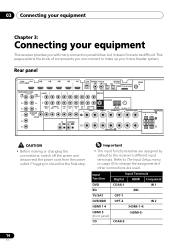
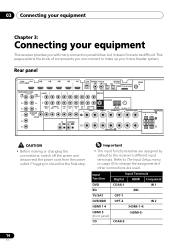
...terminals. Important
• The input functions below are used.
Input function
Input Terminals
Digital
HDMI Component
DVD
COAX-1
IN 1
BD
(BD)
TV/SAT
OPT-1
DVR/BDR
OPT-2
IN 2...
OPTICAL
ASSIGNABLE
IN 2
ADAPTER PORT
SIRIUS IN
(OUTPUT 5 V 100 mA MAX)
COMPONENT VIDEO
ASSIGNABLE
IN 1
IN 2
(DVD)
(DVR/BDR)
Y
Y
AUDIO L
PB
PB
R
(DVD) (CD) (TV/SAT) (DVR/BDR)
PRE OUT...
Owner's Manual - Page 28


...
CENTER
L
R
AM LOOP FM UNBAL 75
SURROUND
SURROUND
LR
• If your computer system.
must be downsampled to connect audio components for use with analog audio recorders.
CONTROL IN OUT
SPEAKERS A
R REC L AUDIO IN
R ANALOG L AUDIO OUT
COAXIAL OPTICAL DIGITAL OUT
Select one
CD-R, MD, DAT, etc. When you to 48 kHz.
28
En Note...
Owner's Manual - Page 35


... light from a strong fluorescent lamp is the remote sensor at least one component. Closet or shelving unit
Pioneer component
Non-Pioneer component
CONTROL
IR
IN
OUT
IN
HDMI
BD IN
IN 1
IN 2
IN 3
IN 4
OUT
ASSIGNABLE 1 4
COMPONENT VIDEO
ASSIGNABLE
IN 1
IN 2
(DVD)
(DVR/BDR)
Y
Y
AUDIO L
PB
PB
R
ZONE 2 DVR/BDR
DVD TV/SAT VIDEO
PR
PR
OUT...
Owner's Manual - Page 36


...IN 2
IN 3
IN 4
OUT
ASSIGNABLE 1 4
COMPONENT VIDEO
ASSIGNABLE
IN 1
IN 2
(DVD)
(DVR/BDR)
Y
Y
AUDIO L
PB
PB
R
ZONE 2 DVR/BDR
DVD TV...knot in the same way for a replacement.
• The receiver should be routed so that component to this receiver ....
Do not place the unit, a piece of another Pioneer component. For details about the Control with HDMI feature, see Control...
Owner's Manual - Page 43


...Playing back files stored on an iPod
To navigate songs on your iPod, you 've connected to (for example, HDMI 1). Note 1 • This system is compatible with the audio and video of the iPod nano (audio only for some components..., and we recommend switching the equalizer off before connecting. • Pioneer cannot under any circumstances accept responsibility for any direct or indirect loss ...
Owner's Manual - Page 62
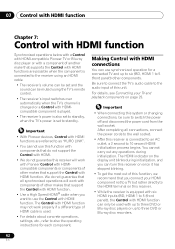
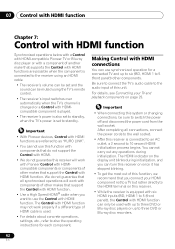
... 5 (front panel)) other components. Be sure to connect the TV's audio cable to the audio input of this system or ...Pioneer devices, Control with HDMI functions are possible when the component is connected to the receiver using the TV's remote control.
• The receiver's input switches over automatically when the TV's channel is changed or a Control with HDMIcompatible component is played...
Owner's Manual - Page 64
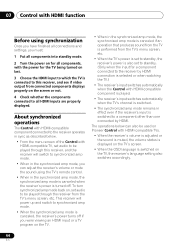
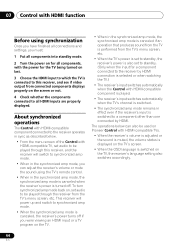
.... (Only when the input for a component connected to the receiver by HDMI. To turn synchronized amp mode back on, set audio to be used on Pioneer Control with HDMI-compatible TVs.
•...the TV.)
• The receiver's input switches automatically when the Control with HDMI-compatible component is played.
• The receiver's input switches automatically when the TV's channel is switched.
&#...
Owner's Manual - Page 65


...offers higher-quality audio playback by HDMI cable to a Pioneer player that is compatible with the PQLS function via HDMI connection and a CD is played or HDMI ...component is connected. This enables removing jitter that has a negative effect on the front panel display.
• PQLS AUTO - PQLS is disabled. This is valid as an HDMI function for the latest information on the models of non-Pioneer...
Owner's Manual - Page 77


...
Programming signals from other components you want to control. The LED blinks once and flashes continuously.
If this has been tested with codes of Pioneer
format only).
77
En...MENU
TUNE
iPod CTRL
RETURN
HDD
PGM MEMORY MENU DVD
PHASE CTRL STATUS
TV / DTV MPX PQLS
S.RETRIEVER
MIDNIGHT AUDIO
1
2
3
SIGNAL SEL MCACC SLEEP INFO
4
5
6
DISP
CH LEVEL A.ATT DIMMER
7
8
9
D.ACCESS...
Owner's Manual - Page 108


...The power unit is selected. Pioneer authorized independent service company.
Unplug the receiver from the surround • Check that the source component is being played through speaker B. authorized independent... speaker terminal.
• Surround back speakers will not play while the Speaker System is set to Speaker B and audio is connected properly (see Connecting your equipment on page...
Owner's Manual - Page 110


... set it to the recorders input jacks (see Connecting other equipment, or move the other audio components on page 102). being output.
SELECTOR on the front panel
or the INPUT SELECT button
on... • To route more signal to the subwoofer, set it to a wall, etc. When playing a DTS format • Make sure that the positive/negative speaker
correctly, but the playback terminals ...
Owner's Manual - Page 114


... for entering preset codes.
• When commands from other Pioneer components with the system remote.
• If the battery ran... playing (including Dolby Surround Neo:6 appear on this unit's sensor on the disc. 12 Additional information
Symptom
Remedy
When playing certain... of the receiver's format for more on what audio tracks are registered using another remote control.
114
...
Owner's Manual - Page 124
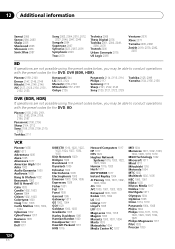
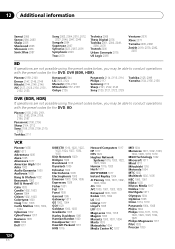
...2105, 2108, 2109, 2110,
2113 Toshiba 2111
VCR
Pioneer 1035 ABS 1017 Adventura 1005 Aiwa 1005 Alienware 1017 American High 1004 Asha 1002 Audio Dynamics 1000 Audiovox 1003 Bang & Olufsen 1032 Beaumark ...
Panasonic 1004, 1008 Philco 1004 Philips 1004, 1011, 1016,
1020, 1022, 1023, 1024, 1025 Philips Magnavox 1011 Pilot 1003 Proscan 1030
Pioneer 2159, 2160
Denon 2147, 2148, 2149 Hitachi 2144, 2145,...
Similar Questions
Problem With My Vsx 1020 Reciever
I fell asleep whike watching a movie and when I woke up my vsx 1020 reciever was off and the mcgcc l...
I fell asleep whike watching a movie and when I woke up my vsx 1020 reciever was off and the mcgcc l...
(Posted by littlebird69s 9 years ago)
Why Is Overheat Light Coming On On Pioneer Tuner Vsx 1020
(Posted by dodibyolan 10 years ago)
My Pioneer Vsx-1020-k Won't Stay On
The Pioneer VSX-1020-K receiver which I recently purchased intermittently switches itself off with m...
The Pioneer VSX-1020-K receiver which I recently purchased intermittently switches itself off with m...
(Posted by swimmerken 12 years ago)

