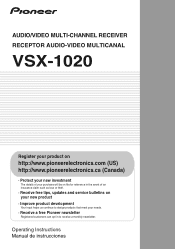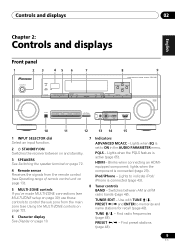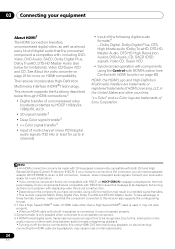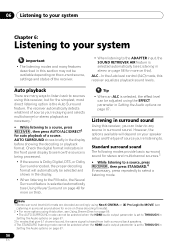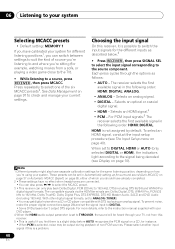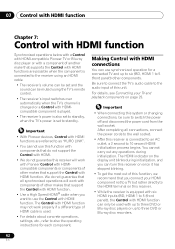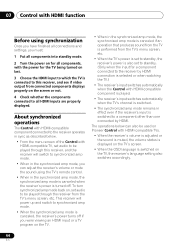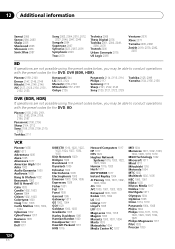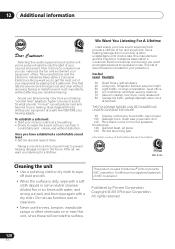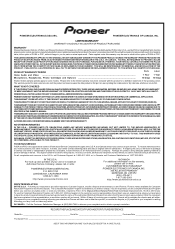Pioneer VSX-1020-K Support Question
Find answers below for this question about Pioneer VSX-1020-K.Need a Pioneer VSX-1020-K manual? We have 1 online manual for this item!
Question posted by swimmerken on October 7th, 2011
My Pioneer Vsx-1020-k Won't Stay On
The Pioneer VSX-1020-K receiver which I recently purchased intermittently switches itself off with monotonous regularity. It seems to happen when a given sound level increases beyond a level unknown to me. Results from a Google research indicated that such intermittent shut-downs can be caused either by a a defective speaker, a short somewhere, usually in the speaker connections, or overheating of the receiver.The speakers I am using -- and intend to continue to use -- are a pair of Whafedale Dovedale acoustic suspension 4-8 ohm impedance three way speakers connected to the receiver by monster 12 gauge cable. (I could not find in the Pioneer manual any indication as to the impedance the speakers connected to it should have; so I assume this receiver is indifferent as to speaker impedance.) They both worked properly when driven by other amplifiers, although not with an A/V receiver. Since attaching them to this A/V receiver I detected no discernable difference in their performance, except on occasion a boomy bass sound.The cables between the speakers and the receiver are 12 gauge stranded wire connected at both ends to binding posts. Careful visual examination revealed no stray strands of the wires which might cause an intermittent short.As for possible overheating, the receiver has ample air space around it, especially the top, where there is nothing between it and the ceiling of the room. Besides, if the amplifier overheats the manual says (p. 108) that the display will say AMP OVERHEAT, and the blue pilot light will flash. These events have never happened since I have owned the unit.Having thereby eliminated the obvious possible causes of the shut-downs, I next tried various adjustments to the receiver settings described below. I however noticed that the only time the receiver would shut down was when there were particularly loud bass sounds. If after a shut down I restarted the receiver and such loud bass sounds were still being imputed the receiver would immediately shut down again. The receiver would continue to function after a restart either if I managed to turn the volume down on restarting or once such high level bass tones ceased.In view of the speakers I am using, obviously I cannot use the surround sound capabilities of the amplifier. Consequently in the "speaker manual connections" menu of the receiver I disabled all the other speaker ports except front left and right, and selected the following speaker settings specified on page 100-102 of the manual: "Normal(SB/FH)", "Large" because the woofer in these speakers is 300 mm in diameter, and set the crossover frequency at 50 Hz, the lowest possible. (Setting the crossover frequency in this way may be ineffective if no separate woofer is used; the manual is not clear on this point.)The foregoing sets the speakers in "stereo" mode. In this mode I assume -- but do not know for a fact as the manual does not say so -- that the Pioneer MCACC system to adjust the surround sound is inoperative. In any event, in accordance with the instructions on pages 37-40 of the manual I did try to set up the MCACC; on each occasion however when I tried the receiver promptly shut itself off. I consequently would not have been able set up the MCACC had I wanted to.I have made the following other settings changes in the "other setup menu" (pages 67-70 of the manual) in order not only to eliminate the intermittent shut off but also to make the bass sounds less boomy. In the audio options section I have turned off the acoustic calibration EQ, turned on the tone control and lowered the bass level to the maximum -6 dB, and set the LFE attenuation to -5 dB. (I am not exactly sure what LFE does; the attenuation could be set as low as -20 dB in 5 dB steps.) I have also disabled the "control function" whereby the receiver will only be on when the monitor is on.Finally I have set the gain switches on the back of the speakers to maximum gain for the mid and high range speakers, in the hope that I can use a lower volume level output from the receiver and thereby in an inverse fashion effectively lessen the bass level.Finally, one of the symptoms described in the "troubleshooting" section of the manual on page 107 is "During loud playback the power suddenly switches off." Three remedy options are given for this situation:1) Turn down the volume. This I tried, and works if the volume is turned down soon enough, but it is difficult to anticipate when it should be turned down.2) Lower the 63 Hz and 125 Hz equilizer levels in the Manual MCACC setup on page 69. I have already described what happened when I tried to use the MCACC setup procedure. If I could lower such equilizer levels, would doing so have any effect in stereo mode?3) Switch on the digital safety feature. There are three choices: Off, 1 and 2. Off is the default. 1 and 2 are presumably two "on" levels; but the manual does not explain the difference. All it says is "If the power switches off even with 2 switched on, turn down the volume. With 1 or 2 on, some features may be unavailable."I tried in succession these two levels, 1 and 2. No difference in the bahaviour of the receiver was observed. What is the difference between "off" and the two "on" levels?.Besides the questions asked in the preceding text I would appreciate information as to how to eliminate not only the switch-off problem and also also to balance better the various frequency levels of the speakers -- or otherwise confirmation that the particular receiver I purchased is defective. Other information about my system: the monitor is a Samsung Plasma TV model PN50B850Y1FZXA; the inputs are an unlocked DVD player and a Bell decoder. The connections between the receiver and the monitor and between the receiver and the Bell decoder are HDMI. The connections between the DVD player and the receiver are "component".
Current Answers
Answer #2: Posted by ericbecker33 on November 5th, 2012 11:11 AM
I had the same problem recently. My receiver had been working fine for over a year and then out of the blue started shutting itself off when turning it up past moderate volumes. I spoke with the wife and she had moved my speakers in the bookshelf to make room for some new pictures. Turns out she had pulled the + partly from a pair connected to the right front channel and it was touching the -. I simply re-connected both sides to make sure they weren't touching and everything has worked fine since.
Related Pioneer VSX-1020-K Manual Pages
Similar Questions
My Vsx D209 Digital Receiver Turns On Then Says Power Off And Shuts Down.
How can I reset or fix my radio
How can I reset or fix my radio
(Posted by prestonfifty1fifty 3 years ago)
Problem With My Vsx 1020 Reciever
I fell asleep whike watching a movie and when I woke up my vsx 1020 reciever was off and the mcgcc l...
I fell asleep whike watching a movie and when I woke up my vsx 1020 reciever was off and the mcgcc l...
(Posted by littlebird69s 9 years ago)
What Would Cause My Pioneer Vsx 1020 Stereo To Turn Off
(Posted by maryjsal 9 years ago)
Pandora And Pioneer Vsx-1020
is there a way to play Pandora on the pioneer vsx-1020?
is there a way to play Pandora on the pioneer vsx-1020?
(Posted by pauleisenberg1 10 years ago)
Can't Get Sounds From Vsx-1022 K Receiver
My VSX-1022-K receiver connected with 7.1 speaker system, it was worked fine before my vacation, but...
My VSX-1022-K receiver connected with 7.1 speaker system, it was worked fine before my vacation, but...
(Posted by rwang16pan 10 years ago)