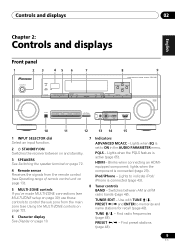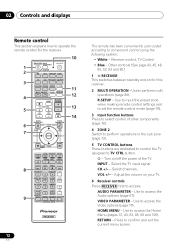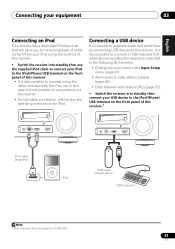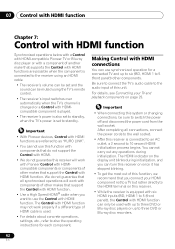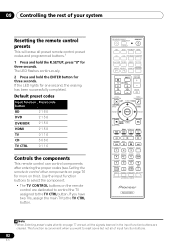Pioneer VSX-1020-K Support Question
Find answers below for this question about Pioneer VSX-1020-K.Need a Pioneer VSX-1020-K manual? We have 1 online manual for this item!
Question posted by cristisfa on February 8th, 2015
After Memorize A Few Radio Station I Can Not Change Them From Remote Control
i have a pioneer vsx 1020 k
Current Answers
Answer #1: Posted by TommyKervz on February 14th, 2015 4:49 AM
I suggest you change/replace the batteries on your remote control first' The troubleshooting instructions on the link might be very helpful http://www.instructables.com/id/Repair-your-remote-controls/
Related Pioneer VSX-1020-K Manual Pages
Similar Questions
How To Control Bass And Treble Without A Remote Control On A Pioneer Vsx816
i dont have a remote control. I need to control the bass and treble on my system. How do I do it?
i dont have a remote control. I need to control the bass and treble on my system. How do I do it?
(Posted by benmodumaela 5 months ago)
Remote Control Fix
My remote control is not turning the unit off or on. I think it has been altered by mistake. It work...
My remote control is not turning the unit off or on. I think it has been altered by mistake. It work...
(Posted by Robjmar1 7 years ago)
No Audio To Speakers
I'm getting no audio to speakers on any input setting. It worked before I went on vacation and when ...
I'm getting no audio to speakers on any input setting. It worked before I went on vacation and when ...
(Posted by marklaw59 11 years ago)
No Audio To Tv
I have my cable box connected (5 component cables for A/V) to the DVD inputs of my Pioneer VSX-1020 ...
I have my cable box connected (5 component cables for A/V) to the DVD inputs of my Pioneer VSX-1020 ...
(Posted by luchinii 12 years ago)
My Pioneer Vsx-1020-k Won't Stay On
The Pioneer VSX-1020-K receiver which I recently purchased intermittently switches itself off with m...
The Pioneer VSX-1020-K receiver which I recently purchased intermittently switches itself off with m...
(Posted by swimmerken 12 years ago)