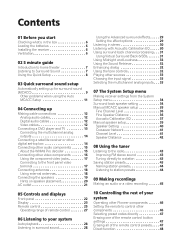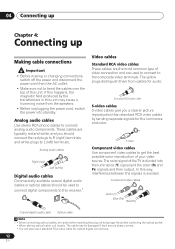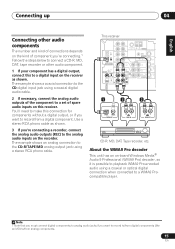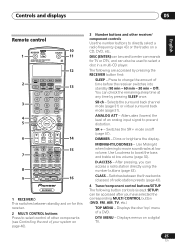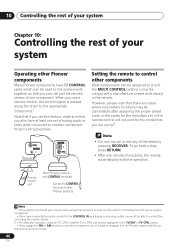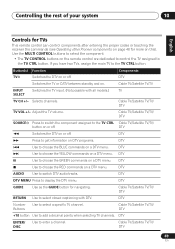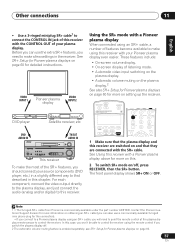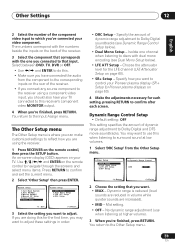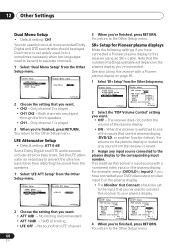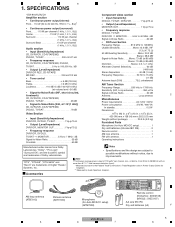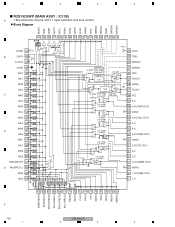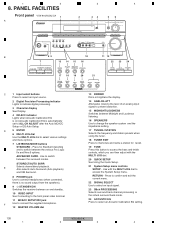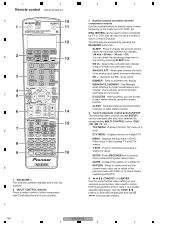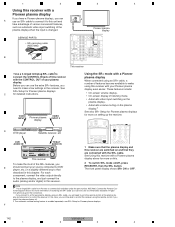Pioneer VSX-816-K Support Question
Find answers below for this question about Pioneer VSX-816-K.Need a Pioneer VSX-816-K manual? We have 2 online manuals for this item!
Question posted by benmodumaela on November 5th, 2023
How To Control Bass And Treble Without A Remote Control On A Pioneer Vsx816
Current Answers
Answer #1: Posted by SonuKumar on November 5th, 2023 9:43 AM
or
To control the bass and treble on a Pioneer VSX-816-K receiver without a remote control, you can use the following steps:
Press the SETUP button on the front of the receiver.
Use the MULTI JOG dial to select the "System Setup" menu and press ENTER.
Use the MULTI JOG dial to select the "Bass" or "Treble" setting and press ENTER.
Use the MULTI JOG dial to adjust the bass or treble setting to the desired level and press ENTER.
Press the SETUP button again to exit the System Setup menu.
The bass and treble settings can be adjusted from -6 dB to +6 dB. The default setting for both bass and treble is 0 dB.
If you are not sure how to adjust the bass and treble settings, you can consult the receiver's owner's manual.
Note: The Pioneer VSX-816-K receiver is a discontinued model, and Pioneer no longer sells remote controls for it. However, you may be able to find a universal remote control that is compatible with the receiver.
Please respond to my effort to provide you with the best possible solution by using the "Acceptable Solution" and/or the "Helpful" buttons when the answer has proven to be helpful.
Regards,
Sonu
Your search handyman for all e-support needs!!
Related Pioneer VSX-816-K Manual Pages
Similar Questions
no sound output in fm radion playback Am radio sound yesCD sound yesSimple 2 speaker setup for 2ch s...
My remote control is not turning the unit off or on. I think it has been altered by mistake. It work...
vsx816 appears to connect a buzz equal to deuma AC poorly filtered ie a source with this problem in ...
Hi there, how is best way to get a replacement remote for Pioneer VSX-816 receiver? Cheers