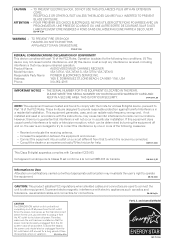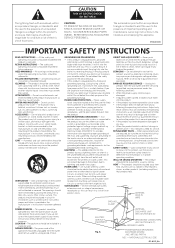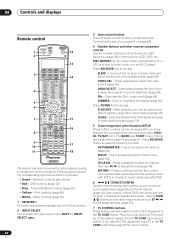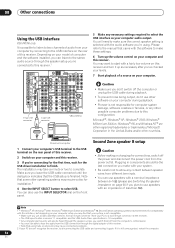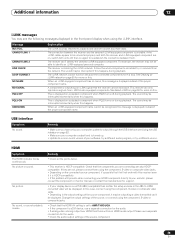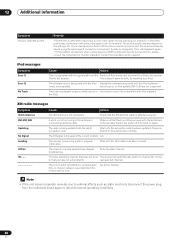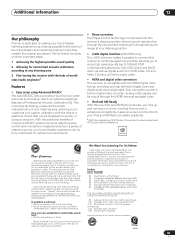Pioneer VSX-74TXVi Support and Manuals
Get Help and Manuals for this Pioneer item

View All Support Options Below
Free Pioneer VSX-74TXVi manuals!
Problems with Pioneer VSX-74TXVi?
Ask a Question
Free Pioneer VSX-74TXVi manuals!
Problems with Pioneer VSX-74TXVi?
Ask a Question
Most Recent Pioneer VSX-74TXVi Questions
Work With Sony Blueray Player
How can I get the VSX-74 to work with new Sony BD player wired with HDMI?
How can I get the VSX-74 to work with new Sony BD player wired with HDMI?
(Posted by alan35058 11 years ago)
Is The Amplifier In The Vsx-74txvi Class A/b Or D?
Is the amplifier in the VSX-74TXVi class A/B or D?
Is the amplifier in the VSX-74TXVi class A/B or D?
(Posted by cstark 12 years ago)
Pioneer VSX-74TXVi Videos
Popular Pioneer VSX-74TXVi Manual Pages
Pioneer VSX-74TXVi Reviews
We have not received any reviews for Pioneer yet.