Pioneer VSX-74TXVi Support Question
Find answers below for this question about Pioneer VSX-74TXVi.Need a Pioneer VSX-74TXVi manual? We have 1 online manual for this item!
Question posted by cstark on December 26th, 2011
Is The Amplifier In The Vsx-74txvi Class A/b Or D?
Is the amplifier in the VSX-74TXVi class A/B or D?
Current Answers
There are currently no answers that have been posted for this question.
Be the first to post an answer! Remember that you can earn up to 1,100 points for every answer you submit. The better the quality of your answer, the better chance it has to be accepted.
Be the first to post an answer! Remember that you can earn up to 1,100 points for every answer you submit. The better the quality of your answer, the better chance it has to be accepted.
Related Pioneer VSX-74TXVi Manual Pages
Owner's Manual - Page 1
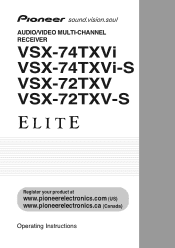
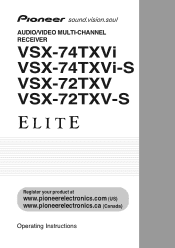
AUDIO/VIDEO MULTI-CHANNEL RECEIVER
VSX-74TXVi VSX-74TXVi-S VSX-72TXV VSX-72TXV-S
Register your product at
www.pioneerelectronics.com (US) www.pioneerelectronics.ca (Canada)
Operating Instructions
Owner's Manual - Page 2
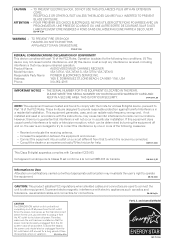
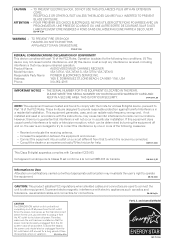
...separation between the equipment and receiver.
- Cet appareil numérique de la Classe B est conforme à la norme NMB-003 du Canada.
Since the power... AUCUNE PARTIE A DECOUVERT. D2-4-4-1_EF
WARNING - Product Name:
AUDIO/VIDEO MULTI-CHANNEL RECEIVER
Model Number:
VSX-74TXVi, VSX-74TXVi-S, VSX-72TXV, VSX-72TXV-S
Responsible Party Name: PIONEER ELECTRONICS SERVICE INC. Address:
1925...
Owner's Manual - Page 10
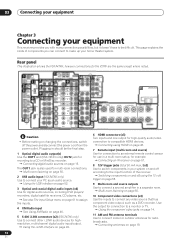
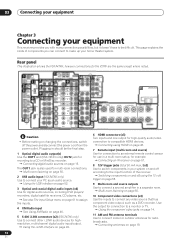
...i.LINK connectors (x2) (VSX-74TXVi only) Use to connect indoor or outdoor antennas for highresolution, multichannel digital audio input/output.
Using the component video jacks on page 58....audio input (VSX-74TXVi only) Use to be the final step.
1 Optical digital audio output(s) Use the OUT1 and (VSX-74TXVi only) OUT2 jack for high-quality audio/video connection to connect a second amplifier...
Owner's Manual - Page 12


SURROUND
R
IN XM
DIGITAL
PB
PB
PR
PR
OUT DVR/ VCR 2 IN
ASSIGNABLE 1-3 S -VIDEO
VIDEO
COMPONENT VIDEO
VIDEO
R
L
AUDIO
R SURROU B M
OUT IN
CONTROL
VSX-74TXVi
component video jacks on this receiver together with a TV and DVD player, with S-video or composite video connections. See also Using the
Note 1 If your DVD ...
Owner's Manual - Page 13
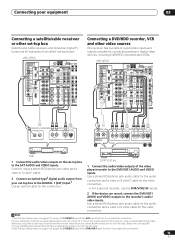
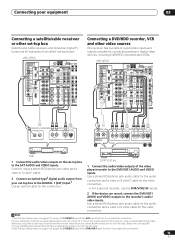
...and VCRs.
Use a stereo RCA/phono jack audio cable for the audio connection and a video or S-video4 cable for the video connection. VSX-74TXVi
MULTI-ROOM &SOURCE /REC SEL OUT1 ROOM3(... XM
DIGITAL
PB
PB
PR
PR
OUT DVR/ VCR 2 IN
ASSIGNABLE 1-3 S -VIDEO
VIDEO
COMPONENT VIDEO
VIDEO
R
L
AUDIO
R SURROUND BACK MULT
OUT IN
CONTROL
Connecting a DVD/HDD recorder, VCR and other set-top...
Owner's Manual - Page 14
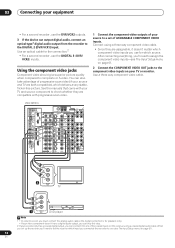
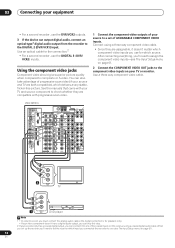
...TV and source component to check whether they are both compatible), which delivers a very stable, flicker-free picture. When you use for which source.
VSX-74TXVi
MULTI-ROOM &... cable for playback only).
• If your video component doesn't have a digital audio output, you can output digital audio, connect an optical-type1 digital audio output from the recorder to the DIGITAL 2 (DVR/...
Owner's Manual - Page 15


... system. Use an optical cable to connect to the DIGITAL OUT1 or (VSX-74TXVi only) OUT2 (OUT1 is possible to playback WMA9 Pro-encoded audio using a coaxial cable. You can connect it is shown in the United States and/or other components can be downsampled to a WMA9 Pro-compatible player.
Note that WMA9 Pro...
Owner's Manual - Page 16


... used for any kind of component.
ROOM & SOURCE/REC SEL CONTROL ON/OFF
VIDEO SELECT
SIGNAL
SBch
SELECT PROCESSING STEREO
MCACC SETUP MIC
VIDEO/GAME 2 INPUT
DIGITAL IN S-VIDEO VIDEO
L AUDIO R
TV game, video camera, etc. This input also has a grounding terminal that most turntables require.
2
Turntable
VSX-74TXVi
M & SOURCE ONE2) OUT
FM UNBAL...
Owner's Manual - Page 17


... L
OUT DVR/ VCR 1 IN
SURROUND
R
L
IN XM
DIGITAL
PB
PB
PR
PR
OUT DVR/ VCR 2 IN
ASSIGNABLE 1-3 S -VIDEO
VIDEO
COMPONENT VIDEO
VIDEO
R
L
AUDIO
R SURROUND L BACK
RS-232C
MULTI CH
OUT IN
IN
CONTROL
VSX-74TXVi
CENTER
R SURROUND L
AC OUTLET
SWITCHED 100W(0.8A)MAX
SURROUND R
BACK / L(Single)
B
SELECTABLE
Surround left
Surround right
Surround back left...
Owner's Manual - Page 19


...a wall (fig. BLE
PR
PR
IN1 1-2
(DVD/ LD)
IN2
IN3
Y
Y
IN2
OUT
(CD)
ANTENNA AUDIO PHONO
AM LOOP
PRE OUT
R
L FRONT
IN MULTI-ROOM & SOURCE
R ROOM2(ZONE2) L CD
SUB W. B...
OUT DVR/ VCR 2 IN
ASSIGNABLE 1-3 S -VIDEO
VIDEO
COMPONENT VIDEO
VIDEO
R
L
AUDIO
R SURROUND L BACK
RS-232C
MULTI CH
OUT IN
IN
CONTROL
VSX-74TXVi
AM loop antenna
1 Assemble the stand as shown in the ...
Owner's Manual - Page 21


...AUTO SURR/
POSITION STREAM DIRECT
DIGITAL PRECISION PROCESSING
9
10
11
12
AUDIO/VIDEO MULTI-CHANNEL RECEIVER VSX-74TXVi
HOME THX
STANDARD SURROUND
ADVANCED SURROUND
MASTER VOLUME
13
14 15
16 17... PROCESSING STEREO
MCACC SETUP MIC
VIDEO/GAME 2 INPUT
(TUNE -)
DIGITAL IN S-VIDEO VIDEO
L AUDIO R
23 24
25
26
1 INPUT SELECTOR dial Use to indicate digital processing (for example, ...
Owner's Manual - Page 22
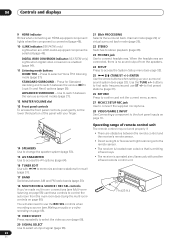
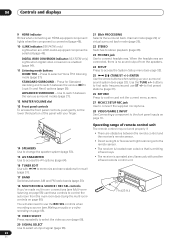
...). Use the TUNE +/-
You will also need to select a Home THX listening mode (page 27). lights when the component is connected (page 48).
10 i.LINK indicator (VSX-74TXVi only) Lights when an i.LINK-Audio-equipped component is enabled (page 64).
11 Listening mode buttons HOME THX - Press to use ST +/-
04
Controls and displays
9 HDMI...
Owner's Manual - Page 28


... a problem. 2 Different presets might also have separate calibration settings for unassigned i.LINK-equipped components is playing an analog signal. STATUS SIGNAL SEL SBch STEREO
MULTI OPE THX STANDARD ADV....- Selects an optical or coaxial digital signal. • HDMI - Selects an i.LINK signal (VSX-74TXVi only). Sources are cases where a brief noise is bypassed, and you want to hear the...
Owner's Manual - Page 45


...PR
OUT DVR/ VCR 2 IN
ASSIGNABLE 1-3 S -VIDEO
VIDEO
COMPONENT VIDEO
VIDEO
R
L
AUDIO
R SURROUND L BACK
RS-232C
MULTI CH
OUT IN
IN
CONTROL
VSX-74TXVi
iPod
Music
>
Extras
>
Settings
>
Shuffle Songs
Backlight
MENU
2... directly. Features such as #.
45
En
PR
PR
1-2
IN2
IN3
Y
Y
OUT
ANTENNA AUDIO PHONO
AM LOOP
PRE OUT
R
L FRONT
IN MULTI-ROOM & SOURCE
R ROOM2(ZONE2) ...
Owner's Manual - Page 46


...OUT DVR/ VCR 2 IN
ASSIGNABLE 1-3 S -VIDEO
VIDEO
COMPONENT VIDEO
VIDEO
R
L
AUDIO
R SURROUND L BACK
RS-232C
MULTI CH
OUT IN
IN
CONTROL
VSX-74TXVi
Connect-and-Play antenna
1 Connect an XM Radio Connect-and.../next song.
BLE
PR
PR
IN1 1-2
(DVD/ LD)
IN2
IN3
Y
Y
IN2
OUT
(CD)
ANTENNA AUDIO PHONO
AM LOOP
IN MULTI-ROOM & SOURCE
R ROOM2(ZONE2) L CD
OUT
IN
PRE OUT
R
L
SUB...
Owner's Manual - Page 52
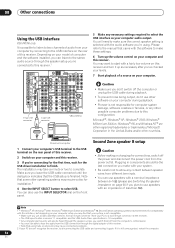
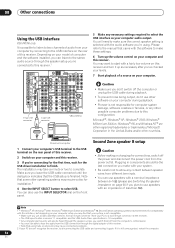
...ASSIGNABLE 1-3 S -VIDEO
VIDEO
COMPONENT VIDEO
VIDEO
R
L
AUDIO
R SURROUND L BACK
RS-232C
MULTI CH
OUT IN
IN
CONTROL
B-type USB connector
A-type USB connector
VSX-74TXVi
5 Make any necessary settings...receiver). • The USB specification is version 1.1 compatible, and the USB Audio Class specification is not responsible for compatibility with this interface, but depending on the...
Owner's Manual - Page 54
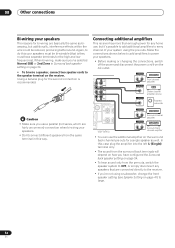
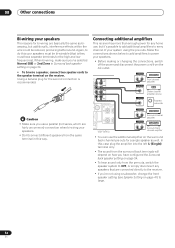
...R L
iPod
R
SURROUND
SURROUND BACK
(Single) L
SPEAKERS
IN
A
R FRONT
RS-232C H
IN
VSX-74TXVi
ANALOG
INPUT
L
R
ANALOG INPUT
ANALOG INPUT
Front channel amplifier
Center channel amplifier (mono)
Powered subwoofer
ANALOG
INPUT
L
R
ANALOG
INPUT
L
R
Surround channel amplifier
Surround back channel amplifier
• You can use , but additionally, interference effects within the wire...
Owner's Manual - Page 56


... (ZONE 3)
• Connect a separate amplifier to the OUT1 ROOM3 (ZONE3) digital output on the front panel. See Multi-room remote controls below .
The amplifier must have selected. ROOM & SOURCE/REC ...
AUDIO/VIDEO MULTI-CHANNEL RECEIVER VSX-74TXVi
HOME THX
STANDARD SURROUND
ADVANCED SURROUND
MASTER VOLUME
1 Press the MULTI ROOM & SOURCE ON/OFF button on the rear of a component in...
Owner's Manual - Page 59


...above for more on connecting these components.
• Make sure you should connect your source components (DVD player, etc.) in this... TOP MENU ì
TUNE
DTVMENU ST SETUP
ENTER
CLASS DISC
ENTER
CH LEVEL MENU
ST T.EDIT RETURN
CATEGORY...AUDIO IN
STANDBY/ON
PHASE CONTROL
INPUT SELECTOR
MCACC
AUTO SURR/
POSITION STREAM DIRECT
SAT AUDIO IN
AUDIO/VIDEO MULTI-CHANNEL RECEIVER VSX-74TXVi...
Owner's Manual - Page 62


... , see Multi-Room and IR receiver setup below ).
• iLINK Check (VSX-74TXVi only) - Note 1 You will have connected, and which input function they are...
AV PARAMETER TOP MENU ì
TUNE
DTVMENU ST SETUP
ENTER
CLASS DISC
ENTER
CH LEVEL MENU
ST T.EDIT RETURN
CATEGORY TUNE GUIDE...CH
VOL
1 Switch on your TV (see Switching components on the remote control, then press the SETUP ...
Similar Questions
Hello Are Amplifier Vsx-d905s Suitable Home Theater System With 5 Speakers? Av
(Posted by carman24741 9 years ago)
Is The Pioneer Vsx 1021 K Capable Of Bi Amplifying?
(Posted by Katelli 9 years ago)
Pioneer Amplifier Vsx 821k Setup Does Not Recognise Surround Speakers
(Posted by billannact 10 years ago)
Work With Sony Blueray Player
How can I get the VSX-74 to work with new Sony BD player wired with HDMI?
How can I get the VSX-74 to work with new Sony BD player wired with HDMI?
(Posted by alan35058 11 years ago)
How Would I Hook Up An Amplifier To This Receiver? Pioneer Vsx-d507s
(Posted by hannamichael94 12 years ago)

