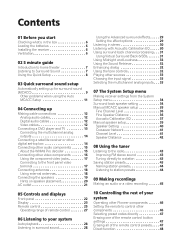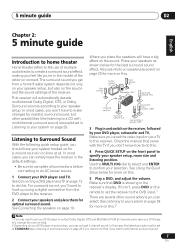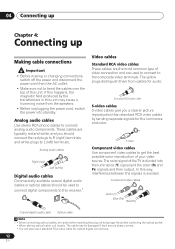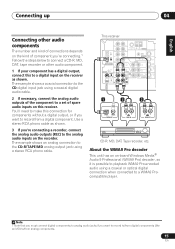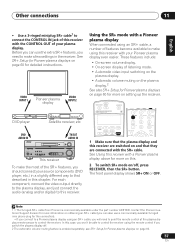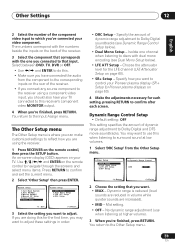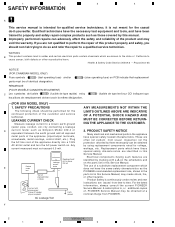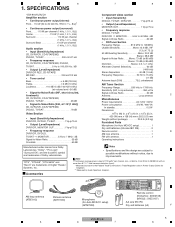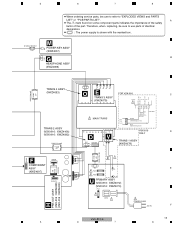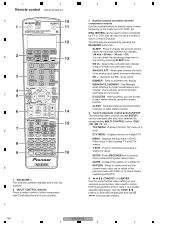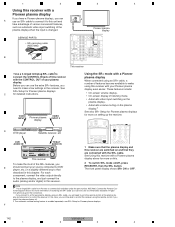Pioneer VSX-816-K Support Question
Find answers below for this question about Pioneer VSX-816-K.Need a Pioneer VSX-816-K manual? We have 2 online manuals for this item!
Question posted by newzealanderin on February 5th, 2013
Replacement Remote
Hi there, how is best way to get a replacement remote for Pioneer VSX-816 receiver?
Cheers
Current Answers
Related Pioneer VSX-816-K Manual Pages
Similar Questions
How To Control Bass And Treble Without A Remote Control On A Pioneer Vsx816
i dont have a remote control. I need to control the bass and treble on my system. How do I do it?
i dont have a remote control. I need to control the bass and treble on my system. How do I do it?
(Posted by benmodumaela 5 months ago)
How Do I Reset A Pioneer Vsx-55txi Receiver
how do I reset a pioneer vsx-55txi receiver ?
how do I reset a pioneer vsx-55txi receiver ?
(Posted by 9393 3 years ago)
Tivo Code For Vsx-816
Is it possible to give me the paring code for the VSX-816 and the Tivo service. I am in Canada and t...
Is it possible to give me the paring code for the VSX-816 and the Tivo service. I am in Canada and t...
(Posted by petermicropress 9 years ago)
Connecting A Smart Tv To A Pioneer Vsx-d711 Receiver
We just bought a Samsung smart tv and want to power our audio system with a pioneer VSX-D711 receive...
We just bought a Samsung smart tv and want to power our audio system with a pioneer VSX-D711 receive...
(Posted by m2romano 10 years ago)
The Pioneer Vsx-42 Receiver Is Not Recognizing Hdmi/source Conected To Tv.
The Pioneer VSX-42 receiver is not recognizing HDMI/Source connected to Smart TV (Samsung 8000) for ...
The Pioneer VSX-42 receiver is not recognizing HDMI/Source connected to Smart TV (Samsung 8000) for ...
(Posted by fabieli214 11 years ago)