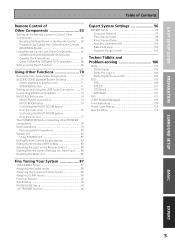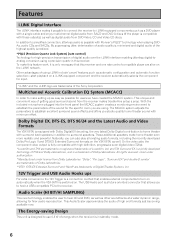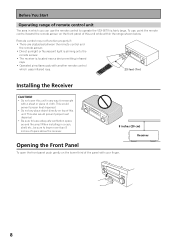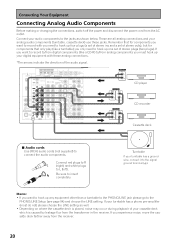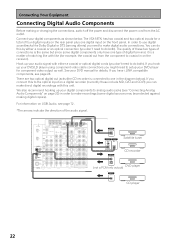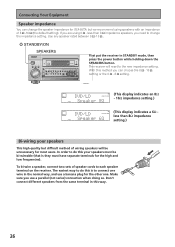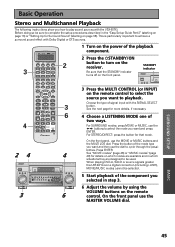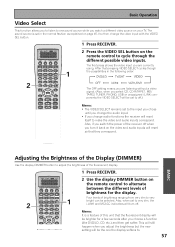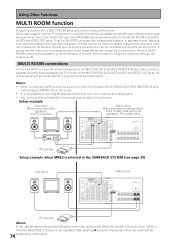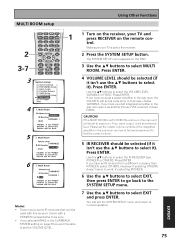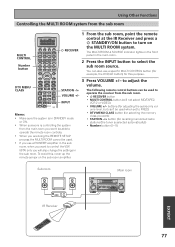Pioneer VSX-55TXi Support Question
Find answers below for this question about Pioneer VSX-55TXi.Need a Pioneer VSX-55TXi manual? We have 1 online manual for this item!
Question posted by 9393 on October 29th, 2020
How Do I Reset A Pioneer Vsx-55txi Receiver
how do I reset a pioneer vsx-55txi receiver ?
Current Answers
Answer #1: Posted by Odin on October 29th, 2020 5:41 PM
Hope this is useful. Please don't forget to click the Accept This Answer button if you do accept it. My aim is to provide reliable helpful answers, not just a lot of them. See https://www.helpowl.com/profile/Odin.
Related Pioneer VSX-55TXi Manual Pages
Similar Questions
When I Turn On My Vsx 1131 Receiver I Get Amp Diag Mode So I Reset The Receivero
Hoping that would fix the problem but it didn't can you advise me on how to proceed
Hoping that would fix the problem but it didn't can you advise me on how to proceed
(Posted by edpeeples 3 years ago)
Factory Reset Pioneer Vsx D209 Receiver
How do I Factory reset Pioneer VSX D209 Receiver?
How do I Factory reset Pioneer VSX D209 Receiver?
(Posted by krash1111 7 years ago)
Phone Connection
I would like to listen to music stored on my phone through the receiver, how do I connect my phone t...
I would like to listen to music stored on my phone through the receiver, how do I connect my phone t...
(Posted by agnesacham 8 years ago)
Connecting A Smart Tv To A Pioneer Vsx-d711 Receiver
We just bought a Samsung smart tv and want to power our audio system with a pioneer VSX-D711 receive...
We just bought a Samsung smart tv and want to power our audio system with a pioneer VSX-D711 receive...
(Posted by m2romano 10 years ago)
The Pioneer Vsx-42 Receiver Is Not Recognizing Hdmi/source Conected To Tv.
The Pioneer VSX-42 receiver is not recognizing HDMI/Source connected to Smart TV (Samsung 8000) for ...
The Pioneer VSX-42 receiver is not recognizing HDMI/Source connected to Smart TV (Samsung 8000) for ...
(Posted by fabieli214 11 years ago)