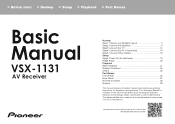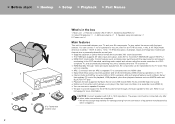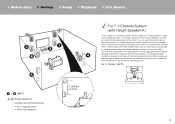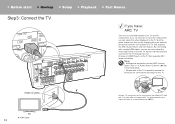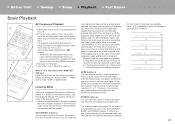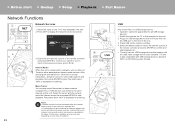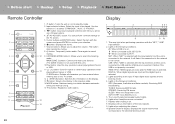Pioneer VSX-1131 Support and Manuals
Get Help and Manuals for this Pioneer item

View All Support Options Below
Free Pioneer VSX-1131 manuals!
Problems with Pioneer VSX-1131?
Ask a Question
Free Pioneer VSX-1131 manuals!
Problems with Pioneer VSX-1131?
Ask a Question
Most Recent Pioneer VSX-1131 Questions
Vsx1131 Showing Update Net Tried All But Shows Error0-83
pioneer vsx 1131 when put on showing update tried all and tired error83 is shownPls hel
pioneer vsx 1131 when put on showing update tried all and tired error83 is shownPls hel
(Posted by maju 1 year ago)
My Vsx1131 Shut Down While Playing And Will Not Come Back On Just Has 2 Flashing
it has 2 flashing lights on and makes a clicking sound tried to factory reset and turned off one lig...
it has 2 flashing lights on and makes a clicking sound tried to factory reset and turned off one lig...
(Posted by Anonymous-168982 2 years ago)
My Pioneer Av Recieve Vsx-1131. My Question Is: On The Display It’s Showing
VSX-1131 Display showing " NG:LCRSLSRBLBR. Error not going away . What should I do to reset it back ...
VSX-1131 Display showing " NG:LCRSLSRBLBR. Error not going away . What should I do to reset it back ...
(Posted by amwaba2000 2 years ago)
Pioneer VSX-1131 Videos
Popular Pioneer VSX-1131 Manual Pages
Pioneer VSX-1131 Reviews
We have not received any reviews for Pioneer yet.