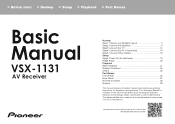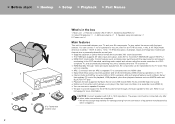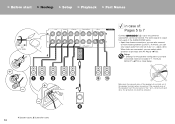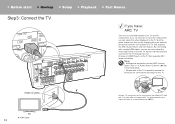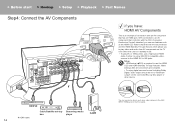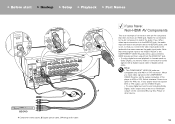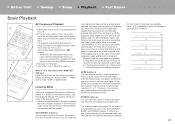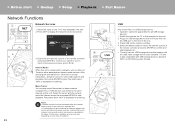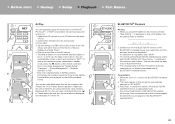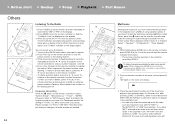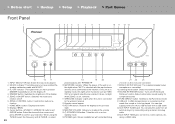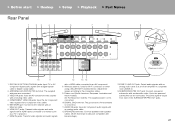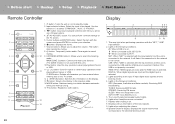Pioneer VSX-1131 Support Question
Find answers below for this question about Pioneer VSX-1131.Need a Pioneer VSX-1131 manual? We have 1 online manual for this item!
Question posted by amwaba2000 on May 22nd, 2021
My Pioneer Av Recieve Vsx-1131. My Question Is: On The Display It’s Showing
VSX-1131 Display showing " NG:LCRSLSRBLBR. Error not going away . What should I do to reset it back to normal
Current Answers
Answer #1: Posted by Technoprince123 on May 22nd, 2021 6:37 AM
Please response if this answer is acceptable and solw your problem thanks
Answer #2: Posted by SonuKumar on May 23rd, 2021 7:27 AM
https://www.youtube.com/watch?v=Ah1XJI2VZjg
https://www.fixya.com/support/t27406474-cannot_resolve_pioneer_vsx_1131_error
Please respond to my effort to provide you with the best possible solution by using the "Acceptable Solution" and/or the "Helpful" buttons when the answer has proven to be helpful.
Regards,
Sonu
Your search handyman for all e-support needs!!
Related Pioneer VSX-1131 Manual Pages
Similar Questions
When I Turn On My Vsx 1131 Receiver I Get Amp Diag Mode So I Reset The Receivero
Hoping that would fix the problem but it didn't can you advise me on how to proceed
Hoping that would fix the problem but it didn't can you advise me on how to proceed
(Posted by edpeeples 3 years ago)
Factory Reset Pioneer Vsx 1131 Please
I wish to factory reset my ploneer vsx 1131
I wish to factory reset my ploneer vsx 1131
(Posted by gjjones1 5 years ago)
What Type Of Bluetooth Is With A Pioneer Vsx 1131 Amp
I cannot connect my Amazon alexa Bluetooth speaker to my pioneer vsx 1131 amp
I cannot connect my Amazon alexa Bluetooth speaker to my pioneer vsx 1131 amp
(Posted by gjjones1 7 years ago)
Is My Av Pioneer Vsx 1021 Receiver Causing The Audio To Go In And Out
(Posted by arthinfoM 10 years ago)
Where Do You Find Ip Address On Pioneer Reciever Vsx-1022
(Posted by meAP 10 years ago)