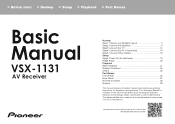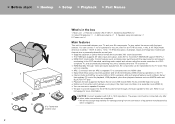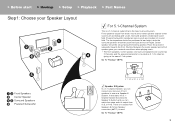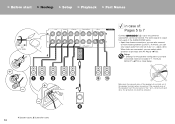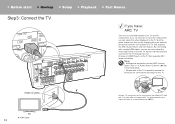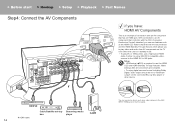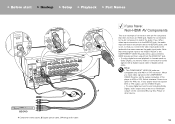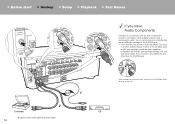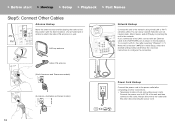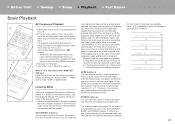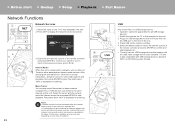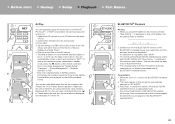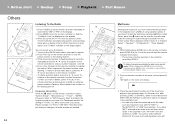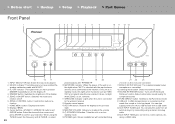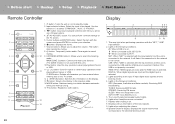Pioneer VSX-1131 Support Question
Find answers below for this question about Pioneer VSX-1131.Need a Pioneer VSX-1131 manual? We have 1 online manual for this item!
Question posted by maju on March 11th, 2023
Vsx1131 Showing Update Net Tried All But Shows Error0-83
Current Answers
Answer #1: Posted by SonuKumar on March 11th, 2023 7:21 PM
- Make sure the receiver is connected to a stable network. Check the network settings and ensure that the receiver is connected to the correct Wi-Fi network or Ethernet cable is properly connected.
- Try resetting the network settings of the receiver. This can be done by pressing and holding the "Network" button on the front panel of the receiver for at least 5 seconds. Then, try setting up the network connection again and attempting the firmware update.
- Check for any available firmware updates for your Pioneer VSX-1131 on the manufacturer's website. If a new update is available, download it to a USB drive and try to update the firmware using the USB drive instead of over the network.
- If the issue persists, contact Pioneer's customer support for further assistance. They may be able to provide more specific troubleshooting steps or arrange for a repair or replacement if necessary.
It is important to note that firmware updates can potentially cause issues with your device if not installed properly. Always follow the manufacturer's instructions carefully and ensure your device is fully charged and free from interruption during the update process.
Please respond to my effort to provide you with the best possible solution by using the "Acceptable Solution" and/or the "Helpful" buttons when the answer has proven to be helpful.
Regards,
Sonu
Your search handyman for all e-support needs!!
Related Pioneer VSX-1131 Manual Pages
Similar Questions
it has 2 flashing lights on and makes a clicking sound tried to factory reset and turned off one lig...
VSX-1131 Display showing " NG:LCRSLSRBLBR. Error not going away . What should I do to reset it back ...
no sound output in fm radion playback Am radio sound yesCD sound yesSimple 2 speaker setup for 2ch s...
receiver with ! network set up and applying setting. on the dispaly it shows network setup on and of...