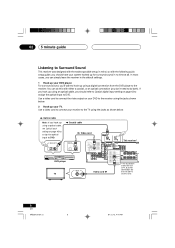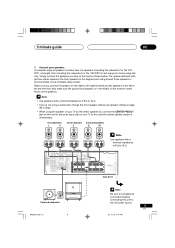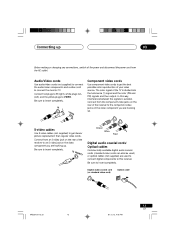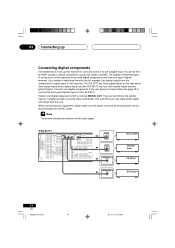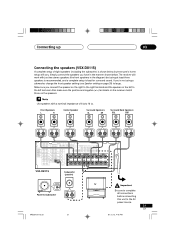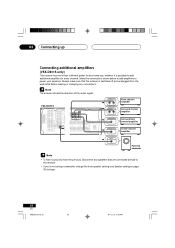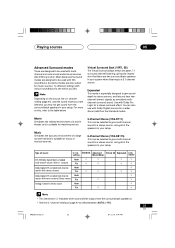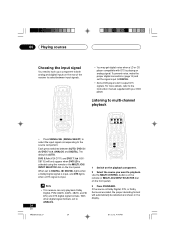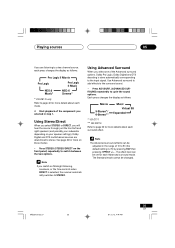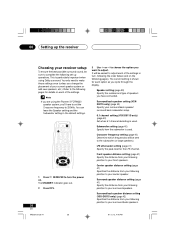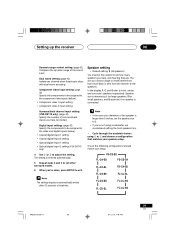Pioneer VSX-D711 Support Question
Find answers below for this question about Pioneer VSX-D711.Need a Pioneer VSX-D711 manual? We have 1 online manual for this item!
Question posted by m2romano on December 27th, 2013
Connecting A Smart Tv To A Pioneer Vsx-d711 Receiver
Current Answers
Answer #1: Posted by BusterDoogen on December 27th, 2013 3:55 PM
I hope this is helpful to you!
Please respond to my effort to provide you with the best possible solution by using the "Acceptable Solution" and/or the "Helpful" buttons when the answer has proven to be helpful. Please feel free to submit further info for your question, if a solution was not provided. I appreciate the opportunity to serve you!
Related Pioneer VSX-D711 Manual Pages
Similar Questions
if the volume is cranked up to 40 it shuts down instantly. Seems that amp is overlo
I can't find an antenna. How can I rig something up to use as an antenna for my Pioneer Audio/Video ...