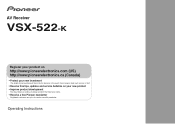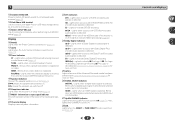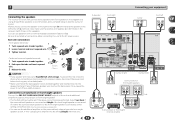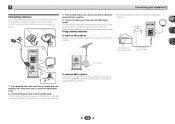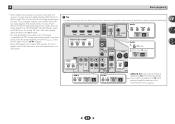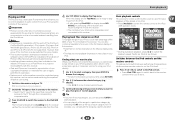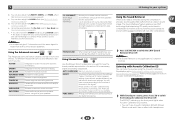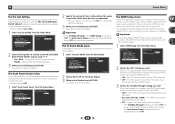Pioneer VSX-522-K Support Question
Find answers below for this question about Pioneer VSX-522-K.Need a Pioneer VSX-522-K manual? We have 1 online manual for this item!
Question posted by sharoBAR on September 18th, 2014
Now Receiving Sound When Dvd Is Connected To My Vsx-522 K
The person who posted this question about this Pioneer product did not include a detailed explanation. Please use the "Request More Information" button to the right if more details would help you to answer this question.
Current Answers
Related Pioneer VSX-522-K Manual Pages
Similar Questions
Pionerr Vsx-522 No Fm Sound
no sound output in fm radion playback Am radio sound yesCD sound yesSimple 2 speaker setup for 2ch s...
no sound output in fm radion playback Am radio sound yesCD sound yesSimple 2 speaker setup for 2ch s...
(Posted by Cherii 7 years ago)
How To Connect Vsx-821-k To Tv And Satellite Receiver Using Hdmi Cables
(Posted by sifarmal 9 years ago)
How To Balance Sound For Pioneer Vsx-520 Receiver
(Posted by arGDdfree 10 years ago)
Connecting A Zune To A Vsx-522
How do I connect a Zune MP3 player to a vsx-522 receiver? I tried using the USB port but got a No De...
How do I connect a Zune MP3 player to a vsx-522 receiver? I tried using the USB port but got a No De...
(Posted by thunderwolf33 11 years ago)