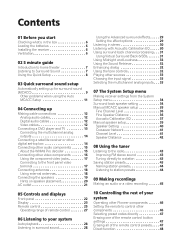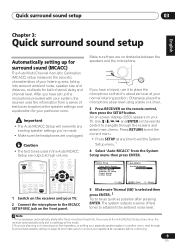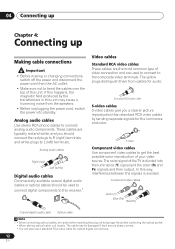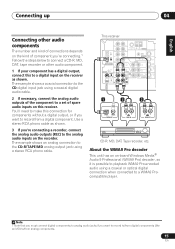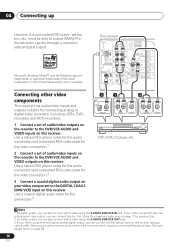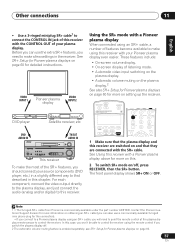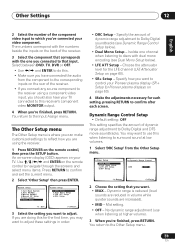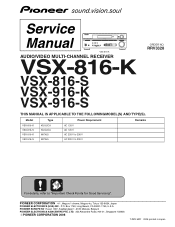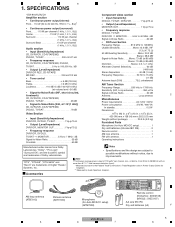Pioneer VSX-816-K Support Question
Find answers below for this question about Pioneer VSX-816-K.Need a Pioneer VSX-816-K manual? We have 2 online manuals for this item!
Question posted by andresartorio on August 12th, 2013
When I turn on the receiver Appears At A Few Tinnitus That Disappears
vsx816 appears to connect a buzz equal to deuma AC poorly filtered ie a source with this problem in capacitors sintonisar noise disappears when a station a few minutes later estezumbido disappears completely. Another problem I noticed is that there is a small distortion in the treble in one of 4 channels to use surround back and front. also think the receiver has low sensitivity in eseletividade f
Current Answers
Related Pioneer VSX-816-K Manual Pages
Similar Questions
How To Control Bass And Treble Without A Remote Control On A Pioneer Vsx816
i dont have a remote control. I need to control the bass and treble on my system. How do I do it?
i dont have a remote control. I need to control the bass and treble on my system. How do I do it?
(Posted by benmodumaela 5 months ago)
Tivo Code For Vsx-816
Is it possible to give me the paring code for the VSX-816 and the Tivo service. I am in Canada and t...
Is it possible to give me the paring code for the VSX-816 and the Tivo service. I am in Canada and t...
(Posted by petermicropress 9 years ago)
How To Turn Off Demo Mode On My Pioneer Vsx-822-k Receiver
(Posted by romi2bs 10 years ago)
Replacement Remote
Hi there, how is best way to get a replacement remote for Pioneer VSX-816 receiver? Cheers
Hi there, how is best way to get a replacement remote for Pioneer VSX-816 receiver? Cheers
(Posted by newzealanderin 11 years ago)