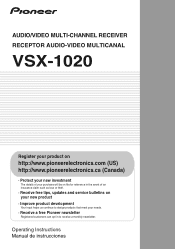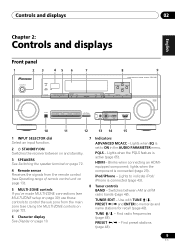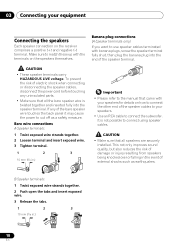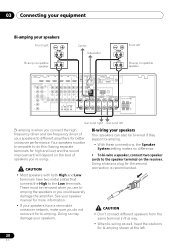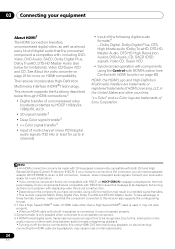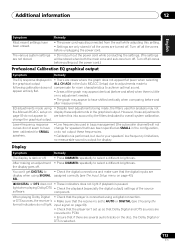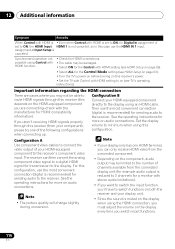Pioneer VSX-1020-K Support Question
Find answers below for this question about Pioneer VSX-1020-K.Need a Pioneer VSX-1020-K manual? We have 1 online manual for this item!
Question posted by doTI on September 18th, 2014
If A Frequency Is Too Loud Will It Cause Receiver To Shut Off
The person who posted this question about this Pioneer product did not include a detailed explanation. Please use the "Request More Information" button to the right if more details would help you to answer this question.
Current Answers
Related Pioneer VSX-1020-K Manual Pages
Similar Questions
What Would Cause My Pioneer Vsx 1020 Stereo To Turn Off
(Posted by maryjsal 9 years ago)
Why Does The Receiver Shut Off Randomly?
After the receiver shuts off, we see on the control panel the PQLS is lit up with a red light.
After the receiver shuts off, we see on the control panel the PQLS is lit up with a red light.
(Posted by bettierosa 10 years ago)
Receiver Shut Down
Receiver is 2 weeks old. Will turn on for about 2 seconds and then shuts down automatically. Tried u...
Receiver is 2 weeks old. Will turn on for about 2 seconds and then shuts down automatically. Tried u...
(Posted by annbartunek 12 years ago)
My Pioneer Vsx-1020-k Won't Stay On
The Pioneer VSX-1020-K receiver which I recently purchased intermittently switches itself off with m...
The Pioneer VSX-1020-K receiver which I recently purchased intermittently switches itself off with m...
(Posted by swimmerken 12 years ago)