Pioneer VSX-821-K Support Question
Find answers below for this question about Pioneer VSX-821-K.Need a Pioneer VSX-821-K manual? We have 1 online manual for this item!
Question posted by annbartunek on January 12th, 2012
Receiver Shut Down
Receiver is 2 weeks old. Will turn on for about 2 seconds and then shuts down automatically. Tried unplugging it without luck
Current Answers
There are currently no answers that have been posted for this question.
Be the first to post an answer! Remember that you can earn up to 1,100 points for every answer you submit. The better the quality of your answer, the better chance it has to be accepted.
Be the first to post an answer! Remember that you can earn up to 1,100 points for every answer you submit. The better the quality of your answer, the better chance it has to be accepted.
Related Pioneer VSX-821-K Manual Pages
Owner's Manual - Page 1


http://www.pioneerelectronics.com (US) http://www.pioneerelectronics.ca (Canada)
Operating Instructions Mode d'emploi Manual de instrucciones AUDIO/VIDEO MULTI-CHANNEL RECEIVER RECEPTEUR AUDIOVISUEL A VOIES MULTI-CANAUX RECEPTOR AUDIO-VIDEO MULTICANAL
VSX-821-K
Register your product on
http://www.pioneerelectronics.com (US) http://www.pioneerelectronics.ca (Canada)
• Protect your new ...
Owner's Manual - Page 4


... other audio components 17 Connecting optional Bluetooth® ADAPTER 17 Connecting your SiriusConnect™ Tuner 17 Connecting antennas 18 Using external antennas 18 Connecting to the front panel video terminal 18 Connecting an iPod 19 Connecting a USB device 19
4
En
Plugging in the receiver 19
03 Basic Setup
Canceling the demo display 20 Automatically...
Owner's Manual - Page 5


... sure you 'll want to this receiver. Don't install it on the sound.
• Placing the speakers (page 10) • Connecting the speakers (page 11) • Switching the speaker system (page 12)
2 Connecting the components
For surround sound, you 've set up
your system • Automatically setting up using Phase Control (page...
Owner's Manual - Page 6


... panel
1
23
4
MCACC
5 26
7
AUDIO/ VIDEO MULTI- lights when the component is selected (page 19).
3 Receiver control buttons SPEAKERS - Switches the display of remote...automatically set to on page 9).
7 MASTER VOLUME dial
8 STANDBY/ON
9 PHONES jack Use to select SIRIUS Radio channels (page 27).
6 Remote sensor Receives the signals from the speakers. CHANNEL RECEIVER VSX-821...
Owner's Manual - Page 8


... (page 29) and Stream Direct playback (page 30). Press iPod USB first to access the Audio options (page 32). Displays the TOOLS menu of a Blu-ray Disc/DVD. This will enable... you to control other components with the remote control (page 40).
6 Listening mode buttons AUTO/DIRECT - Switches between standby and on.
3 RECEIVER Switches the remote to control the receiver (used to control Blu...
Owner's Manual - Page 9


...and bursting.
Do not use of the component to select the audio input signal of batteries may have a ... - Dims or brightens the display. receiver (page 41).
- Use to turn on the remote. INPUT - The listening... select channels.
Do not use new and old batteries together. they may not work properly ...SMALL in the Speaker Setting (or automatically via the Auto MCACC setup) and...
Owner's Manual - Page 11


...or front height speakers
Right
Left
R ANALOG L AUDIO IN
R SPEAKER
Surround back or front height
channel...make sure the positive and negative (+/-) terminals on the receiver match those on the speakers. See Switching the speaker ...FRONT L
CENTER
RSURROUND L
BR
L
R
IN L
IN
MONITOR OUT Y
PB
PR
COMPONENT VIDEO
TV/SAT BD
R DVD
SUBWOOFER PRE OUT
SPEAKERS
Class 2 Wiring
CAUTION
•...
Owner's Manual - Page 12


... PCM sound and HD sound cannot be aware that the connected component is output from the AC outlet. • Before unplugging the power cord, switch the power into
standby. HDMI
Be careful to choose a speaker system option: • SPA - This receiver supports the functions described below for both connections, use a (analog) composite...
Owner's Manual - Page 13


...Yellow
VIDEO
Component video cables Use component video cables to connect analog audio components. In this way, interference between audio formats or beginning playback.
• Turning on/off...interrupted audio.
White (Left)
L R AUDIO Red (Right)
Digital audio cables
Commercially available coaxial digital audio cables or optical cables should be used to connect to this receiver.
The...
Owner's Manual - Page 14


...receiver may automatically switch to TV/SAT.
If this receiver using a commercially available HDMI cable. If the TV supports the HDMI Audio Return Channel function, the sound of the TV over the receiver.
14
En 02 Connecting your equipment
Connecting a TV and playback components...
CENTER
MONITOR OUT Y
PB
PR
COMPONENT VIDEO
TV/SAT BD
R SUBWOOFER...If the receiver is ...and the receiver is ...
Owner's Manual - Page 15
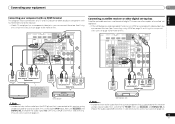
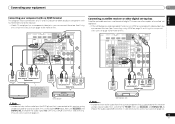
...
SIRIUS A R FRONT L
R
IN L
IN
CENTER
MONITOR OUT Y
PB
PR TV/SAT BD
COMPONENT VIDEO
R DVD
SUBWOOFER PRE OUT
Connecting a satellite receiver or other playback component) with no HDMI terminal to choose the audio signal O2 (OPTICAL2) or C1 (COAXIAL1) (see Selecting the audio input signal on this.
Note • In order to listen to the...
Owner's Manual - Page 16


... TV are both compatible) is connected to this receiver's COMPONENT VIDEO MONITOR OUT jacks.
• If necessary, assign the component video inputs to choose the audio signal O2 (OPTICAL2) (see Selecting the audio input signal on page 22).
16
En
PR
PB
Y
COMPONENT VIDEO IN
PR
PB
Y
COMPONENT VIDEO OUT
DVD player See the manuals that are...
Owner's Manual - Page 17


...
Select one
CD-R, MD, DAT, Tape recorder, etc. Connecting your equipment
02
Connecting other audio component.
• Note that is connected to this receiver using a coaxial cable, first, switch to the CD-R input, then use RECEIVER and SIGNAL SEL to the ADAPTER PORT terminal on the rear panel.
• For instructions on playing the...
Owner's Manual - Page 19


... second HDMI initialization process begins. Check the power cord once in any operations during this process, and you can cause a fire or give you an electric shock. The HDMI indicator in after you have connected all your components to this happens, switch the receiver's input back to the original input, or turn on this receiver...
Owner's Manual - Page 20


...
press ENTER.
The System Setup menu appears on the front panel shows various information (demo displays) when the receiver is not operating. You can turn
on the remote control, then press the
SETUP button. Automatically setting up . • When using the HDMI output to the MCACC SETUP MIC jack
on and the volume...
Owner's Manual - Page 22


... , the audio input that all sound is set to a multichannel listening mode if you want to play. • The input of the receiver will switch over, and you connected this
receiver. For other components using a surround back speaker, 2D+PLIIx is displayed when playing Dolby Digital 5.1-channel signals, and DTS+NEO:6 is automatically selected. When...
Owner's Manual - Page 33


... distorts, it does
Option(s)
PNRM. (Panorama)i
OFF
Extends the front stereo image to the receiver (such as a CD player or TV). into the recording device and set the audio recording level automatically-check the component's instruction manual if you find the automatically set delay time unsuitable, set A.DLY to 0 dB. Listening to your display, contact...
Owner's Manual - Page 39


... turned off if you must:
1 Put all components into standby mode. 2 Turn ...audio input terminals other than Pioneer that supports the Control with HDMI function. (Depending on the screen or not.
4 Check whether the components connected to all components, with the power
for the latest information on the TV.
• Power synchronization with TV - The receiver's input switches automatically...
Owner's Manual - Page 40
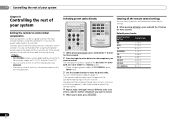
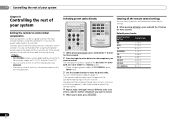
...
PHASE CH SHIFT
RECEIVER
1 While pressing RECEIVER , press and hold the '0' button for the component you 're done, press RECEIVER .
08 Controlling the rest of your system
Chapter 8:
Controlling the rest of
your system
Setting the remote to control other components
Most components can be assigned to one minute of inactivity, the remote automatically
exits the operation...
Owner's Manual - Page 44


...Automatically setting up for surround sound (MCACC) on
page 20 to turn off equipment causing interference or move it away from
the receiver (or move antennas farther away from equipment causing noise). Switch off , or the input suddenly changes (When the Control with the source
component.... Try moving the unit for the source component
and... noise could cause the receiver to shut off . ...
Similar Questions
Why Does My Pioneer Vsx-821-k Receiver Keep Shutting Off
(Posted by jimbDabu 9 years ago)
How To Get Pioneer Receiver Vsx 821 Out Of Demo Mode
(Posted by bsmokjo 10 years ago)
Why Does The Receiver Shut Off Randomly?
After the receiver shuts off, we see on the control panel the PQLS is lit up with a red light.
After the receiver shuts off, we see on the control panel the PQLS is lit up with a red light.
(Posted by bettierosa 10 years ago)

