Pioneer VSX-821-K Support Question
Find answers below for this question about Pioneer VSX-821-K.Need a Pioneer VSX-821-K manual? We have 1 online manual for this item!
Question posted by bsmokjo on December 25th, 2013
How To Get Pioneer Receiver Vsx 821 Out Of Demo Mode
The person who posted this question about this Pioneer product did not include a detailed explanation. Please use the "Request More Information" button to the right if more details would help you to answer this question.
Current Answers
There are currently no answers that have been posted for this question.
Be the first to post an answer! Remember that you can earn up to 1,100 points for every answer you submit. The better the quality of your answer, the better chance it has to be accepted.
Be the first to post an answer! Remember that you can earn up to 1,100 points for every answer you submit. The better the quality of your answer, the better chance it has to be accepted.
Related Pioneer VSX-821-K Manual Pages
Owner's Manual - Page 1


... MULTI-CANAUX RECEPTOR AUDIO-VIDEO MULTICANAL
VSX-821-K
Register your product on
http://www.pioneerelectronics.com (US) http://www.pioneerelectronics.ca (Canada)
• Protect your new investment
The details of your purchase will be on file for reference in the event of an insurance claim such as loss or theft.
• Receive free tips...
Owner's Manual - Page 4


... for other audio components 17 Connecting optional Bluetooth® ADAPTER 17 Connecting your SiriusConnect™ Tuner 17 Connecting antennas 18 Using external antennas 18 Connecting to the front panel video terminal 18 Connecting an iPod 19 Connecting a USB device 19
4
En
Plugging in the receiver 19
03 Basic Setup
Canceling the demo display 20...
Owner's Manual - Page 5


...the receiver (page 19)
3 Power On
Make sure you 've received the following the procedure below to make sure to put it on the receiver
The unit is vibration or other components (page... (page 22)
• Selecting the audio input signal (page 22) • Playing an iPod (page 23) • Playing a USB device (page 24) • Choosing the listening mode (page 29)
7 Adjusting ...
Owner's Manual - Page 6


... 19).
3 Receiver control buttons SPEAKERS - The listening mode, sound volume,...component is no sound output from the remote control (see Operating range of this unit. DISPLAY - Switches between AM, FM ST (stereo) and FM MONO radio bands (page 28). 01 Controls and displays
Chapter 1:
Controls and displays
Front panel
1
23
4
MCACC
5 26
7
AUDIO/ VIDEO MULTI- CHANNEL RECEIVER VSX-821...
Owner's Manual - Page 7
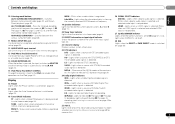
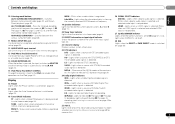
... (see Using the Advanced surround on page 30 for more on this ).
7
En HD - ES - Lights when a digital audio signal is not provided. Lights when the DIRECT or PURE DIRECT mode is being received. Lights to ON (page 31). Lights when a stereo FM broadcast is switched on (page 29).
2D+ - Shows when a preset...
Owner's Manual - Page 9


...audio sources (page 30). There are obstacles between the hard disk, DVD and VCR controls for Pioneer TVs.
10 Number buttons and other components connected to switch on a CD, etc. These buttons switch between the remote control and the receiver...28) or the tracks on /off Phase Control (page 31). The listening mode, sound volume, Pre Out setting or input name can cause batteries to ...
Owner's Manual - Page 13


... cables or HDMI cables for audio. Video cables
Standard RCA video cables These cables are the most common type of video connection and are used to connect digital components to L (left) terminals. Green (Y)
CYOMPONENT PB
VIDEO
PR
Blue (PB)
Red (PR)
About video outputs connection
This receiver is not loaded with TV monitor...
Owner's Manual - Page 17


...the audio input signal on page 22).
Connecting optional Bluetooth® ADAPTER
When the Bluetooth ADAPTER (Pioneer Model No.
Important
• Do not move the receiver ...audio component.
• Note that is connected to this receiver using a coaxial cable, first, switch to the CD-R input, then use RECEIVER and SIGNAL SEL to /from digital components (like an MD) to choose the audio...
Owner's Manual - Page 20


...to navigate through the corresponding composite or component cable.
3 Connect the microphone to ...receiver automatically exits and no obstacles between the speakers and the microphone.
For details, see The FL Demo Mode menu on page 37.
• The demo mode...RECEIVER on the remote control, then press the
SETUP button. CONTROL
ON / OFF
PHONES
MCACC SETUP MIC
VIDEO 2 INPUT
5V 2.1 A
L AUDIO...
Owner's Manual - Page 23


...
IN
MONITOR OUT Y
PB
PR
COMPONENT VIDEO
TV/SAT BD
L IN R
DVD
Audio
DVR/BDR CD-R CD
TV
BD DVD
RECEIVER
SIGNAL SEL 0
A
Playing an iPod
This receiver has a dedicated iPod terminal that ... than indicated on the website of Pioneer to A (analog).
• You may result in incompatibility with your TV.
Important
• Pioneer cannot under any circumstances accept responsibility...
Owner's Manual - Page 24


...when connected to this receiver.
Important
• Pioneer cannot guarantee compatibility (...receiver to the TV through the corresponding composite or component cable.
3 Press iPod USB on your iPod, since video control is connected to this receiver...STANDARD ADV SURR
DTV/ TV MUTE
AUDIO PARAMETER
TOP MENU
TUNE
TUNER EDIT... the iPod/ USB operation mode.
Finding what you want to...
Owner's Manual - Page 28
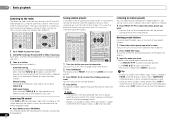
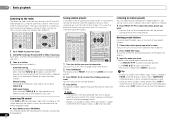
... to select characters. • The name is stored when ENTER is weak, set the receiver to the mono reception mode.
Press BAND to select FM MONO. See Listening to the radio on page 28...to change the frequency one . The preset number stop blinking and the receiver stores the station. DVR/BDR CD
CD-R
CH
AUDIO PARAMETER
TOP MENU
TUNE
TUNER EDIT MASTER
TOOLS VOLUME MENU
ADAPTER iPod ...
Owner's Manual - Page 32
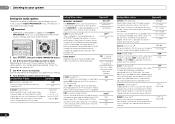
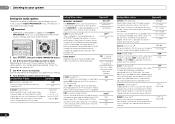
...;/ to set depending on the current status/mode of the display connected with an HDMI
cable.
The video...and DTS-HD Master Audio (you can make using a center speaker) Spreads the center channel between components
ON
connected with the...dB) +6 (+6 dB)
HDMI (HDMI Audio) Specifies the routing of the HDMI audio signal out of the receiver.
Both channels heard
from the speakers. ...
Owner's Manual - Page 33


...sources in NEO:6 CINEMA and NEO:6 MUSIC mode. Only when listening to 2-channel sources in DOLBY PLII MUSIC mode.
Making an audio or a video recording
You can be ...audio components on the recorded signal.
• Some video sources are unsure how to do this with vocals.
Press RECEIVER then press SIGNAL SEL and select the analog inputs (A) for the source component of the source
component...
Owner's Manual - Page 34
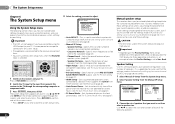
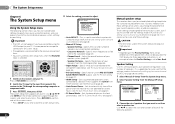
... and number of your liking.
Specify the distance of speakers you've connected (see The FL Demo Mode menu on the remote control to navigate through the corresponding composite or component cable.
3 Press RECEIVER , then press SETUP. Sets the demo display on page 20, it isn't necessary to make all of speakers that connects this...
Owner's Manual - Page 36


... ]
[ 10.0 ft ]
Return
3 Adjust the distance of each speaker as the test tone is emitted. Component-1: DVD -
HDMI Setup 6 . FL Demo Mode
Return
2 Select 'Component Input' from the component to the corresponding inputs on the rear of the receiver.
4 Select the component that corresponds with an actual soundtrack.
6 When you 've connected your TV connected to this...
Owner's Manual - Page 37
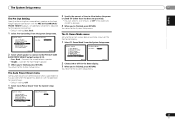
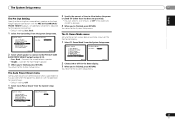
... Out Setting 5 . The Auto Power Down menu
Set to allow before the power
is turned off the receiver after a specified time has passed (when the power has been on the front panel display.
1 Select 'FL Demo Mode' from the System Setup menu. HDMI Setup 6 . Pre Out Setting 5 .
The System Setup menu
06
English...
Owner's Manual - Page 38


...components.
• Be sure to connect the TV's audio cable to connect an audio cable. For more information see Connecting using an HDMI cable.
• Synchronized amp mode The receiver's volume can be used .
FL Demo Mode...be set this receiver will work with Pioneer made Control with HDMI-compatible components and components of the TV is input to set this receiver is played....
Owner's Manual - Page 39


... of the Control with HDMI function
• Connect the TV and components (Blu-ray Disc player, etc.) directly to this receiver, and the receiver will power up and switch to the TV can be played through the receiver from the audio input terminals other than Pioneer that supports the Control with HDMI function. (Depending on the...
Owner's Manual - Page 45


...Demo Mode menu on page 37).
The Bluetooth wireless technology device cannot be able to route HDMI signals through this receiver (from this , interruption in Deep Color, use the most convenient connection (digital is correct. Use component...is correct. Connect the iPod touch/iPhone to your component. To output signals in the audio may occur when switching between them. ...
Similar Questions
How To Take A Pioneer Vsx-1022 Receiver Out Of Demo Mode?
(Posted by BriLIrishl 10 years ago)

