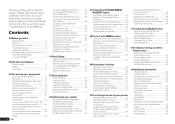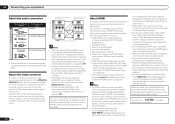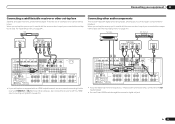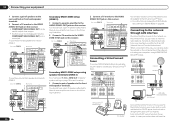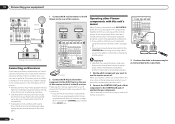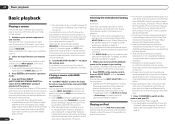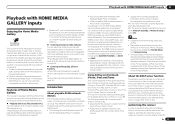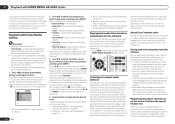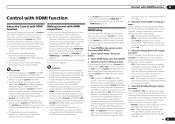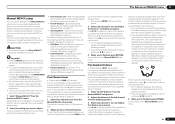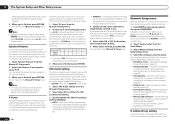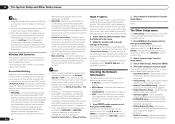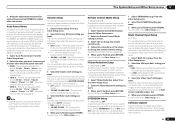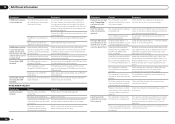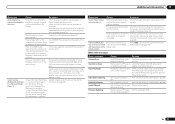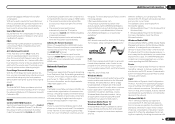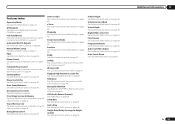Pioneer SC-57 Support Question
Find answers below for this question about Pioneer SC-57.Need a Pioneer SC-57 manual? We have 1 online manual for this item!
Question posted by Honnorjustice on February 19th, 2012
How To Use Airplay
I have down loaded the AirPlay Ap but not sure how to set it up. Seems like my only option is demo and that isn't working properly. Do I need Apple t.v. And theélan cable? Also is thisadoption available on Pioneers that don't have warranty?
Current Answers
Related Pioneer SC-57 Manual Pages
Similar Questions
Sc 57 Standby Mode
my sc 57 will not go into standby mode anymore when I turn off receiver with power button on remote ...
my sc 57 will not go into standby mode anymore when I turn off receiver with power button on remote ...
(Posted by dubeau62 5 years ago)
Sc-35 Not Working Properly With Sch1 Sirius Connect Tuner.
The SCH1 tuner (Sirius Radio) works with SC-35 for about 5-10 min when it has been off for a while. ...
The SCH1 tuner (Sirius Radio) works with SC-35 for about 5-10 min when it has been off for a while. ...
(Posted by gosanrich 7 years ago)
Pioneer Sc-81 Manual Selection Knob Only Allows Mht Demo
when i turn the manual selection knob, the only source option that comes up is "MHT DEMO" how do I t...
when i turn the manual selection knob, the only source option that comes up is "MHT DEMO" how do I t...
(Posted by sraynor2010 8 years ago)