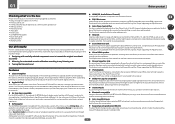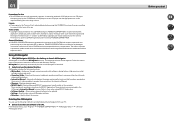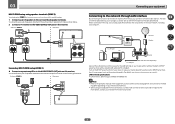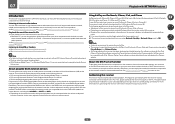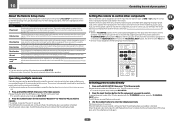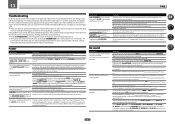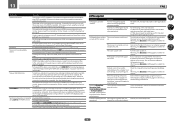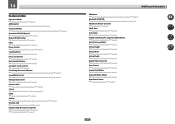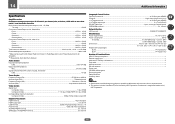Pioneer SC-61 Support and Manuals
Get Help and Manuals for this Pioneer item

View All Support Options Below
Free Pioneer SC-61 manuals!
Problems with Pioneer SC-61?
Ask a Question
Free Pioneer SC-61 manuals!
Problems with Pioneer SC-61?
Ask a Question
Most Recent Pioneer SC-61 Questions
The Power Button Won’t Turn It Off. How Do I Correct This?
The power button won't turn it off. How do I correct this?
The power button won't turn it off. How do I correct this?
(Posted by vminimom 2 years ago)
Pioneer Sc-61 Problem
My SC-61 turns on but has "UE22" flashing in the display. Any idea what that means? Should I try to ...
My SC-61 turns on but has "UE22" flashing in the display. Any idea what that means? Should I try to ...
(Posted by TIA1910 6 years ago)
Keeps Over Current
(Posted by Anonymous-155266 8 years ago)
Trying To Install Xm Radio.
Trying to install XM Radio. I do not see an outlet for the antenna?
Trying to install XM Radio. I do not see an outlet for the antenna?
(Posted by mterry2584 9 years ago)
How To Connect A Turntable To Sc-61
(Posted by piote 9 years ago)
Pioneer SC-61 Videos
Popular Pioneer SC-61 Manual Pages
Pioneer SC-61 Reviews
We have not received any reviews for Pioneer yet.