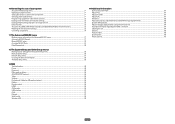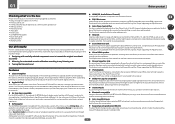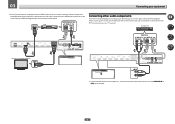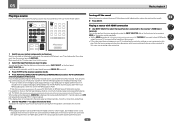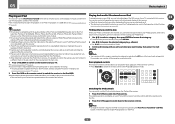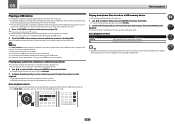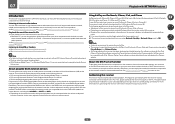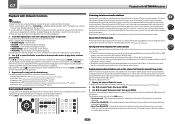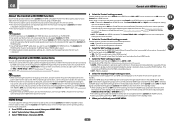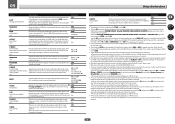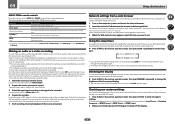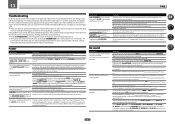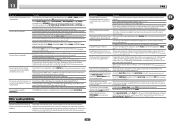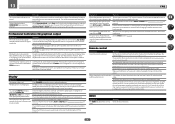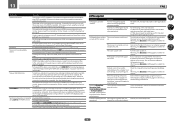Pioneer SC-61 Support Question
Find answers below for this question about Pioneer SC-61.Need a Pioneer SC-61 manual? We have 1 online manual for this item!
Question posted by vminimom on November 24th, 2021
The Power Button Won’t Turn It Off. How Do I Correct This?
Current Answers
Answer #1: Posted by SonuKumar on November 24th, 2021 9:45 AM
https://www.manualslib.com/manual/441735/Pioneer-Elite-Sc-61.html?page=69#:~:text=Switch%20the%20receiver%20into%20standby.&text=While%20holding%20down%20ENTER%20on,shows%20RESET%20c%20NO%20d.&text=Select%20'RESET'%20using%20PRESET%20k,ENTER%20on%20the%20front%20panel.
follow reset and then try, if not it has to be repaired !!
Please respond to my effort to provide you with the best possible solution by using the "Acceptable Solution" and/or the "Helpful" buttons when the answer has proven to be helpful.
Regards,
Sonu
Your search handyman for all e-support needs!!
Related Pioneer SC-61 Manual Pages
Similar Questions
I was listing to my radio and rhen it just shut off on me I waited to turn it back on and when I do ...
I was watching Netflix on a blueray player than out of nowhere it powers off. The I only thing it do...