Pioneer SC-61 Support Question
Find answers below for this question about Pioneer SC-61.Need a Pioneer SC-61 manual? We have 1 online manual for this item!
Question posted by Mjlee8989 on May 30th, 2013
Won't Power
I was watching Netflix on a blueray player than out of nowhere it powers off. The I only thing it dose now is the avanced MCACC light blinks. Isrt will not turn on
Current Answers
There are currently no answers that have been posted for this question.
Be the first to post an answer! Remember that you can earn up to 1,100 points for every answer you submit. The better the quality of your answer, the better chance it has to be accepted.
Be the first to post an answer! Remember that you can earn up to 1,100 points for every answer you submit. The better the quality of your answer, the better chance it has to be accepted.
Related Pioneer SC-61 Manual Pages
Owner's Manual - Page 4


.../cable receiver or other set-top box 28 Connecting other audio components...29 Connecting additional amplifiers...30 Connecting AM/FM antennas...30... Enjoyment of playback using the listening modes 49 Selecting MCACC presets...50 Choosing the input signal...50 Better sound ... on the Control with HDMI function...61
09 Using other functions
Setting the Audio options...63 Setting the Video options......
Owner's Manual - Page 5
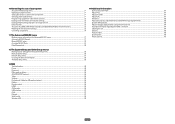
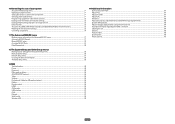
...control settings...73 Controlling components...74
11 The Advanced MCACC menu
Making receiver settings from the Advanced MCACC menu 77 Automatic MCACC (Expert)...77 Manual MCACC setup...79 Checking MCACC Data...81 Data Management......88 The Other Setup menu...88
13 FAQ
Troubleshooting...92 Power...92 No sound...92 Other audio problems...93 ADAPTER PORT terminal...94 Video...94 Settings...94 ...
Owner's Manual - Page 6
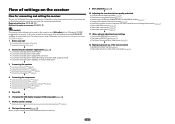
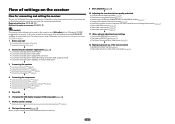
...quality as in the box on page 35 j
5 Power On j
6 Changing the OSD display language (OSD Language) (page 37) j
7 MCACC speaker settings ! In this case, virtually the same ... the audio connection on page 22
j
4 Connecting the components ! Connecting your speakers on page 23 ! Automatically conducting optimum sound tuning (Full Auto MCACC) on page 25 ! Setting the Audio options...
Owner's Manual - Page 8
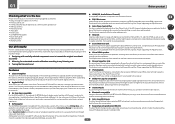
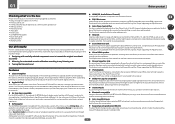
...sheet
% HDMI (3D, Audio Return Channel) A compatible component is possible by focusing on...SC-63 and SC-61, the optional AS-BT200 Bluetooth adapter works together with Pioneer's exclusive Air Jam application. AVNavigator is only available when the connected Pioneer Blu-ray Disc Player supporting the PQLS function.
% Virtual Wide speaker When you're not using Advanced MCACC The Auto MCACC...
Owner's Manual - Page 9
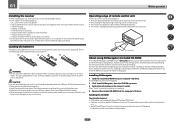
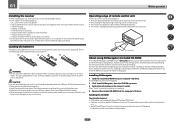
... and MCACC Application that is at times used for AVNavigator functions.
Adobe® Flash® Player 10 must... the receiver's remote sensor. ! The receiver is turned off. This can be used batteries, please comply ...light is Microsoft Internet Explorer 8
or 9. ! The supported browser is shining onto the remote sensor. ! in AVNavigator. The bottom panel
becomes hot when the power...
Owner's Manual - Page 15
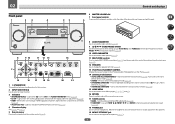
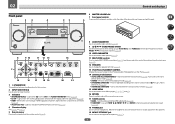
...setting up your fingers and pull forward. iPod iPhone iPad - ISNEPLUETCTOR STANDBY /ON
MVOALSUTMERE
8 AUDIO PARAMETER Use to connect headphones. Use TUNE i/j to find radio frequencies and use PRESET k/l to... (page 68). ! FL OFF - Blinks when connecting an HDMI-equipped component; lights when the component is no sound output from the speakers.
19 MCACC SETUP MIC jack Use to control the ...
Owner's Manual - Page 17


... Connecting an HDD/DVD recorder, BD recorder and other video sources 27 Connecting a satellite/cable receiver or other set-top box 28 Connecting other audio components 29 Connecting additional amplifiers 30 Connecting AM/FM antennas...30 MULTI-ZONE setup...31 Connecting to the network through LAN interface 32 Connecting optional Bluetooth ...
Owner's Manual - Page 18


...methods of the devices being connected unplugged from the
power outlet. Rear panel
HDMI
ASSIGNABLE 1 -6
IN 1 (DVD)
IN 2 (SAT/CBL)
ASSIGNABLE COMPONENT VIDEO
Y
PB
PR
IN 1 (DVD)
IN...SUBWOOFER
PRE OUT
2
SURROUND SURR BACK FH / FW (Single)
L
MONITOR
OUT
R
RS-232C ANTENNA
SUBWOOFER
AUDIO
A
FRONT
CENTER
R
L
CENTER
FRONT HEIGHT / FRONT WIDE / B
R
L
SURROUND BACK
R
L
(...
Owner's Manual - Page 29
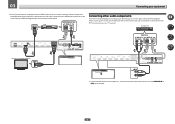
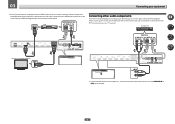
...(optical or coaxial) and only the video is equipped with an HDMI output terminal, in phono pre-amp), connect it to connect audio components for WIRELESS LAN
OPTICAL
ASSIGNABLE
COAXIAL ASSIGNABLE
IN 1 (CD) ASSIGNABLE
IN 1 (CD)
ASSIGNABLE
! HDMI
ASSIGNABLE 1 -6
IN 1....
If your equipment
! In this case, make the HDMI and digital audio connections as shown below. CD player, etc.
Owner's Manual - Page 31


... is not possible to down -convert the audio input signal from the HDMI input terminals, digital input terminals (OPTICAL and COAXIAL) and the COMPONENT VIDEO input terminals and output them to the... TV, CD, TUNER, ADAPTER PORT (Outputs analog audio)
! You will also need a separate amplifier if you have independent power (the main zone power can be off while one (or both) of vinyl...
Owner's Manual - Page 39


...Component In :
12V Trigger 1 :
12V Trigger 2 :
COAX-1 Input-1
In-1 OFF OFF
Exit
Return
Exit
Return
4 Select the input function that you want to set to ON, that input is only displayed when the receiver's HDMI OUT terminal and the TV's HDMI input are optional settings in turn...watch...player only has an optical output, you will return to the TV input's Audio...Terminals Audio
Component
BD
...
Owner's Manual - Page 53
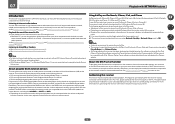
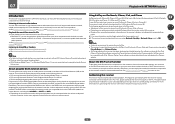
..., you cannot play back audio files stored on components on page 54.
This happens...Player 11 installed ! Using AirPlay on page 55. AirPlay provided on this receiver has been developed and tested based on the software versions for the iPod, iPhone, iPad and the software versions for more information, see the Apple website (http://www.apple.com). *2: The receiver's power automatically turns...
Owner's Manual - Page 54
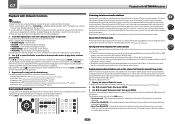
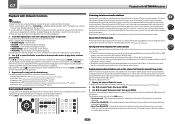
.... ! The access code required for this receiver. About one minute is required between turning the power on the special Pioneer Internet radio site is displayed. The display may not be correctly... ! Pandora - See Listening to access the network. Media server - See Playing back audio files stored on components on the network on page 55. See Playing back your favorite songs on page 55 ...
Owner's Manual - Page 60
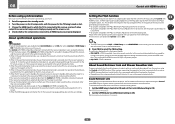
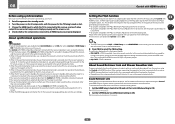
...player for all sources. 08
Control with HDMI function
Before using synchronization
Once you have finished all connections and settings, you must:
1 Put all components into standby mode.
2 Turn the power on for all components, with the power for the TV being turned...produces sound from the TV is selected or when watching the TV.) ! On players compatible with PQLS Bit-stream, PQLS always works...
Owner's Manual - Page 61
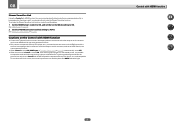
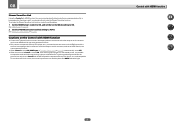
.... In this case, the receiver's power turns on page 65. See Setting the Video options on and the power and HDMI indicators light. See HDMI Setup on page 39 is possible
to output the audio and video signals from a player via HDMI to OFF. !
Control with HDMI-compatible component (Blu-ray Disc player, etc.) and compatible TV are...
Owner's Manual - Page 73
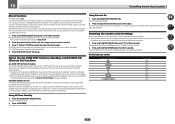
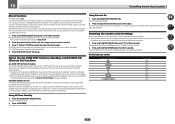
...been successfully completed.
If the LED lights for one component using the remote control while at the...component you want to play .
The receiver's power turns on (if it was already on, it allows you to switch to the selected input without switching the receiver's power to standby, even if the power... in your CD player. In order to set to the on , any component you select (using...
Owner's Manual - Page 92
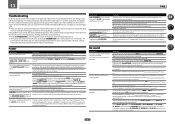
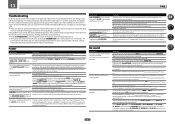
...stop working completely, do the following: !
AMP ERR blinks in cooling fan is damaged. The ADVANCED MCACC blinks and the power does not turn on.
Unplug the receiver from the wall and call...OFF indicator blinks.
Check that there are not set to Speaker B and audio is displayed.)
Press the remote control's ZONE 2 or ZONE 3, then press u RECEIVER to deactivate this component, check ...
Owner's Manual - Page 94
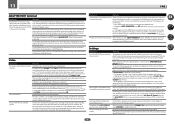
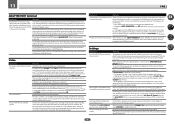
... the video input you try to connect your video component. Sometimes a video deck may output a noisy video signal (during scanning, for example).
Can't adjust the Fine Speaker Distance setting properly. Make sure there are not output from the player or other appliances in Automatic MCACC (Expert) on page 65), you used for the...
Owner's Manual - Page 97


... is not recognized. Switch on this receiver or the power supply. There are being automatically configured. The audio component on . Switch on the audio component on the network before switching on the router. Check whether the component is switched on your router, or set . Switch on the component connected to the network has been deleted or damaged...
Owner's Manual - Page 109
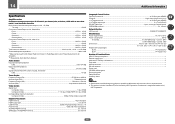
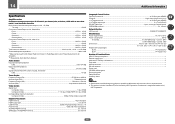
...SC-63...14.6 kg (32.2 lb) SC-61...14.4 kg (31.7 lb)
Number of Furnished Parts MCACC Setup microphone...1 Remote control unit...1 AAA size IEC R03 dry cell batteries...2 iPod cable...1 AM loop antenna...1 FM wire antenna...1 Power...
Composite Video...1 Vp-p (75 W) Component Video Y: 1.0 Vp-p (75 W), PB/PR: 0.7 Vp-p (75 W) Corresponding maximum resolution Component Video 1080p (1125p) (Video convert...
Similar Questions
Pioneer Sc-61 Problem
My SC-61 turns on but has "UE22" flashing in the display. Any idea what that means? Should I try to ...
My SC-61 turns on but has "UE22" flashing in the display. Any idea what that means? Should I try to ...
(Posted by TIA1910 6 years ago)
Vsx 1021 Won't Power On Advanced Mcacc Light Blinking
(Posted by ezcumkin 9 years ago)
How Do You Turn On The Network Standby Setting On The Pioneer Elite Sc-61
(Posted by asanladyz 10 years ago)
I Have Pioneer Sc-61 And Can't Get My Subwoofer To Work With It
(Posted by swoosh23 11 years ago)

