Pioneer VSX-1021-K Support Question
Find answers below for this question about Pioneer VSX-1021-K.Need a Pioneer VSX-1021-K manual? We have 1 online manual for this item!
Question posted by ezcumkin on June 28th, 2014
Vsx 1021 Won't Power On Advanced Mcacc Light Blinking
The person who posted this question about this Pioneer product did not include a detailed explanation. Please use the "Request More Information" button to the right if more details would help you to answer this question.
Current Answers
There are currently no answers that have been posted for this question.
Be the first to post an answer! Remember that you can earn up to 1,100 points for every answer you submit. The better the quality of your answer, the better chance it has to be accepted.
Be the first to post an answer! Remember that you can earn up to 1,100 points for every answer you submit. The better the quality of your answer, the better chance it has to be accepted.
Related Pioneer VSX-1021-K Manual Pages
Owner's Manual - Page 1


...-CHANNEL RECEIVER RECEPTOR AUDIO-VIDEO MULTICANAL
VSX-1021-K
Register your product on
http://www.pioneerelectronics.com (US) http://www.pioneerelectronics.ca (Canada)
· Protect your new investment
The details of your purchase will ...
Owner's Manual - Page 4


...settings......... 55 Controlling components 56
11 The Advanced MCACC menu
Making receiver settings from the Advanced MCACC menu 58 Automatic MCACC (Expert 58 Manual MCACC setup 60 Checking MCACC Data 62 Data ...18 Connecting a satellite/cable receiver or other set-top box 18 Connecting other audio components......... 19
4 En
Connecting AM/FM antennas 19 MULTI-ZONE setup 20 Connecting ...
Owner's Manual - Page 5


... and playback components on page 13
! Measuring the all EQ type (SYMMETRY/ALL CH ADJ/FRONT ALIGN) (page 58)
! In this case, virtually the same connections and settings as desired
! About the video converter on /off the Acoustic Calibration EQ, Auto Sound Retriever or Dialog Enhancement (page
46)
! The Advanced MCACC menu (page...
Owner's Manual - Page 6


...instruction's rules that lets you check the MCACC measurement results on the following the instructions on the front panel. When the power is vibration or other excessively hot place... for batteries)
These symbols are to leak, overheat, explode or catch fire. Direct sunlight or fluorescent light is
emitting infrared rays. ! The display shows RESET c NO d.
3 Select 'FL DEMO' using...
Owner's Manual - Page 7


...can be used for MCACC Application. Automatically displays the pages explaining the functions that go beyond the scope of Use" indicated
below before using any compensation. Displays Advanced MCACC measurement results vividly on the receiver. Settings - Note To use this CD-ROM. From the Start menu, click "Program" d "PIONEER CORPORATION" d "AVNavigator(VSX-1021)" d "Uninstall...
Owner's Manual - Page 10


...standby and on the iPod (page 29). lights when the component is no sound output from the remote ...ADVANCED MCACC - Press for recall (page 31). ! CHANNEL RECEIVER VSX-1021 HDMI iPod iPhone iPad
INPUT SELECTOR
STANDBY / ON
SPEAKERS CONTROL - Blinks when connecting an HDMIequipped component; 02 Controls and displays
Front panel
1
2
34
ADVANCED MCACC
FL OFF
5
6 37
8
AUDIO...
Owner's Manual - Page 25


...Digital In
:
HDMI Input
:
Component In :
CODAVRXDe-t1urn In-1...power and check the speaker connections. A progress report is displayed on -screen while the receiver outputs more test tones to adjust these settings manually using the Auto MCACC Setup
If the room environment is displayed, the speaker's wiring (+ and -) may take 3 to be incorrect. Problems when using The Advanced MCACC...
Owner's Manual - Page 29


... compatibility (operation and/or bus power) with all USB mass storage devices and assumes no responsibility for USB power. Note If an Over Current message lights in the pause mode for basic...
HDD
PGM MEMORY MENU DVD
PHASE CTRL STATUS
TV / DTV MPX PQLS
S.RETRIEVER
1
2
AUDIO 3
SIGNAL SEL MCACC SLEEP INFO
4
5
6
DISP
Playing back photo files stored on again. !
Compatible USB ...
Owner's Manual - Page 33


... phone, digital music player, etc.) can display alphanumeric characters only. CHANNEL RECEIVER VSX-1021 HDMI iPod iPhone iPad
SPEAKERS CONTROL - If pairing is successful, there is no... technology: Digital music player + Bluetooth audio transmitter (sold commercially)
Music data
This receiver
INPUT SELECTOR
STANDBY / ON
ADVANCED MCACC
FL OFF
AUDIO/ VIDEO MULTI- When this receiver and...
Owner's Manual - Page 36


...When listening through the options as described below. ! Selecting MCACC presets
! to the receiver operation
2 While listening to the source component. To prevent noise, make the proper digital connections (page...Surround Advance (F.S.SURR FOCUS and F.S.SURR WIDE) function allows you 're left with the least modification next
to the sound from the Speaker B in Setting the Audio options ...
Owner's Manual - Page 58


... (see Setting the Audio options on page 46 .
! Place the microphone at any one setting (to save the SYMMETRY, ALL CH ADJ and FRONT ALIGN settings.
! A Graphical User Interface (GUI) screen
appears on your TV. When the speakers are not
moved during the Auto MCACC Setup. ! If the Advanced MCACC screen is not displayed...
Owner's Manual - Page 59
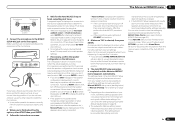
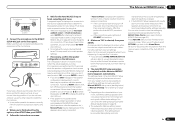
...If the connections were wrong, turn off
the power, disconnect the power cord, then reconnect properly. It may take...screen. CONTROL
ON / OFF
MCACC SETUP MIC
VIDEO 2 INPUT
5V 2.1 A
L AUDIO R
iPod iPhone USB VIDEO iPad
Microphone
... selected, then press ENTER.
If Auto MCACC Setup measurement results are properly connected. The Advanced MCACC menu 11
2nd reference point
1
3rd ...
Owner's Manual - Page 60
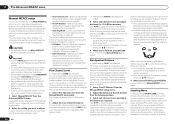
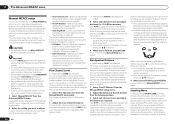
...speaker. Fine SP Distance -
Calibrate your system based on the direct sound coming from the Advanced MCACC menu on page 58 if you're not already at this receiver. ! For comparison purposes,...you 're finished, press RETURN. EQ Adjust - 11 The Advanced MCACC menu
Manual MCACC setup
You can use the settings in the Manual MCACC setup menu to make detailed settings according to your room's reverb...
Owner's Manual - Page 61
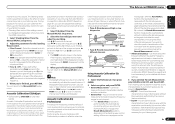
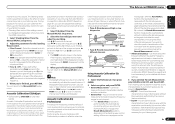
... these settings.
3 If you 're not satisfied with the standing waves as shown at Type B. ! Use this to the top of your listening area. The Advanced MCACC menu 11
resonant ('boomy') sound. The Standing Wave Control uses filters to measure the reverb characteristics before calibration).
! If this to reduce the effect of...
Owner's Manual - Page 62
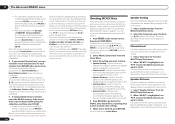
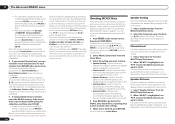
... and calibration. The distance from the following time periods (in 2 dB steps.
5 If 'Advanced EQ Setup' is displayed for the inferred reverb characteristics can check your calibrated settings using the 30...to switch between the three. Speaker Setting - 11 The Advanced MCACC menu
- Use i/j to store.
- You will be displayed by selecting Reverb View. The calibration corresponding...
Owner's Manual - Page 63
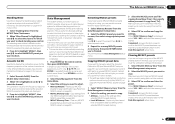
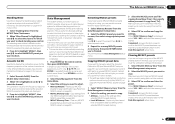
... undone).
4 Select 'OK' to confirm and copy the settings. shows in the GUI screen to confirm the MCACC preset has been copied, then you automatically return to the Data Management setup menu. The Advanced MCACC menu 11
Standing Wave
Use this to display the standing wave related adjustment values for the frequency response...
Owner's Manual - Page 70


... not turn on page 13 ).
70 En
Allow the unit to NO (see Setting the Audio options on page 64 ). power turns off . Turn down in another set to cool down the volume. The ADVANCED MCACC blinks and the power does not turn on . The receiver may lie in a well-ventilated place before switching back on...
Owner's Manual - Page 77


... network. The audio component on .
Check whether the component is not switched on the net-
The automatic configuration process takes
cally configured.
Play back audio files recorded in formats other than MP3, WAV (LPCM only), MPEG-4 AAC, FLAC, and WMA.
Try changing the settings for the component connected to this receiver or the power supply. Check...
Owner's Manual - Page 83


... of another make that have been input to sources with HDMI-compatible component is set and the
sound can be optimal for all high-definition programming and media.
You can generate 7.1 channel surround sound from 5.1 channel sources.
The receiver's power is also set to restore sound pressure and smooth jagged artifacts left...
Owner's Manual - Page 85
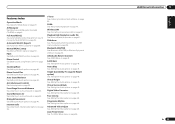
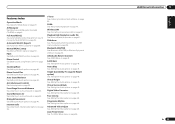
... Cinema See Setting the Video options on page 48 . Advanced Video Adjust See Setting the Video options on page 48 .
Auto delay See Setting the Audio options on page 60 .
Manual MCACC setup See Manual MCACC setup on page 46 . Standing Wave See Setting the Audio options on page 46 .
Dialog Enhancement See Setting the...
Similar Questions
Vsx-32 Do Not Turns On. Led 'advanced Mcacc' Stay Blinking.
VSX-32 do not turns on. Led "Advanced MCACC" stay blinking.
VSX-32 do not turns on. Led "Advanced MCACC" stay blinking.
(Posted by jeangrangeon 3 years ago)
Pioneer Elite Vsx 50 - Advanced Mcacc Light Flashing
The unit will not turn on. Advanced MCACC light continually flashes.
The unit will not turn on. Advanced MCACC light continually flashes.
(Posted by Doyleg 9 years ago)

