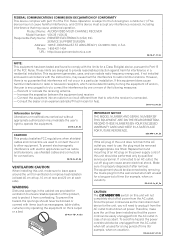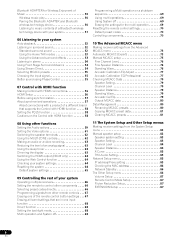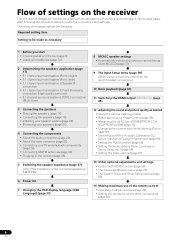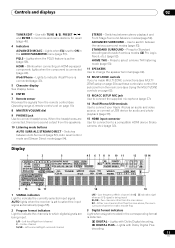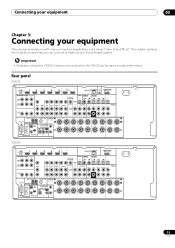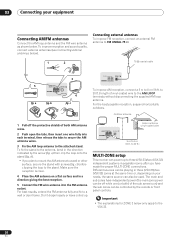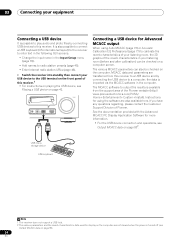Pioneer VSX-32 Support Question
Find answers below for this question about Pioneer VSX-32.Need a Pioneer VSX-32 manual? We have 1 online manual for this item!
Question posted by jeangrangeon on November 7th, 2020
Vsx-32 Do Not Turns On. Led 'advanced Mcacc' Stay Blinking.
VSX-32 do not turns on. Led "Advanced MCACC" stay blinking.
Current Answers
Answer #1: Posted by Odin on November 7th, 2020 11:30 AM
Try Tune - & Multi-Zone on-off buttons held simultaneously for 2 seconds.If the problem persists, you'll need professional service. (Sorry.)
Hope this is useful. Please don't forget to click the Accept This Answer button if you do accept it. My aim is to provide reliable helpful answers, not just a lot of them. See https://www.helpowl.com/profile/Odin.
Related Pioneer VSX-32 Manual Pages
Similar Questions
Lost Remote For My Pioneer Vsx-32
lost remote control for Pioneer VSX-32. Trying to purchase new or universal remote have looked on Am...
lost remote control for Pioneer VSX-32. Trying to purchase new or universal remote have looked on Am...
(Posted by Beezue 2 years ago)
Clearing Previous Settings On Vsx-32
How do I clear the previous settings on this Pioneer VSX-32 I have?
How do I clear the previous settings on this Pioneer VSX-32 I have?
(Posted by csshoop 3 years ago)
Pioneer Elite Vsx 50 - Advanced Mcacc Light Flashing
The unit will not turn on. Advanced MCACC light continually flashes.
The unit will not turn on. Advanced MCACC light continually flashes.
(Posted by Doyleg 9 years ago)
Vsx 1021 Won't Power On Advanced Mcacc Light Blinking
(Posted by ezcumkin 9 years ago)