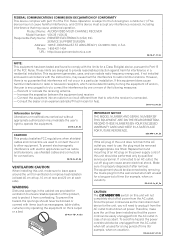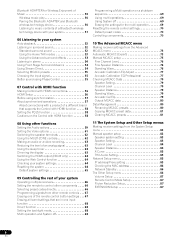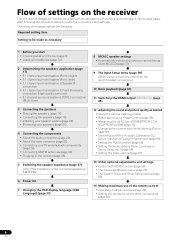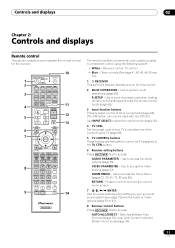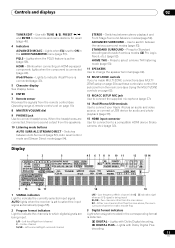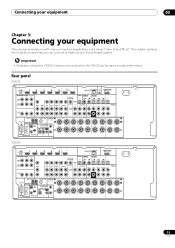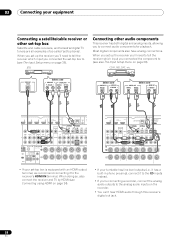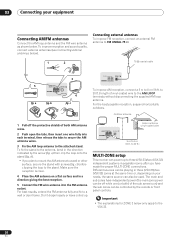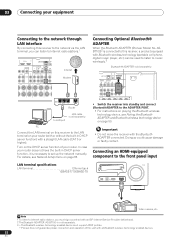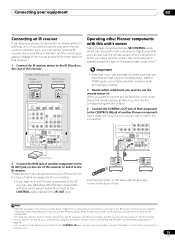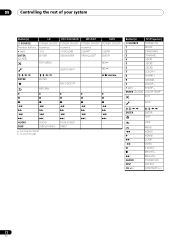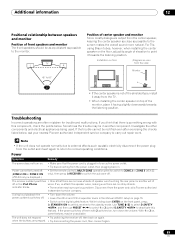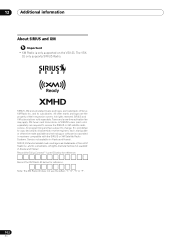Pioneer VSX-32 Support Question
Find answers below for this question about Pioneer VSX-32.Need a Pioneer VSX-32 manual? We have 1 online manual for this item!
Question posted by Beezue on January 31st, 2022
Lost Remote For My Pioneer Vsx-32
Current Answers
Answer #1: Posted by SonuKumar on January 31st, 2022 9:00 AM
https://www.amazon.com/Replacement-VSX-822-K-8300761900010IL-7-1-Channel-Receiver/dp/B00P11IYRO
https://www.ebay.com/itm/181050480408
https://picclick.com/New-Remote-Control-For-Pioneer-VSX-32-VSX-LX53-SC-LX75-324563766109.html
Please respond to my effort to provide you with the best possible solution by using the "Acceptable Solution" and/or the "Helpful" buttons when the answer has proven to be helpful.
Regards,
Sonu
Your search handyman for all e-support needs!!
Related Pioneer VSX-32 Manual Pages
Similar Questions
VSX-32 do not turns on. Led "Advanced MCACC" stay blinking.
How do I clear the previous settings on this Pioneer VSX-32 I have?
I cannot get my remote to work the pioneer cd player i have