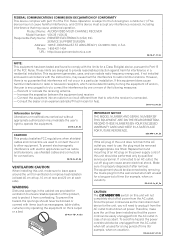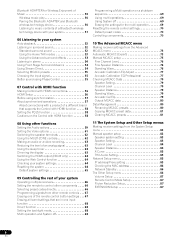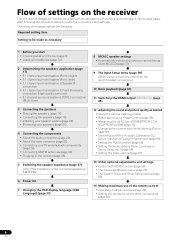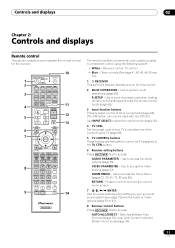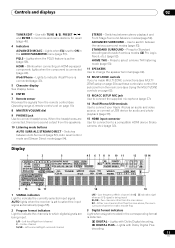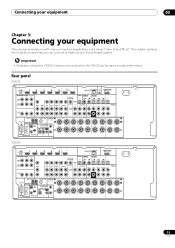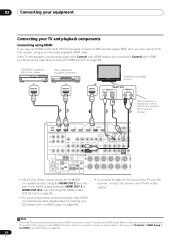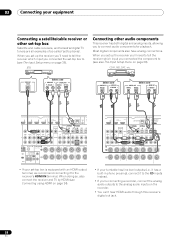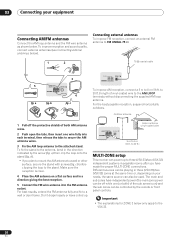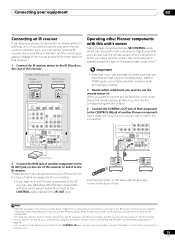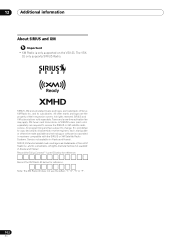Pioneer VSX-32 Support Question
Find answers below for this question about Pioneer VSX-32.Need a Pioneer VSX-32 manual? We have 1 online manual for this item!
Question posted by csshoop on May 25th, 2020
Clearing Previous Settings On Vsx-32
Current Answers
Answer #1: Posted by INIMITABLE on May 26th, 2020 3:48 PM
Unplug all external devices -- like your TV, DVD player and iPod -- before beginning the system reset. Switch the receiver into standby mode by holding down "Band" and then pressing and holding the "Standby/On" button for about two seconds. When you see "Reset?" appear on the display, press either the left or right arrow button or the "Auto Surround/Stream Direct" button until "OK?" is displayed. Confirm by pressing "ALC/Standard Surr." An "OK" message will appear on the display to confirm that the factory reset is underway.
Or visit and follow carefully the instructions
https://www.techwalla.com/articles/how-to-reset-pioneer-receivers
I hope this is helpful? PLEASE "ACCEPT" and mark it "HELPFUL" to complement my little effort. Hope to bring you more detailed answers
-INIMITABLE
Related Pioneer VSX-32 Manual Pages
Similar Questions
lost remote control for Pioneer VSX-32. Trying to purchase new or universal remote have looked on Am...
VSX-32 do not turns on. Led "Advanced MCACC" stay blinking.