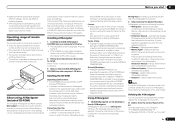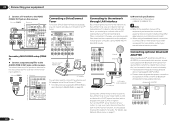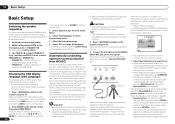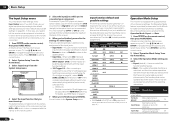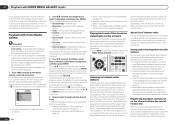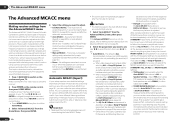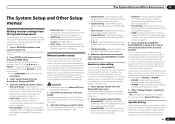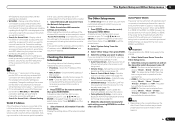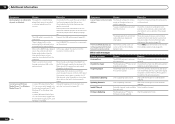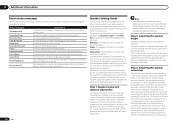Pioneer VSX-53 Support and Manuals
Get Help and Manuals for this Pioneer item

View All Support Options Below
Free Pioneer VSX-53 manuals!
Problems with Pioneer VSX-53?
Ask a Question
Free Pioneer VSX-53 manuals!
Problems with Pioneer VSX-53?
Ask a Question
Most Recent Pioneer VSX-53 Questions
Como Fazer Atualizzacao Firwewr Do Receiver Pioneer Vsx Elite 53
(Posted by ANTONIOLUIZDOSSANTOS 8 months ago)
Trying To Program My Direct Tv Remote To Power Up My Pioneer Vsx53 Elite. On My
My direct tv remote has the option to program my receiver; however, after trying all of the codes, t...
My direct tv remote has the option to program my receiver; however, after trying all of the codes, t...
(Posted by crballer2001 7 years ago)
My Vsx-523-k Wont Turn On , When I Try To Turn It On The Is A Red Light (mcacc I
(Posted by edoeiloni 9 years ago)
Programming Remote
My Directv Genie remote will not program my Pioneer VSX532. This modelnumber is not listed. What oth...
My Directv Genie remote will not program my Pioneer VSX532. This modelnumber is not listed. What oth...
(Posted by sueweigand 9 years ago)
Is Pioneer Vsx-53 Lfe Equipped
(Posted by bonlo 9 years ago)
Pioneer VSX-53 Videos
Popular Pioneer VSX-53 Manual Pages
Pioneer VSX-53 Reviews
We have not received any reviews for Pioneer yet.