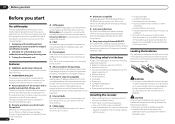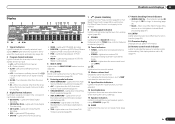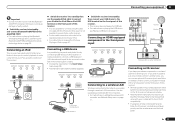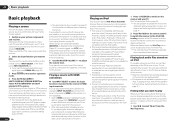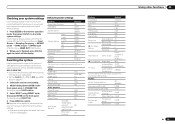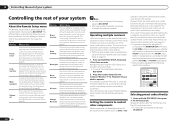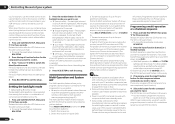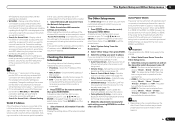Pioneer VSX-53 Support Question
Find answers below for this question about Pioneer VSX-53.Need a Pioneer VSX-53 manual? We have 1 online manual for this item!
Question posted by crballer2001 on December 8th, 2016
Trying To Program My Direct Tv Remote To Power Up My Pioneer Vsx53 Elite. On My
My direct tv remote has the option to program my receiver; however, after trying all of the codes, the receiver powers down with the direct tv remote. After I confirm " it works", the direct tv remote only adjusts the volume and does not power on or off with the direct tv remote. Does anyone have a fix for this? Thank you
Current Answers
Answer #1: Posted by Troubleshooter101 on December 8th, 2016 11:14 PM
You need to try this code
11457
rest you can check here
http://www.directv.com/DTVAPP/global/contentPageIF.jsp?assetId=P11760014#h:620.742
Thanks
Please respond to my effort to provide you with the best possible solution by using the "Acceptable Solution" and/or the "Helpful" buttons when the answer has proven to be helpful. Please feel free to submit further info for your question, if a solution was not provided. I appreciate the opportunity to serve you!
Troublshooter101
Related Pioneer VSX-53 Manual Pages
Similar Questions
Remote Control Fix
My remote control is not turning the unit off or on. I think it has been altered by mistake. It work...
My remote control is not turning the unit off or on. I think it has been altered by mistake. It work...
(Posted by Robjmar1 7 years ago)
My Vsx-523-k Wont Turn On , When I Try To Turn It On The Is A Red Light (mcacc I
(Posted by edoeiloni 9 years ago)
Programming Remote
My Directv Genie remote will not program my Pioneer VSX532. This modelnumber is not listed. What oth...
My Directv Genie remote will not program my Pioneer VSX532. This modelnumber is not listed. What oth...
(Posted by sueweigand 9 years ago)
Specifications Pioneer Vsx-5300 Power Output Per Channel
(Posted by billh87961 10 years ago)