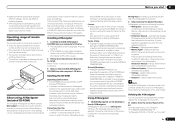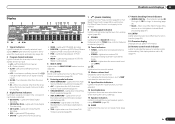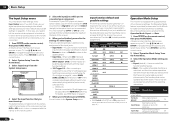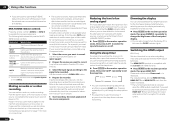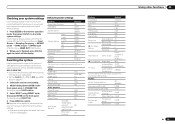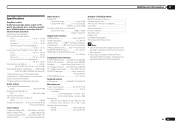Pioneer VSX-53 Support Question
Find answers below for this question about Pioneer VSX-53.Need a Pioneer VSX-53 manual? We have 1 online manual for this item!
Question posted by sueweigand on December 4th, 2014
Programming Remote
My Directv Genie remote will not program my Pioneer VSX532. This modelnumber is not listed. What other models have similar codes?
Current Answers
Answer #1: Posted by TommyKervz on December 9th, 2014 2:13 AM
A list of codes below
http://www.remotecodelist.com/remotes/pioneer/pioneer_misc.html
Related Pioneer VSX-53 Manual Pages
Similar Questions
Como Fazer Atualizzacao Firwewr Do Receiver Pioneer Vsx Elite 53
(Posted by ANTONIOLUIZDOSSANTOS 9 months ago)
Trying To Program My Direct Tv Remote To Power Up My Pioneer Vsx53 Elite. On My
My direct tv remote has the option to program my receiver; however, after trying all of the codes, t...
My direct tv remote has the option to program my receiver; however, after trying all of the codes, t...
(Posted by crballer2001 7 years ago)
Pioneer Vsx-53 How To Play Two Channel Audio With Subwoofer
(Posted by alalimpala 10 years ago)