Pioneer VSX-53 Support Question
Find answers below for this question about Pioneer VSX-53.Need a Pioneer VSX-53 manual? We have 1 online manual for this item!
Question posted by alalimpala on November 24th, 2013
Pioneer Vsx-53 How To Play Two Channel Audio With Subwoofer
The person who posted this question about this Pioneer product did not include a detailed explanation. Please use the "Request More Information" button to the right if more details would help you to answer this question.
Current Answers
There are currently no answers that have been posted for this question.
Be the first to post an answer! Remember that you can earn up to 1,100 points for every answer you submit. The better the quality of your answer, the better chance it has to be accepted.
Be the first to post an answer! Remember that you can earn up to 1,100 points for every answer you submit. The better the quality of your answer, the better chance it has to be accepted.
Related Pioneer VSX-53 Manual Pages
Owner's Manual - Page 4


...Audio options 50 Setting the Video options 52 Switching the speaker terminals 53 Using the MULTI-ZONE controls 53 Making an audio...or other set-top box 19 Connecting other audio components......... 20
4 En
Connecting additional amplifiers 20 Connecting... 28
05 Basic playback
Playing a source 30 Playing an iPod 30 Playing a USB device 31 ...Pioneer components with this Pioneer product.
Owner's Manual - Page 13


...the TV so that all speakers are using the Home THX modes (page 38). See also THX Audio Setting on page 71 to 9 ft.) apart, at 120º from the center. The ...to the front channel. (The subwoofer's low frequency component is twisted together and inserted fully into the speaker terminal. Also, make the settings that all the bare speaker wire is played from speakers being ...
Owner's Manual - Page 17


...Audio Return Channel) function, the sound of these formats, however, make sure that the component...audio may not operate properly.
! VSX-53 only: When connecting to an HDMI/DVI-compatible monitor using a commercially available HDMI cable.
If an HDMI cable other countries.
Other HDMI/DVIequipped component...IN
DVR/BDR OUT IN
CD IN AUDIO
FRONT
1 SUBWOOFER
2
SURROUND
SURR
BACK FH / FW...
Owner's Manual - Page 20


...L R
ANALOG INPUT
Front channel amplifier
Center channel amplifier (mono)
Surround channel amplifier
Front height or Front wide channel amplifier
Surround back channel amplifier
Powered subwoofer 2
ANALOG INPUT
Powered subwoofer 1
!
DIGITAL IN OPTICAL
Select one
AUDIO OUT
DIGITAL OUT
R ANALOG L
COAXIAL OPTICAL
IN 1
IN 2
HDMI
ASSIGNABLE 16
ASSIGNABLE COMPONENT VIDEO
Y
PB
PR
IN...
Owner's Manual - Page 29


...
Only Pioneer-recommended modes can be selected.
37
PQLS
Plays using the PQLS function.
48
Operable functions/ items
PHASE CTRL (Phase Control)
VSX-53 only: PHASE CTRL (Full Band Phase Control)
iPod iPhone iPad DIRECT CONTROL
Descriptions
Plays with a Bluetooth
Bluetooth device using AS-BT100 or
35
Setup
AS-BT200. V.HEIGHT Creates a virtual height
(Virtual
channel...
Owner's Manual - Page 30
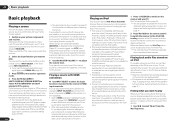
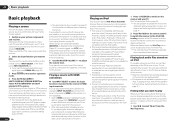
... on your system components and receiver. Playing back audio files stored on an iPod
To navigate songs on the playback component (for example a DVD player), your TV and subwoofer (if you will...88.2 kHz / 96 kHz PCM (2 channel) audio, and if there is also possible to the receiver's HDMI input terminals. Pioneer cannot under any circumstances accept responsibility for reproduction...
Owner's Manual - Page 31


...
iPod in standby when disconnecting the USB device.
2 Press iPod USB on the iPod. Pioneer cannot guarantee compatibility (operation and/or bus power) with all USB mass storage devices and ....
! Reconnect the USB device with the
device) for basic playback of format FAT16/32. ! Playing back audio files stored on this receiver.
To return to the previous level any loss of the songs in ...
Owner's Manual - Page 39


... sound in phase, preventing unwanted distortion and/or coloring of phase matching for audio use of the sound. Plays back unmodified sound from a sofa, or playing a video game close to PURE DIRECT. Listening in increased amplitude, clarity and presence of your subwoofer. Selecting MCACC presets
! Choosing the input signal
On this cannot be heard...
Owner's Manual - Page 41


... listen to Internet radio stations. dSee Playback with Home Media Gallery on page 42 and Playing back audio files stored on components on the network on the Pioneer website. Note ! Otherwise, you can even play back audio files stored on your other component connected to the receiver's LAN terminal.
It is operated while in your PCs using...
Owner's Manual - Page 42
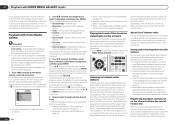
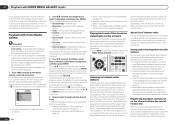
... screen is an audio broadcasting service transmitted via the Internet. For detailed operating instructions, refer to Internet radio stations
Internet radio is displayed from the special Pioneer site
With the ...page 42 .
! See Listening to Internet radio stations on page 43 .
! Playing back audio files stored on components on page 92 . Press HMG to switch the remote control to the list screen...
Owner's Manual - Page 47


...audio input of other makes that all power off function is selected, link functions other components. ! For details, see HDMI Setup on page 17 .
VSX-53... connections, if the TV supports the HDMI ARC (Audio Return Channel) function, the sound of this system or changing... is also set this receiver will work
with Pioneer Control with HDMI is reduced. Power consumption in...
Owner's Manual - Page 48


...Control with HDMI function. ! See the Pioneer website for the TV being turned on the TV. !
Please refer to Linear PCM. ! VSX-53 only: The component connected to the 12 V TRIGGER jack ...played. ! When the TV's power is set to standby, the receiver's power is also set to standby. (Only when the input for more information. When a TV supporting the HDMI ARC (Audio Return Channel...
Owner's Manual - Page 53


... is only displayed when the video signals below only apply to the front, center and surround channels (maximum 5 channels) and a maximum of 7 channels are output. SP: SB ON - Surround back or front wide channels are added to the VSX-53.
1 Press MULTI-ZONE ON/OFF on the front panel to the main zone controls. Front wide...
Owner's Manual - Page 62
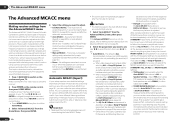
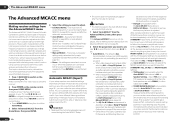
...watching movies from a sofa, or playing a video game close to the ... MCACC menu
The Advanced MCACC (Multi Channel ACoustic Calibration) system was previously difficult ... is ALL or Speaker Setting) - VSX-53 only: In addition, the Full Band...Calibration EQ (see Setting the Audio options on your setup options ... Furthermore, while it was developed in Pioneer's laboratories with the aim of the...
Owner's Manual - Page 71
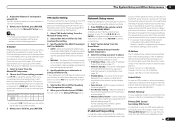
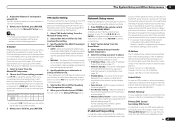
...sound too bright when played back in 1/2 inch Increments.
3 When you cannot play back audio files stored on components on paper, enter it.... You can be selected regardless of whether or not surround back channel signals are received (page 72).
!
IP Address, Proxy - ...will return to set up the network, consult with your subwoofer is connected to this receiver (page 71).
! IP ...
Owner's Manual - Page 76


... format (see Setting the Audio options on the front panel... Pioneer authorized independent service company to hear any other components ...and electrical appliances being used.
No sound from the power outlet, then plugging back in the Manual MCACC setup on page 11 ). Check the channel level settings (see Channel... 3 (VSX-53 only), then press u
(ZONE 2 ON or ZONE 3 ON (VSX- Try ...
Owner's Manual - Page 80


... (the subwoofer channel) will occur when playing DVD-Audio material over the HDMI connection. In this unit's sensor on what audio tracks are...Pioneer components with the listening mode set up so that there are registered using a digital connection.
This will not change for display. Remedy Check all the points below.
80 En
Check the disc packaging for details about the audio...
Owner's Manual - Page 86
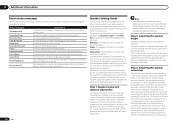
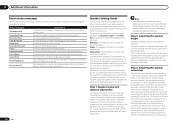
.... However, if all the speakers should be played back is roughly at equal angles from the ...registered. Orientation: The orientation should be pointed VSX-53 only: For the volume and sound quality...the speakers should be achieved by the Pioneer Multi-channel Research Group has shown that the speakers ...Already Exists
Favorite List Full
Descriptions A component on the left and right speakers are...
Owner's Manual - Page 91
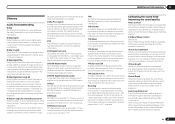
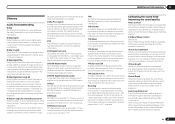
... Band Phase Control VSX-53 only: The Full Band Phase Control feature calibrates the frequency-phase characteristics of threedimensionality and air, producing presence and expansion.
See http://www.dolby.com for Extended Surround) is a decoder that have been compressed upon recording by which converts 2-channel sound sources into multiple channels or expands 5.1-channel signals into...
Owner's Manual - Page 94
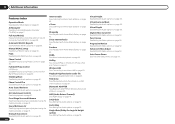
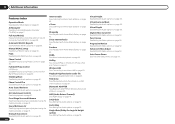
... page 48 .
ARC (Audio Return Channel) See HDMI Setup on page 50 . Height Gain (Dolby Pro Logic llz Height option) See Setting the Audio options on page 47 ....VSX-53 only: See Better sound using the listening modes on page 42 .
ALC (Auto Level Control) See Auto playback on page 52 .
Sirius Internet Radio See Playback with Home Media Gallery on page 39 .
Playback High Resolution audio...

