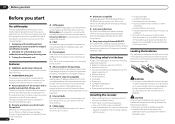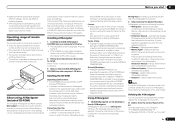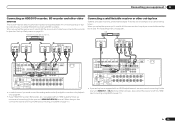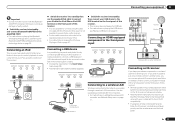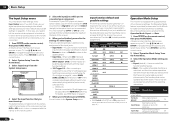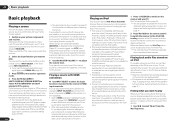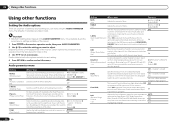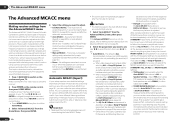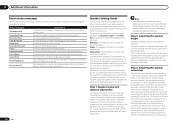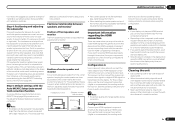Pioneer VSX-53 Support Question
Find answers below for this question about Pioneer VSX-53.Need a Pioneer VSX-53 manual? We have 1 online manual for this item!
Question posted by ANTONIOLUIZDOSSANTOS on July 24th, 2023
Como Fazer Atualizzacao Firwewr Do Receiver Pioneer Vsx Elite 53
Current Answers
Answer #1: Posted by SonuKumar on July 24th, 2023 9:59 AM
Para atualizar via USB, você precisará de um pen drive com o firmware atualizado. Você pode baixar o firmware mais recente do site da Pioneer.
Depois de baixar o firmware, insira o pen drive no receptor. Em seguida, ligue o receptor e pressione o botão Menu no controle remoto. Navegue até Configurações > Atualização de firmware. O receptor detectará o firmware no pen drive e começará a atualização.
A atualização via rede pode ser feita se o receptor estiver conectado à internet. Para fazer isso, siga estas etapas:
Ligue o receptor e pressione o botão Menu no controle remoto.
Navegue até Configurações > Atualização de firmware.
Selecione Atualização de firmware de rede.
O receptor procurará atualizações disponíveis.
Se houver uma atualização disponível, o receptor começará a atualizar.
A atualização do firmware pode levar alguns minutos para ser concluída. Uma vez concluída, o receptor será reiniciado.
Aqui estão algumas coisas a ter em mente ao atualizar o firmware do seu receptor:
Certifique-se de que o receptor esteja conectado à energia durante toda a atualização.
Não desligue o receptor ou retire o pen drive durante a atualização.
Se a atualização falhar, reinicie o receptor e tente novamente.
Se você ainda tiver problemas para atualizar o firmware, entre em contato com o suporte da Pioneer.
Please respond to my effort to provide you with the best possible solution by using the "Acceptable Solution" and/or the "Helpful" buttons when the answer has proven to be helpful.
Regards,
Sonu
Your search handyman for all e-support needs!!