Pioneer VSX-32 Support Question
Find answers below for this question about Pioneer VSX-32.Need a Pioneer VSX-32 manual? We have 1 online manual for this item!
Question posted by Tom18217 on April 27th, 2014
As-bt200 Blue Tooth Adapter And Vsx-32 Will Not Pair?
iPhone iPad
Current Answers
There are currently no answers that have been posted for this question.
Be the first to post an answer! Remember that you can earn up to 1,100 points for every answer you submit. The better the quality of your answer, the better chance it has to be accepted.
Be the first to post an answer! Remember that you can earn up to 1,100 points for every answer you submit. The better the quality of your answer, the better chance it has to be accepted.
Related Pioneer VSX-32 Manual Pages
Owner's Manual - Page 3
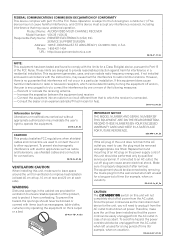
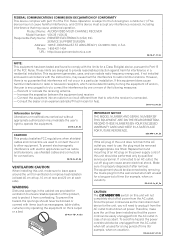
... equipment should never be unplugged from the wall socket when left unused for a long period of time (for help. Product Name: AUDIO/VIDEO MULTI-CHANNEL RECEIVER Model Number: VSX-33 / VSX-32 Responsible Party Name: PIONEER ELECTRONICS (USA) INC. Consult the dealer or an experienced radio/TV technician for example, when on thick carpet...
Owner's Manual - Page 5


... Bluetooth® ADAPTER 32 Connecting an HDMI-equipped component to the front panel input 32
Connecting an XM Radio tuner (VSX-33 only 33 Connecting a SiriusConnect™ tuner 33 Connecting an iPod 33 Connecting a USB device 34 Connecting a USB device for Advanced MCACC output 34 Connecting an IR receiver 35 Operating other audio components 28 About the...
Owner's Manual - Page 6
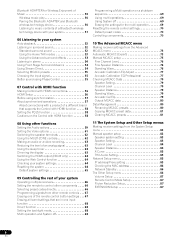
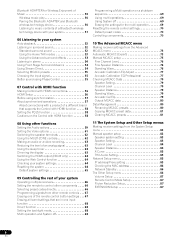
...Wireless music play 50 Pairing the Bluetooth ADAPTER and Bluetooth wireless technology ... Resetting the remote control settings 70 Default preset codes 70 Controlling components 70
10 The Advanced MCACC menu
Making receiver settings from the ...audio or a video recording 63 Reducing the level of an analog signal 63 Using the sleep timer 63 Dimming the display 63 Switching the HDMI output (VSX...
Owner's Manual - Page 9


...Bluetooth ADAPTER (Pioneer Model No. Sound Retriever Air compensates for high-power drivability, low distortion and stable imaging.
• HDMI (Ver.1.4 with 3D, Audio Return Channel) A compatible component is... network via LAN is possible from an iPhone or iPod touch by downloading a Pioneer original application (iControlAV) from a computer connected on the VSX-33. 2 The AS-BT100 is possible...
Owner's Manual - Page 11
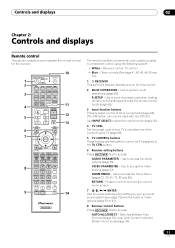
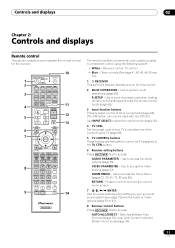
... ADAPTER
3
iPod USB TUNER SIRIUS XM
INPUT SELECT TV CTRL RECEIVER
4
11
MASTER
INPUT VOLUME
TV CONTROL
5
12
CH
VOL
MUTE
13
AUDIO PARAMETER... to select control of other components (page 66). (The XM button can only be used with the VSX-33.)
Use INPUT SELECT to...access the Video options (page 61). Receiver control, TV control
• Blue - Use to access the Home Menu (pages 37, 39, 56, ...
Owner's Manual - Page 15
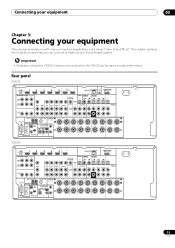
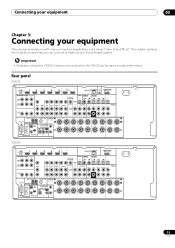
...IN 2
IN 3
(TV/SAT) (DVR/BDR) (VIDEO)
OUT
VIDEO
DVR/BDR
OUT
IN
CD IN
AUDIO
CD-R/TAPE
OUT
IN
FRONT
CENTER
PRE OUT
SURROUND SURR BACK FH/FW (Single)
L
Y
PB
PR
...TOTAL 150 mA MAX)
IN 1 IN 2 OUT OUT
2
EXTENSION CONTROL
IR
VSX-32
HDMI
BD
IN
IN
1
IN 2
IN 3
IN 4
OUT
ASSIGNABLE
14
LAN (10/100)
ADAPTER PORT
(OUTPUT 5 V 100 mA MAX)
COMPONENTVIDEO ASSIGNABLE
Y
PB
PR
IN...
Owner's Manual - Page 20


...speakers should always be connected as a pair, but you can connect just one ...
IN 3
IN 4
OUT 1 (CONTROL)
OUT 2
ASSIGNABLE
14
LAN (10/100)
XM IN
ADAPTER PORT (OUTPUT 5 V
100 mA MAX)
COMPONENTVIDEO ASSIGNABLE
Y
PB
PR
IN 1 (DVD)
IN... 3
(TV/SAT) (DVR/BDR) (VIDEO)
OUT
VIDEO
DVR/BDR
OUT
IN
CD IN
AUDIO
CD-R/TAPE
OUT
IN
FRONT
CENTER
SURROUND SURR BACK FH/FW (Single)
PRE OUT L
Y...
Owner's Manual - Page 28
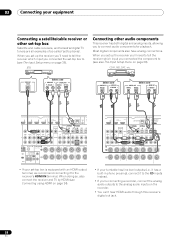
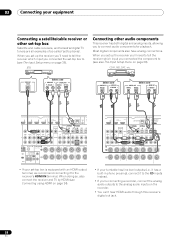
... 24).
When you set up the receiver you'll need to tell the receiver which input you connected the component to connect audio components for playback. IN 4
OUT 1 (CONTROL)
OUT 2
LAN (10/100)
XM IN
ADAPTER PORT (OUTPUT 5 V
100 mA MAX)
VIDEO IN
MONITOR OUT
SIRIUS COAXIAL ASSIGNABLE
OPTICAL ASSIGNABLE
IN
IN 1 (DVD)
IN...
Owner's Manual - Page 30
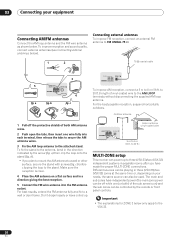
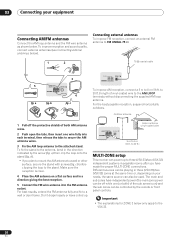
... best results, extend the FM antenna fully and fix to the stand. Don't drape loosely or leave coiled up to three (VSX-33)/two (VSX-32) independent systems in three (VSX-33)/two (VSX-32) zones at the same time or, depending on your equipment
Connecting AM/FM antennas
Connect the AM loop antenna and the...
Owner's Manual - Page 31
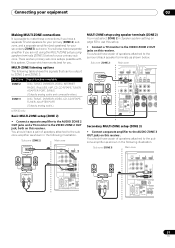
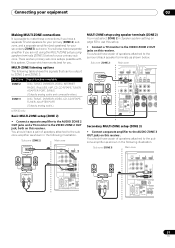
...TUNER, ADAPTER PORT, SIRIUS (Outputs analog audio and composite video.)
DVD, TV/SAT, DVR/BDR, VIDEO, CD, CD-R/TAPE, TUNER, ADAPTER PORT (Outputs analog audio.)
a.VSX-33 only.
Sub zone (ZONE 3)
Main zone
AUDIO IN...amplifier to the AUDIO ZONE 2 OUT jacks and a TV monitor to the VIDEO ZONE 2 OUT jacks on this receiver.
You should have a pair of speakers attached to the AUDIO ZONE 3 OUT...
Owner's Manual - Page 32
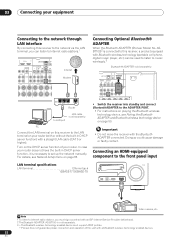
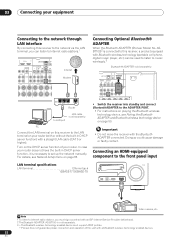
...Pairing the Bluetooth ADAPTER and Bluetooth wireless technology device on page 50.
Doing so could cause damage or faulty contact. Connecting an HDMI-equipped component to the ADAPTER...32
En
In case your router does not have the built-in DHCP server function) with the Bluetooth ADAPTER... ADAPTER ...ADAPTER
When the Bluetooth ADAPTER...
IN
CD IN
AUDIO
CD-R/TAPE
OUT
IN...Bluetooth ADAPTER to the ...
Owner's Manual - Page 33


... 41.
For instructions on playing the SIRIUS Radio, see Listening to XM Radio (VSX-33 only) on page 47. LAN (10/100)
XM ADAPTER PORT
IN
(OUTPUT 5 V
100 mA MAX)
COAXIAL ASSIGNABLE
OPTICAL ASSIGNABLE
IN 1...audio content from your iPod using the controls of this receiver.
• Switch the receiver into standby then use the supplied iPod cable to connect your iPod to the iPod/ iPhone...
Owner's Manual - Page 42


... hard drives, portable flash memory drives (particularly key drives) and digital audio
players (MP3 players) of format FAT16/32. • Pioneer cannot guarantee compatibility (operation and/or bus power) with...iPod controls below :
• Switch the receiver off . • Use a dedicated AC adapter (supplied with all USB mass storage devices and assumes no responsibility for any time, press ...
Owner's Manual - Page 50


.... Select to use the Bluetooth wireless technology device and Bluetooth ADAPTER.
• To enable Bluetooth communication, pairing should be done with both your Bluetooth wireless technology device.
...wireless technology: Digital music player + Bluetooth audio transmitter (sold commercially)
Music data This receiver
Bluetooth® ADAPTER
Remote control operation
Wireless music play and...
Owner's Manual - Page 52


...will automatically be adjusted using this ).
• When listening to the ADAPTER PORT input, the SOUND RETRIEVER AIR feature is selected automatically (see Setting the Audio options on page 59).
4 This mode can only be selected when ...DTS or analog 2- In the Auto level control (ALC) mode, this ).
• VSX-33 only: When listening to movie sources4
• WIDE SURROUND MUSIC -
Owner's Manual - Page 65
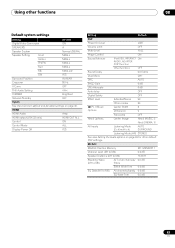
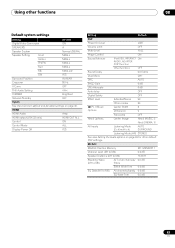
...Audio
Amp
HDMI output (VSX-33 only)
HDMI OUT ALL
Control
ON
Control Mode
ALL
DIsplay Power Off
YES
Setting
Default
DSP
Power On Level
LAST
Volume Limit
OFF
Mute Level
FULL
Phase Control
ON
Sound Retriever
iPod/USB, INTERNET ON RADIO, ADAPTER...AUTO SURROUND
Listening Mode (HP) STEREO
See also Setting the Audio options on page 59 for other functions
08
Default system ...
Owner's Manual - Page 87


...down when MUTE is not limited.
• -20.0dB/-10.0dB/0.0dB - Use to pair a Bluetooth ADAPTER and Bluetooth wireless technology device (page 50).
5 Make the adjustments necessary for each setting, ... will return to confirm after each screen. Sets this receiver with your Pioneer component supporting Control with HDMI (page 56).
• Volume Setup - The volume cannot be turned down...
Owner's Manual - Page 91


... input signal on page 55). • Make sure that personal computers or other digital components connected to the same power source are matched with Dolby Digital/DTS discs.
information, making...analog source.
• For digital sources, make sure this is played back. Select any other audio components on page 28).
Switch off , or the lowpass cutoff is very low. • To ...
Owner's Manual - Page 102
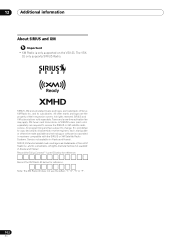
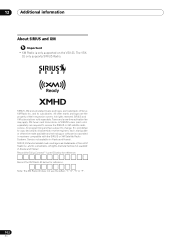
The VSX-
32 only supports SIRIUS Radio. Service not available in Alaska and Hawaii. XM tuners and home docks or SIRIUS tuners (each sold separately. and its subsidiaries.
All rights reserved. It is only supported on the VSX-33. Note: The XM Radio ID does not use the letters "I", "O", "S" or "F".
102
En 12
Additional...
Owner's Manual - Page 108


...) VSX-32 13.1 kg (29 lb)
Number of 110 watts* per channel, min., at 8 ohms, from 20 Hz to 20 000 Hz with no more than 8 Ω to 6 Ω (setting required)
* Measured pursuant to the Federal Trade Commission's Trade Regulation rule on Power Output Claims for Amplifiers ** Measured by Audio Spectrum Analyzer
Audio Section...
Similar Questions
Lost Remote For My Pioneer Vsx-32
lost remote control for Pioneer VSX-32. Trying to purchase new or universal remote have looked on Am...
lost remote control for Pioneer VSX-32. Trying to purchase new or universal remote have looked on Am...
(Posted by Beezue 2 years ago)
Vsx-32 Do Not Turns On. Led 'advanced Mcacc' Stay Blinking.
VSX-32 do not turns on. Led "Advanced MCACC" stay blinking.
VSX-32 do not turns on. Led "Advanced MCACC" stay blinking.
(Posted by jeangrangeon 3 years ago)
Clearing Previous Settings On Vsx-32
How do I clear the previous settings on this Pioneer VSX-32 I have?
How do I clear the previous settings on this Pioneer VSX-32 I have?
(Posted by csshoop 3 years ago)
What Is The Difference Between The Pioneer Blue Tooth Adapters As-bt 100 And The
AS-bt200
AS-bt200
(Posted by williamsondarrell92 4 years ago)

