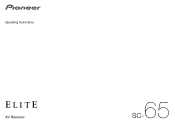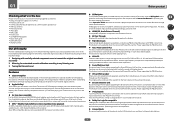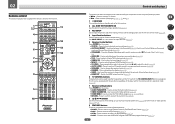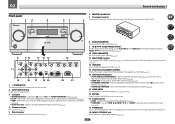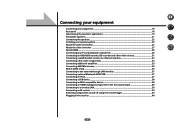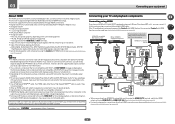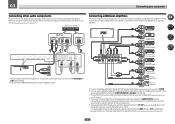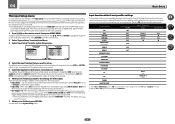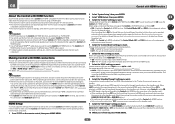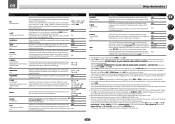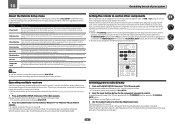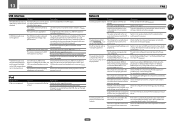Pioneer SC-65 Support Question
Find answers below for this question about Pioneer SC-65.Need a Pioneer SC-65 manual? We have 1 online manual for this item!
Question posted by Robertgreg961rg on January 1st, 2021
Blue Light Blinking Sc-65
The person who posted this question about this Pioneer product did not include a detailed explanation. Please use the "Request More Information" button to the right if more details would help you to answer this question.
Current Answers
Related Pioneer SC-65 Manual Pages
Similar Questions
Mcacc Light Blinking
I have a Pioneer VSX 921. As soon as it's connected to the mains, the MCACC light (red) blinkis and ...
I have a Pioneer VSX 921. As soon as it's connected to the mains, the MCACC light (red) blinkis and ...
(Posted by oseiboateng713 2 years ago)
Hdmi Light Blinking
Hello,I have a VSX-524 Pioneer receiver. I plugged my Amazon Fire tv into one of the HDMI ports. Now...
Hello,I have a VSX-524 Pioneer receiver. I plugged my Amazon Fire tv into one of the HDMI ports. Now...
(Posted by pamps 2 years ago)
Sc-65 'peak' Light Comes On Only When In The Cd Mode.
Cambridge Audio Blu-ray player has the ability to turn down the output signal turning the light off ...
Cambridge Audio Blu-ray player has the ability to turn down the output signal turning the light off ...
(Posted by andresme 6 years ago)