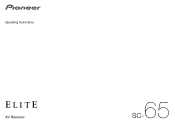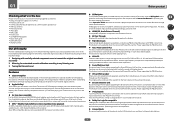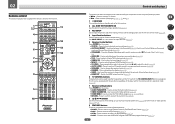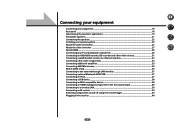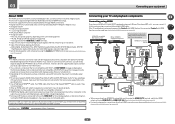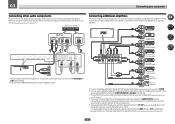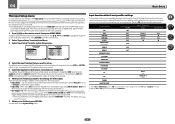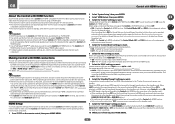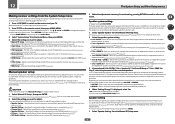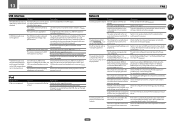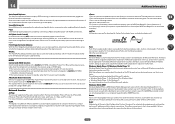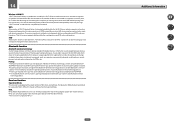Pioneer SC-65 Support Question
Find answers below for this question about Pioneer SC-65.Need a Pioneer SC-65 manual? We have 1 online manual for this item!
Question posted by eltoncerna on April 14th, 2018
How To Reset Sc-65
Current Answers
Answer #1: Posted by waelsaidani1 on April 14th, 2018 3:02 PM
While holding down ENTER on the front panel, press u STANDBY/ON.
The display shows RESET c NO d.
Select 'RESET' using PRESET k/l, then press ENTER on the front panel.
The display shows RESET? OK.
Press ENTER to confirm.
OK appears in the display to indicate that the receiver has been reset to the factory default settings.
! Note that all settings will be saved, even if the receiver is unplugged
Here is a video guide: https://www.youtube.com/watch?v=SCjGBzNP4JI
Related Pioneer SC-65 Manual Pages
Similar Questions
Cambridge Audio Blu-ray player has the ability to turn down the output signal turning the light off ...
The SCH1 tuner (Sirius Radio) works with SC-35 for about 5-10 min when it has been off for a while. ...