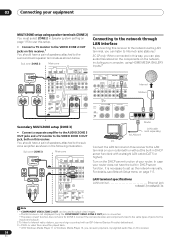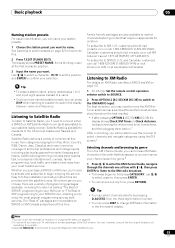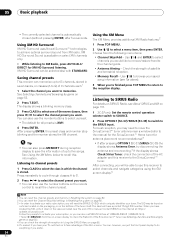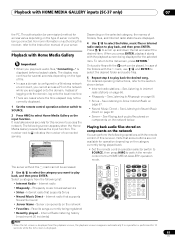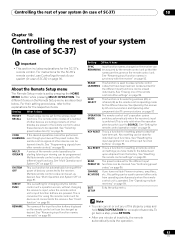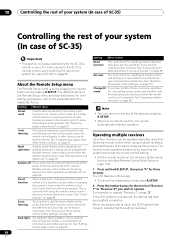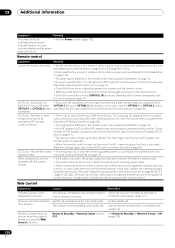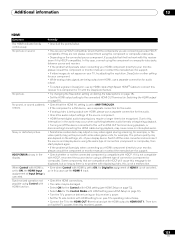Pioneer SC-35 Support and Manuals
Get Help and Manuals for this Pioneer item

View All Support Options Below
Free Pioneer SC-35 manuals!
Problems with Pioneer SC-35?
Ask a Question
Free Pioneer SC-35 manuals!
Problems with Pioneer SC-35?
Ask a Question
Most Recent Pioneer SC-35 Questions
My Pioneer Sc-35 Blinks
the advanced mcacc blinks blue colourWhat is the problem
the advanced mcacc blinks blue colourWhat is the problem
(Posted by maximolkuria24 2 years ago)
Pioneer Elite Sc 35 Shutting Down After Startups
Turn on my Pioneer Elite sc-35 is Flash's power on then it says HDMI 5 and then it shuts itself down...
Turn on my Pioneer Elite sc-35 is Flash's power on then it says HDMI 5 and then it shuts itself down...
(Posted by thedillbert 4 years ago)
Sc-35 Not Working Properly With Sch1 Sirius Connect Tuner.
The SCH1 tuner (Sirius Radio) works with SC-35 for about 5-10 min when it has been off for a while. ...
The SCH1 tuner (Sirius Radio) works with SC-35 for about 5-10 min when it has been off for a while. ...
(Posted by gosanrich 7 years ago)
Resetear
Como regresar a los valores predeterminados de mi receiver pionner elite sc-35
Como regresar a los valores predeterminados de mi receiver pionner elite sc-35
(Posted by Juancruzrojas70 7 years ago)
Will Not Power On
My Pionner SC-35 no is possible to power ON. Before,put ON but about 4 sec, come down. Now is no pos...
My Pionner SC-35 no is possible to power ON. Before,put ON but about 4 sec, come down. Now is no pos...
(Posted by victormejia2 7 years ago)
Popular Pioneer SC-35 Manual Pages
Pioneer SC-35 Reviews
We have not received any reviews for Pioneer yet.