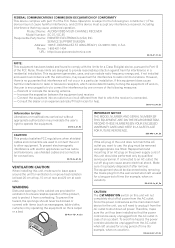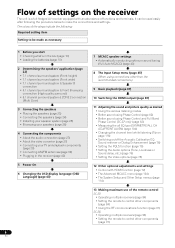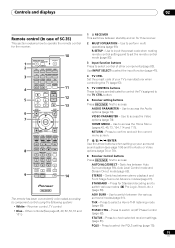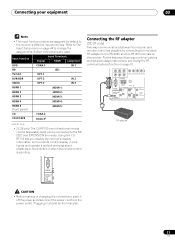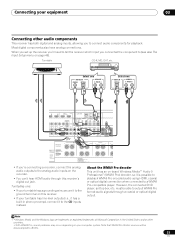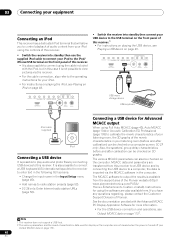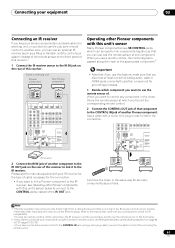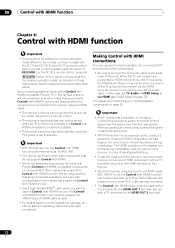Pioneer SC-35 Support Question
Find answers below for this question about Pioneer SC-35.Need a Pioneer SC-35 manual? We have 1 online manual for this item!
Question posted by victormejia2 on October 5th, 2016
Will Not Power On
My Pionner SC-35 no is possible to power ON. Before,put ON but about 4 sec, come down. Now is no posible.
Current Answers
Answer #1: Posted by techyagent on October 5th, 2016 11:20 PM
You can check here and perform some basic troubleshooting first
if it isn't works than
Thanks
Techygirl
Related Pioneer SC-35 Manual Pages
Similar Questions
Pioneer Elite Sc 35 Shutting Down After Startups
Turn on my Pioneer Elite sc-35 is Flash's power on then it says HDMI 5 and then it shuts itself down...
Turn on my Pioneer Elite sc-35 is Flash's power on then it says HDMI 5 and then it shuts itself down...
(Posted by thedillbert 4 years ago)
Sc-35 Not Working Properly With Sch1 Sirius Connect Tuner.
The SCH1 tuner (Sirius Radio) works with SC-35 for about 5-10 min when it has been off for a while. ...
The SCH1 tuner (Sirius Radio) works with SC-35 for about 5-10 min when it has been off for a while. ...
(Posted by gosanrich 7 years ago)
Resetting A Pioneer Elite Sc-35
need to do a hard reset on my pioneer elite sc-35 having problems with hdmi. reset it a year ago for...
need to do a hard reset on my pioneer elite sc-35 having problems with hdmi. reset it a year ago for...
(Posted by kgerrity92 7 years ago)
I Have A Pioneer Vsx-821-k The Fl Off Light Is Blinking And Power Wont Stay On
When I plug in the unit the power does not come on right away. The FL OFF Light just blinks then af...
When I plug in the unit the power does not come on right away. The FL OFF Light just blinks then af...
(Posted by rundy 12 years ago)
Pioneer Vsx / Power Will Not Come On.
I hit the power button it it turns blue and does one quick click and nothing happens. I tried unplug...
I hit the power button it it turns blue and does one quick click and nothing happens. I tried unplug...
(Posted by tomfarmstrong 12 years ago)