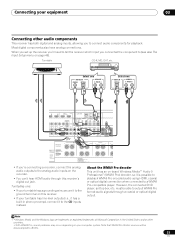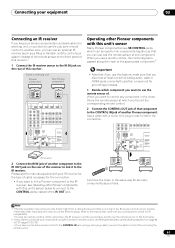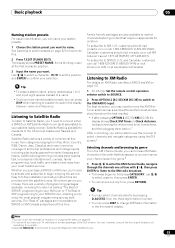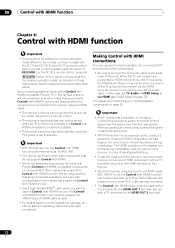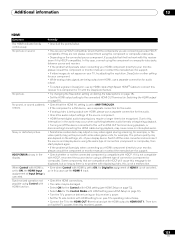Pioneer SC-35 Support Question
Find answers below for this question about Pioneer SC-35.Need a Pioneer SC-35 manual? We have 1 online manual for this item!
Question posted by gosanrich on April 8th, 2017
Sc-35 Not Working Properly With Sch1 Sirius Connect Tuner.
The SCH1 tuner (Sirius Radio) works with SC-35 for about 5-10 min when it has been off for a while. (cooled down). Then it quits and says "accessing - check sirius tuner." Seems like after it warms up. I can shut off or reset receiver and still won't work. Only after allowing it to cool down completely will it start and run again for a short while. I thought it might be the sirius tuner but my friend has an old VSX-23THX he's not using and it runs on his AV receiver flawlessly for a week now. Proving problem is with SC-35. Any help appreciated, do you have any suggestions to what problem might be?Thank you,Richard.
Current Answers
Related Pioneer SC-35 Manual Pages
Similar Questions
My Radio Volume Is Not Working Properly, Some Time Is High And Some Time Lower,
(Posted by kadabra1978 1 year ago)
My Pioneer Sc-35 Blinks
the advanced mcacc blinks blue colourWhat is the problem
the advanced mcacc blinks blue colourWhat is the problem
(Posted by maximolkuria24 2 years ago)
Pioneer Elite Sc 35 Shutting Down After Startups
Turn on my Pioneer Elite sc-35 is Flash's power on then it says HDMI 5 and then it shuts itself down...
Turn on my Pioneer Elite sc-35 is Flash's power on then it says HDMI 5 and then it shuts itself down...
(Posted by thedillbert 4 years ago)
Resetting A Pioneer Elite Sc-35
need to do a hard reset on my pioneer elite sc-35 having problems with hdmi. reset it a year ago for...
need to do a hard reset on my pioneer elite sc-35 having problems with hdmi. reset it a year ago for...
(Posted by kgerrity92 7 years ago)
Volume Does Not Work
i was hooking up speakers to my vsx-509s and now there is no volume control. is there a fuse or some...
i was hooking up speakers to my vsx-509s and now there is no volume control. is there a fuse or some...
(Posted by bobcam90 8 years ago)