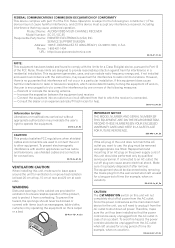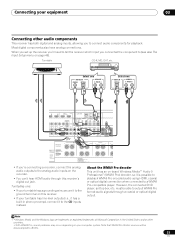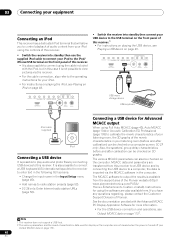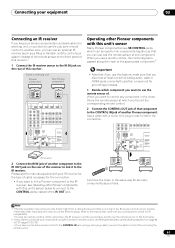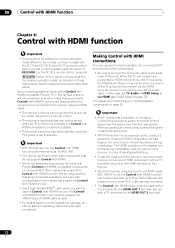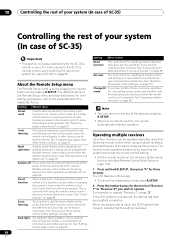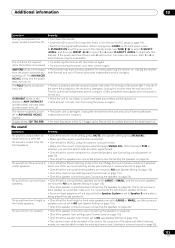Pioneer SC-35 Support Question
Find answers below for this question about Pioneer SC-35.Need a Pioneer SC-35 manual? We have 1 online manual for this item!
Question posted by thedillbert on October 20th, 2019
Pioneer Elite Sc 35 Shutting Down After Startups
Turn on my Pioneer Elite sc-35 is Flash's power on then it says HDMI 5 and then it shuts itself down and an blue light blinks. What should I do?
Current Answers
Answer #1: Posted by Odin on October 21st, 2019 8:17 AM
Possible causes/solutions:
- Overheating. Allow the unit to cool down in a well-ventilated place before switching back on.
- Check that there are no loose strands of speaker wire touching the rear panel or another set of wires. If so, re-attach the speaker wires, making sure there are no stray strands.
- The receiver may have a serious problem. Disconnect from the power and call a Pioneer authorized independent service company. (For referral, use the contact information at https://www.contacthelp.com/pioneer/customer-service.)
Hope this is useful. Please don't forget to click the Accept This Answer button if you do accept it. My aim is to provide reliable helpful answers, not just a lot of them. See https://www.helpowl.com/profile/Odin.
Related Pioneer SC-35 Manual Pages
Similar Questions
Pioneer Elite Vsx-31 Flashing Bluelight
Why is my pioneer elite VSX-31 flashing blue light and wont POWER ON
Why is my pioneer elite VSX-31 flashing blue light and wont POWER ON
(Posted by simeonp2404 1 year ago)
My Pioneer Sc-35 Blinks
the advanced mcacc blinks blue colourWhat is the problem
the advanced mcacc blinks blue colourWhat is the problem
(Posted by maximolkuria24 2 years ago)
Sc-35 Not Working Properly With Sch1 Sirius Connect Tuner.
The SCH1 tuner (Sirius Radio) works with SC-35 for about 5-10 min when it has been off for a while. ...
The SCH1 tuner (Sirius Radio) works with SC-35 for about 5-10 min when it has been off for a while. ...
(Posted by gosanrich 7 years ago)
Resetting A Pioneer Elite Sc-35
need to do a hard reset on my pioneer elite sc-35 having problems with hdmi. reset it a year ago for...
need to do a hard reset on my pioneer elite sc-35 having problems with hdmi. reset it a year ago for...
(Posted by kgerrity92 7 years ago)