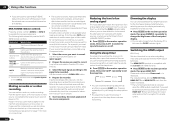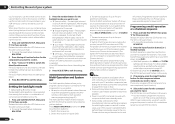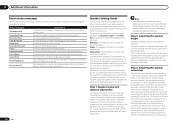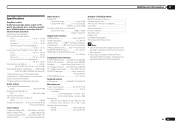Pioneer VSX-52 Support Question
Find answers below for this question about Pioneer VSX-52.Need a Pioneer VSX-52 manual? We have 1 online manual for this item!
Question posted by tomfarmstrong on January 12th, 2012
Pioneer Vsx / Power Will Not Come On.
I hit the power button it it turns blue and does one quick click and nothing happens. I tried unplugging the power from the back of the reciver and plugged it back in. Also from the outlet. Did the protect circuit cut it off. If so how to I reset.
Current Answers
Related Pioneer VSX-52 Manual Pages
Similar Questions
Pioneer Vsx-52 Only Show Black And White Video When Connected To A Dvd. Sound Is
I purchased a used Pioneer VSX-52, it is connected to a DVD and sound is working fine but the video ...
I purchased a used Pioneer VSX-52, it is connected to a DVD and sound is working fine but the video ...
(Posted by felixadejare 5 months ago)
Pioneer Vsx 1022-k Can I Turn Off Receiver And Look At Tv
(Posted by yushhitan 10 years ago)
Where To Find A Free Download For A Vsx-52 Elite Owners Manual From 1992
(Posted by ccaptjames 12 years ago)
Vsx 52 Receiver Questions
how do you change watage output to each of the speakers? I just bought the vsx52 receiver and the p...
how do you change watage output to each of the speakers? I just bought the vsx52 receiver and the p...
(Posted by Anonymous-44581 12 years ago)