Pioneer VSX-820-K Support Question
Find answers below for this question about Pioneer VSX-820-K.Need a Pioneer VSX-820-K manual? We have 1 online manual for this item!
Question posted by alexgchu on August 10th, 2014
820 Vsx Pioneer Receiver Overheated Wont Turn On
The person who posted this question about this Pioneer product did not include a detailed explanation. Please use the "Request More Information" button to the right if more details would help you to answer this question.
Current Answers
There are currently no answers that have been posted for this question.
Be the first to post an answer! Remember that you can earn up to 1,100 points for every answer you submit. The better the quality of your answer, the better chance it has to be accepted.
Be the first to post an answer! Remember that you can earn up to 1,100 points for every answer you submit. The better the quality of your answer, the better chance it has to be accepted.
Related Pioneer VSX-820-K Manual Pages
Owner's Manual - Page 1
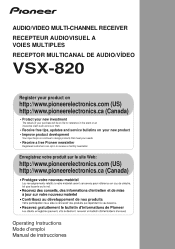
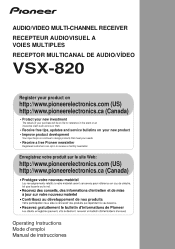
...Mode d'emploi Manual de instrucciones
AUDIO/VIDEO MULTI-CHANNEL RECEIVER RECEPTEUR AUDIOVISUEL A VOIES MULTIPLES RECEPTOR MULTICANAL DE AUDIO/VÍDEO
VSX-820
Register your product on
http://...Receive free tips, updates and service bulletins on your new product • Improve product development
Your input helps us continue to design products that meet your needs.
• Receive a free Pioneer...
Owner's Manual - Page 2


...or shock hazard, do not place any interference received, including interference that to which can be determined by turning the equipment off plug can radiate radio frequency ...when on the power supply cord of after handling. Product Name: AUDIO/VIDEO MULTI-CHANNEL RECEIVER Model Number: VSX-820 Responsible Party Name: PIONEER ELECTRONICS (USA) INC.
D8-10-1-3_A1_En
If the AC plug ...
Owner's Manual - Page 4


... other audio components 26 Connecting antennas 27 Using external antennas 27 Connecting to the front panel video terminal 28 Plugging in the receiver 28
05 Listening to your system
Basic playback 32 Auto playback 33 Listening in surround sound 33
Using the Advanced surround effects . . . . . 34 Listening in a safe place for buying this Pioneer...
Owner's Manual - Page 9
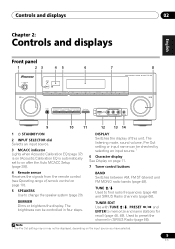
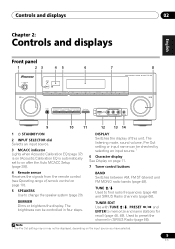
... signals from the remote control (see Operating range of this unit.
CHANNEL RECEIVER VSX-820
TUNE
TUNER EDIT
PRESET
ENTER
MASTER VOLUME
PHONES
AUTO/DIRECT
LISTENING MODE
STEREO/ALC
STANDARD ADV SURROUND
iPod iPhone DIRECT CONTROL
VIDEO INPUT
USB
iPod iPhone
VIDEO
L AUDIO R
MCACC SETUP MIC
9
10
11
12 13 14
1 STANDBY/ON...
Owner's Manual - Page 14


... used to control BD/DVD menus/options.
Press RECEIVER first to access:
AUDIO PARAMETER Use to access:
iPod CTRL Switches between...menu screen.
02 Controls and displays
8 System Setup and component control buttons The following button controls can be accessed after you... SIRIUS first to access:
TUNER EDIT Memorizes stations for Pioneer flat panel TVs.
11 Number buttons and other buttons ...
Owner's Manual - Page 15


...'boxed' commands (above the buttons) on /off other components connected to the receiver (see page 53 for more on your TV.
14 MASTER...20). These buttons are dedicated to control the TV assigned to turn on the remote. SPEAKERS Use to adjust the volume on this ... to adjust the level (page 45). Use to compressed audio sources (page 36).
English Deutsch Français Italiano Nederlands...
Owner's Manual - Page 21


... when switching between audio formats or beginning playback. • Turning on/off the device connected to this receiver.4
Coaxial digital audio cable Optical cable
Video cables Standard RCA video cables
These cables are typically red and white, and you should be careful when inserting the plug not to connect analog audio components.
This receiver incorporates High-Definition...
Owner's Manual - Page 26
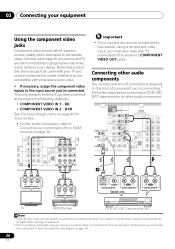
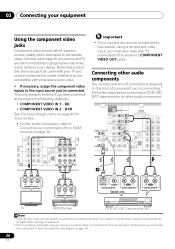
...) is progressive-scan video, which digital input you connected
the component to tell the receiver which delivers a very stable, flicker-free picture. This only needs to be done if you didn't connect according to connect a CD-R, MD, DAT, tape recorder or other audio component.2
SUBWOOFER PRE OUT
SURR BACK / FRONT HEIGHT
L (Single)
CD-R/TAPE...
Owner's Manual - Page 28
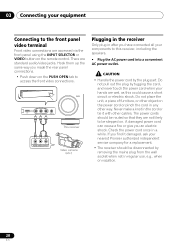
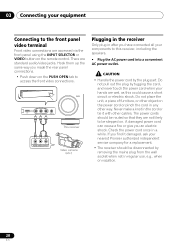
...audio/video jacks.
Do not pull out the plug by the plug part. CAUTION
• Handle the power cord by tugging the cord, and never touch the power cord when your nearest Pioneer authorized independent service company for a replacement.
• The receiver... cord or pinch the cord in a while.
03 Connecting your components to this could cause a short circuit or electric shock. Hook ...
Owner's Manual - Page 32


... a stereo source, you will only hear sound from the speakers connected to this receiver to check the digital audio output settings on the playback component (for playing a source (such as a DVD disc) with your home theater ... the default listening mode. If you want to play. Turn down the volume of the receiver.
When using a surround back speaker, 2D is being performed properly.
Owner's Manual - Page 37


... processing for generating the surround back component from the surround back speakers. Note 1 Phase matching is turned on. However, the effect you can...You can simply switch surround back channel processing off).
• With a 7.1-channel surround system, audio signals that have the receiver automatically use 6.1 or 7.1 decoding for 6.1 encoded sources (for example, Dolby Digital EX or DTS...
Owner's Manual - Page 38


...menu. Check the table below for the options available for generating the surround back component from the side. Matrix decoding processing for each setting.
4 Press RETURN to the... Depending on the positions of the receiver. UP MIX: OFF appears and the Up Mix function turns off .
2 While holding down the PRESET + on the remote control, then press AUDIO PARAMETER button.
2 Use /&#...
Owner's Manual - Page 53


... and navigate items on the menu screen.
Components DTV
Switches the TV or CATV between the DTV and analog TV input modes TV/DTV for Pioneer flat panel TVs.
HOME MENU Use as the...rest of your system
09
Controls for TVs
This remote control can control components after entering the proper codes or teaching the receiver the commands (see Controlling the rest of your system on page 51...
Owner's Manual - Page 58


...Pioneer cannot under any circumstances accept responsibility for iPod.
2 Switch the receiver on and press the iPod USB input source button to switch the receiver to the iPod. CONTROL
ON / OFF
VIDEO INPUT
USB
iPod iPhone
VIDEO
L AUDIO...of your iPod and iPhone. Plugging in components should be controlled using the controls of this receiver. However, that will allow any inconvenience...
Owner's Manual - Page 59


... in the song category, you want to play When your TV connected to this receiver (Pioneer
shows in the iPod display). 2 • Note that category will play , then press ...of your iPod (excluding the iPod touch and iPhone) will be inoperable when connected to this receiver.2 You can also press ENTER to start playback.3 Navigation through categories on your iPod by selecting ...
Owner's Manual - Page 61
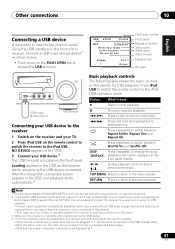
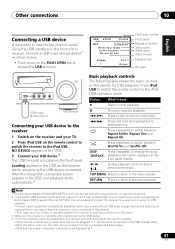
...
MASTER VOLUME
USB
VIDEO INPUT
iPod iPhone
VIDEO
L AUDIO R
MCACC SETUP MIC
USB mass storage device
This receiver
Connecting your USB device to the receiver
1 Switch on the receiver and your USB device.3 The USB terminal is located on the remote for USB playback. • Pioneer cannot guarantee compatibility (operation and/or bus power) with...
Owner's Manual - Page 63
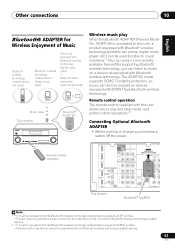
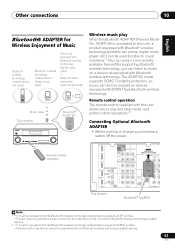
...supports SCMS-T contents protection, so music can listen to play
When the Bluetooth ADAPTER (Pioneer Model No. Other connections
10
English Deutsch Français Italiano Nederlands Españ...ASSIGNABLE 12
IN R
TV/SAT DVD L IN R
AUDIO
IN
MONITOR OUT DV
ANTENNA PR
PB
BD
FM UNBAL
75 SIRIUS
IN
IN
AM LOOP
COMPONENT VID
This receiver
Bluetooth® ADAPTER
Note 1 • It must be...
Owner's Manual - Page 68


... image is output when a • Make sure the component is connected correctly (refer to Connecting your nearest Pioneer authorized independent service company to carry out repair work.
•...• Make sure there are listening to turn on during this component, check the points below , ask your
function is selected. The receiver suddenly switches off automatically. your equipment on...
Owner's Manual - Page 71


... this receiver (even if it is HDCP-compatible).
No picture. Remedy
• If the problem still persists when connecting your HDMI component directly to your monitor, please consult the component or monitor manual or contact the manufacturer for the component. • Check the audio output settings of cable between audio formats or beginning playback. • Turning on...
Owner's Manual - Page 226
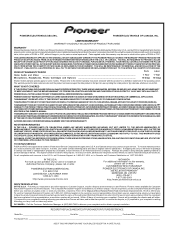
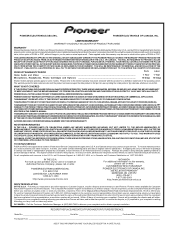
... Company, please call Customer Satisfaction at 1-877-283-5901. Within 40 days of receiving your complaint, Pioneer will investigate the dispute and will either: (1) respond to your unit or to ...
After the complaint has been explained to resolve the dispute; PRODUCT WARRANTY PERIOD Home Audio and Video ...Microphones, Headphones, Phono Cartridges and Styluses
Parts
1 Year 90 Days
...
Similar Questions
Help, My Vsx-820 Pioneer Receiver. Fm Radio Will Not Working
(Posted by NINlawr 9 years ago)

