Pioneer VSX-820-K Support Question
Find answers below for this question about Pioneer VSX-820-K.Need a Pioneer VSX-820-K manual? We have 1 online manual for this item!
Question posted by Alvit on November 6th, 2013
820 Vsx Pioneer Receiver Wont Turn On How To Fix
The person who posted this question about this Pioneer product did not include a detailed explanation. Please use the "Request More Information" button to the right if more details would help you to answer this question.
Current Answers
There are currently no answers that have been posted for this question.
Be the first to post an answer! Remember that you can earn up to 1,100 points for every answer you submit. The better the quality of your answer, the better chance it has to be accepted.
Be the first to post an answer! Remember that you can earn up to 1,100 points for every answer you submit. The better the quality of your answer, the better chance it has to be accepted.
Related Pioneer VSX-820-K Manual Pages
Owner's Manual - Page 1
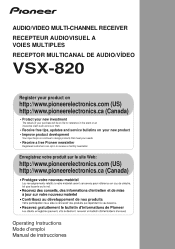
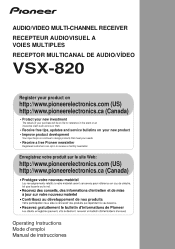
...AUDIO/VÍDEO
VSX-820
Register your product on
http://www.pioneerelectronics.com (US) http://www.pioneerelectronics.ca (Canada)
• Protect your new investment
The details of your purchase will be on file for reference in the event of an insurance claim such as loss or theft.
• Receive...
• Receive a free Pioneer newsletter
Registered customers can opt in to receive a monthly ...
Owner's Manual - Page 2


... interference with Canadian ICES-003. If this device must be determined by turning the equipment off and on a circuit different from the wall socket when...other reproductive harm. Reorient or relocate the receiving antenna. -
Product Name: AUDIO/VIDEO MULTI-CHANNEL RECEIVER Model Number: VSX-820 Responsible Party Name: PIONEER ELECTRONICS (USA) INC. D3-4-2-2-1a_A1_En
WARNING...
Owner's Manual - Page 4


... audio components 26 Connecting antennas 27 Using external antennas 27 Connecting to the front panel video terminal 28 Plugging in the receiver 28
05 Listening to operate your system
Basic playback 32 Auto playback 33 Listening in surround sound 33
Using the Advanced surround effects . . . . . 34 Listening in a safe place for buying this Pioneer...
Owner's Manual - Page 9
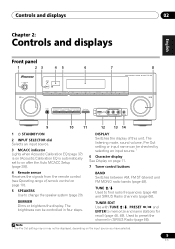
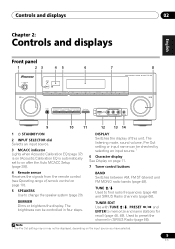
CHANNEL RECEIVER VSX-820
TUNE
TUNER EDIT
PRESET
ENTER
MASTER VOLUME
PHONES
AUTO/DIRECT
LISTENING MODE
STEREO/ALC
STANDARD ADV SURROUND
iPod iPhone DIRECT CONTROL
VIDEO INPUT
USB
iPod iPhone
VIDEO
L AUDIO R...
45
STANDBY/ON
INPUT SELECTOR
PHASE CONTROL
SPEAKERS
DIMMER
DISPLAY
BAND
6
7
8
AUDIO/ VIDEO MULTI- DISPLAY Switches the display of remote control on after the Auto ...
Owner's Manual - Page 14


... radio stations (page 49).
10 Component control buttons The main buttons (, , etc.) are other component controls Use the number buttons to access the Audio options (page 38).
Press iPod... EDIT Memorizes stations for Pioneer flat panel TVs.
11 Number buttons and other buttons that can be accessed after the RECEIVER button is set to control a component after you have selected ...
Owner's Manual - Page 15


...be checked by selecting an input source.1
17 SHIFT Press to turn on /off the power of this section. LEV +/- PHASE Press to select channels. Use to compressed audio sources (page 36). English Deutsch Français Italiano Nederlands...These buttons are dedicated to control the TV assigned to switch on/off other components connected to the receiver (see page 54 for more on the remote.
Owner's Manual - Page 21


... plugs to connect analog audio components. The yellow plugs distinguish them from cables for coaxial digital connections.
21
En
Due to this receiver.4
Coaxial digital audio cable Optical cable
Video ... kind of digital audio that the connected component is compatible with a built-in the audio may
occur when switching between audio formats or beginning playback. • Turning on/off the ...
Owner's Manual - Page 26
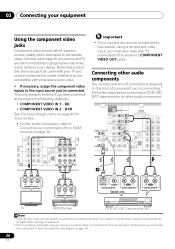
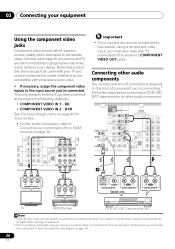
...-R, MD, DAT, Tape recorder, etc.
This only needs to (see Choosing the input signal on this receiver's COMPONENT VIDEO OUT jacks. R
PRE OUT CD CD-R/TAPE DVR/VCR
SIGNABLE
SIGNABLE 12
L IN R
TV/SAT DVD L IN R
AUDIO
IN
SPE MONITOR OUT DVD IN BD IN
ANTENNA PR
PB
Y MONITOR
OUT
BD
FM UNBAL...
Owner's Manual - Page 28
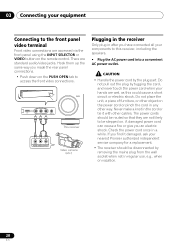
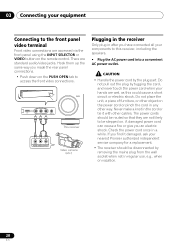
... touch the power cord when your hands are standard audio/video jacks. There are wet, as this receiver, including the speakers.
• Plug the AC power cord into a convenient AC power outlet. Hook them up the same way you have connected all your components to be routed so that they are accessed via...
Owner's Manual - Page 30


... system outputs a series of inactivity. If selecting RETRY doesn't fix the problem, turn off the power and check the speaker connections.
8 Make sure 'OK' is turned up. • See below . A progress report is not...Try to be made. 2 MIC IN blinks when the microphone is displayed on -screen while the receiver outputs test tones to MCACC SETUP MIC.
30
En If you 're finished, go to change the...
Owner's Manual - Page 32


..., the receiver must be set to
output Dolby Digital, DTS and 88.2 kHz / 96 kHz PCM (2 channel) audio, and if there is now selected).
2 If you need to manually switch the input signal type press SIGNAL SEL (page 41). 3 • You may need to check the digital audio output settings on the playback component...
Owner's Manual - Page 37


... is added are output from the surround component is on and we recommend leaving Phase ...for all sound sources. If this receiver depends on or off . The default setting is turned on . - RECEIVER SLEEP
TV SOURCE CONTROL
RECEIVER INPUT SELECT
INPUT
HDD
1
DVD... processing off).
• With a 7.1-channel surround system, audio signals that have a maximized PHASE CONTROL effect. • ...
Owner's Manual - Page 38


... with the surround back speakers so that if a setting doesn't appear in the AUDIO PARAMETER menu, it should be.1
• Using the Up Mix function is only...SBL SBR
SBL SBR
1 Switch the receiver into standby.
Check the table below for the options available for generating the surround back component from diagonally to the rear as it is turned off .
Depending on this function ...
Owner's Manual - Page 58


...• Pioneer cannot under any circumstances accept responsibility for iPod.
2 Switch the receiver on the software version of this receiver to the ... the iPod. Plugging in components should be the last connection you to the receiver
1 Set this receiver.
Note, however, compatibility may...will allow you make with the audio and the video of this receiver, and we recommend switching the ...
Owner's Manual - Page 59


...that category will be inoperable when connected to switch between Shuffle Songs, Shuffle Albums and Shuffle Off. Press repeatedly to this receiver. Finding what you want to play , then press to start scanning.
/ Press to skip ...you can also press ENTER to start playback.
59
En Note 1 The controls of this receiver (Pioneer
shows in the
front panel display.
Owner's Manual - Page 61
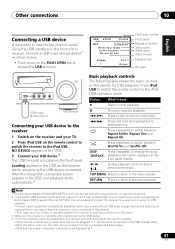
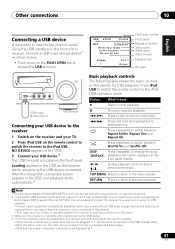
...VIDEO
L AUDIO R
MCACC SETUP MIC
USB mass storage device
This receiver
Connecting your USB device to the receiver
1 Switch on the receiver and ...Pioneer cannot guarantee compatibility (operation and/or bus power) with copy-protection or restricted playback). 2 • Compatible USB devices include external magnetic hard drives, portable flash memory (particularly keydrives) and digital
audio...
Owner's Manual - Page 63
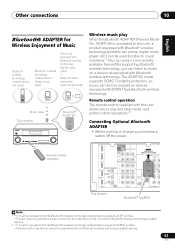
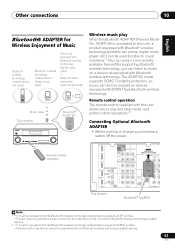
...
IN R
TV/SAT DVD L IN R
AUDIO
IN
MONITOR OUT DV
ANTENNA PR
PB
BD
FM UNBAL
75 SIRIUS
IN
IN
AM LOOP
COMPONENT VID
This receiver
Bluetooth® ADAPTER
Note 1 • It... be necessary that the Bluetooth wireless technology enabled device supports A2DP profiles.
• Pioneer does not guarantee proper connection and operation of Music
Bluetooth wireless technology enabled device: ...
Owner's Manual - Page 68


...).
• Press MUTE on the remote control to turn on page 39 to the
instruction manual supplied with this time), switch the receiver back on page 41). If the message persists, call a Pioneer authorized independent service company.
No image is output when a • Make sure the component is connected correctly (refer to shut off...
Owner's Manual - Page 71


... to this, interruption in the audio may cause noise or interrupted audio.
71
En
Signals that the Audio Parameter setting is set to HDMI AMP/THRU (refer to page 39). • If the component is a DVI device, use an HDMI cable (High Speed HDMITM Cable) to connect this receiver to a component or TV with this unit...
Owner's Manual - Page 226
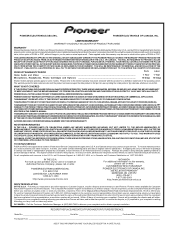
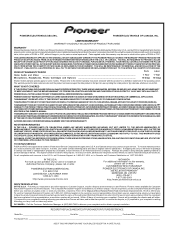
...THIS WARRANTY OBTAINED FROM ANY SOURCE OTHER THAN A PIONEER AUTHORIZED SERVICE COMPANY OR OTHER DESIGNATED LOCATION.
PRODUCT WARRANTY PERIOD Home Audio and Video ...Microphones, Headphones, Phono Cartridges and...owner's manual enclosed with a unit of comparable value, at the option of receiving your complaint, Pioneer will investigate the dispute and will either: (1) respond to your unit or...
Similar Questions
Help, My Vsx-820 Pioneer Receiver. Fm Radio Will Not Working
(Posted by NINlawr 9 years ago)

