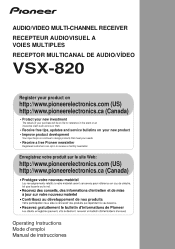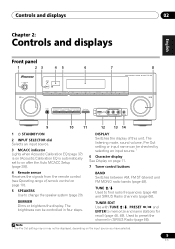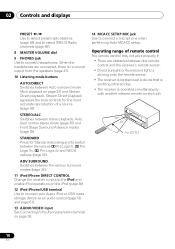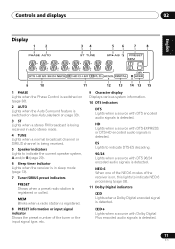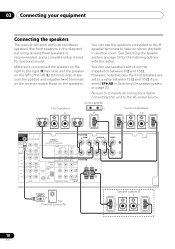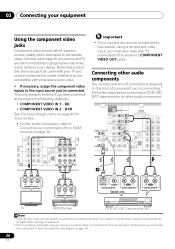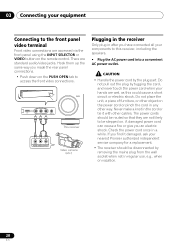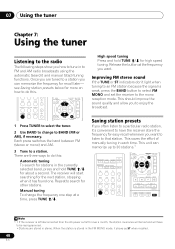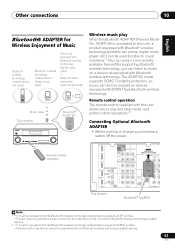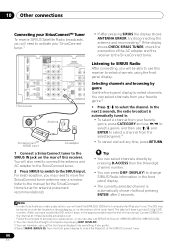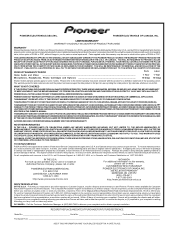Pioneer VSX-820-K Support Question
Find answers below for this question about Pioneer VSX-820-K.Need a Pioneer VSX-820-K manual? We have 1 online manual for this item!
Question posted by NINlawr on June 10th, 2014
Help, My Vsx-820 Pioneer Receiver. Fm Radio Will Not Working
The person who posted this question about this Pioneer product did not include a detailed explanation. Please use the "Request More Information" button to the right if more details would help you to answer this question.
Current Answers
Related Pioneer VSX-820-K Manual Pages
Similar Questions
Receiver Pioneer Vsx-830-k Main Receiver Bottom Not Work
after making making the receiver up-date via internet the main receiver bottom on remote control bec...
after making making the receiver up-date via internet the main receiver bottom on remote control bec...
(Posted by juanky20111 8 years ago)
How Is Remote Programed Of The Vsx-820-k For Direct Digital Receiver
(Posted by Anonymous-120358 10 years ago)
How Can I Rig Up An Antenna For The Fm Radio On The Pioneer Vsx-d711?
I can't find an antenna. How can I rig something up to use as an antenna for my Pioneer Audio/Video ...
I can't find an antenna. How can I rig something up to use as an antenna for my Pioneer Audio/Video ...
(Posted by garrymorejackie90 11 years ago)